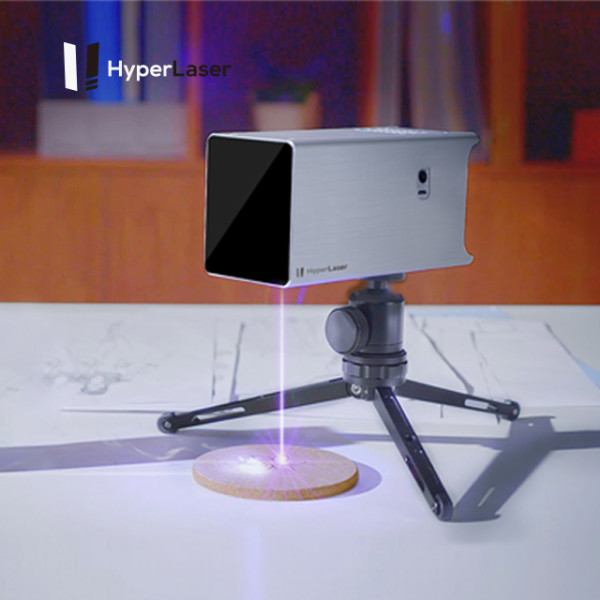
HyperLaser redefines the laser engraving with powerful features and user-friendly operation.


Until now, laser engraver/cutters have been cost prohibitive and difficult to use. Their large size and slow speed made them impractical for many applications and they lacked the ability to do the precision work necessary for curved surfaces and spheres.
HyperLaser, solves all of these problems. With up to 5,000mW power and 6,000mm/min speed, you can make magic happen on virtually any material, even cylinders and round objects at any angle. Sketch an idea or upload an image on your smartphone and send it to HyperLaser. It’s just that easy! Your creation will come to life anytime and anywhere.




Check this hands-on review from Unbox Fantasy!
Take a look at new Hands-on review by Sami Tech Tips!






Getting started is easy. Unleash your creativity by designing your own patterns or uploading any image to the engraver via app.

From metal to paperboard, leather to food, on flat surfaces or spheres, there is nothing that can limit your creativity. If you can dream it, you can make it with HyperLaser!

- 5,000 mW Engraver Carves On Any Surface
Unique 20K fast-speed laser galvanometer based scanner and up to 5,000 mW laser power enables you to engrave on any surface with a perfect resolution of 4K/813DPI. Reproduce any image on any materials including metal, stone, wood, leather, plastic, food, paperboard and felt, even on cylindrical and spherical surfaces with a maximum engraving thickness of 6mm.

- Handheld Size
HyperLaser is a lightweight and portable laser cutter. Just put into your pocket or backpack and go anywhere. It’s a desktop ready gadget whether you are at school, the office or at home, you are always ready to make magical things!

- Engraving on Cylinders & Balls
Don’t let curvy objects limit your creativity. With a fourth axis engraver, HyperLaser will perfectly unfold your imagination onto cylinders and even spheres!


-
Create Your Sketches via Smartphone
Upload any pictures to the HyperLaser App or just simply take a photo with the app, and HyperLaser will start engraving.
There are two modes for engraving. Auto mode: users need to select the engraving material via the app. Then the app will automatically adjust the power & speed as necessary. Manual mode: users are able to adjust the power & speed to create art with differentiated engravings.

The app features many useful parameter settings. The image can be adjusted and filters can be added, for instance, a photo can be inverted and engraved to make a stamp.
-
Create via Computer

You can connect HyperLaser to Windows, MacOS, or Linux and it supports common file formats including SVG, PNG, JPG, BMP, G-CODE, NC, or any image format.
Take screen shots and modify the pictures anyway you like. With HyperLaser your creativity becomes reality.

HyperLaser is beginner-friendly and intuitive. Connect your devices to Wi-Fi, take a photo with your smartphone or drag and drop files from a computer. By using preview mode, users can easily adjust the size, position and the angle of the image. When it is perfect, HyperLaser will start engraving.



-
Laser Shield with Interlocked Walls

HyperLaser makes safety a priority and has two types of protection shields.
Shield Air is convenient to store and easy to take anywhere. There are multiple ways to assemble the shield which provides the appropriate protection.
Shield Pro comes with an interlock, built-in fan and fume filter which provides 360 degrees of protection and prevents the laser from causing fires. If you take the shield off while the machine is working, HyperLaser stops immediately.
- Position Detection & Blocking Detection

Position detection and blocking detection will prevent you from getting harmed by the laser. Once the laser motor detects any dangerous conditions, the engraving process shuts down automatically
- Overheating Protection

The built-in fan can cool down the machine’s temperature efficiently and ensure the interior temperature will not rise high enough to cause danger. HyperLaser also has an overheating protection built-in. If the machine temperature is too high, the overheating protection will turn on automatically and HyperLaser will stop working immediately.













