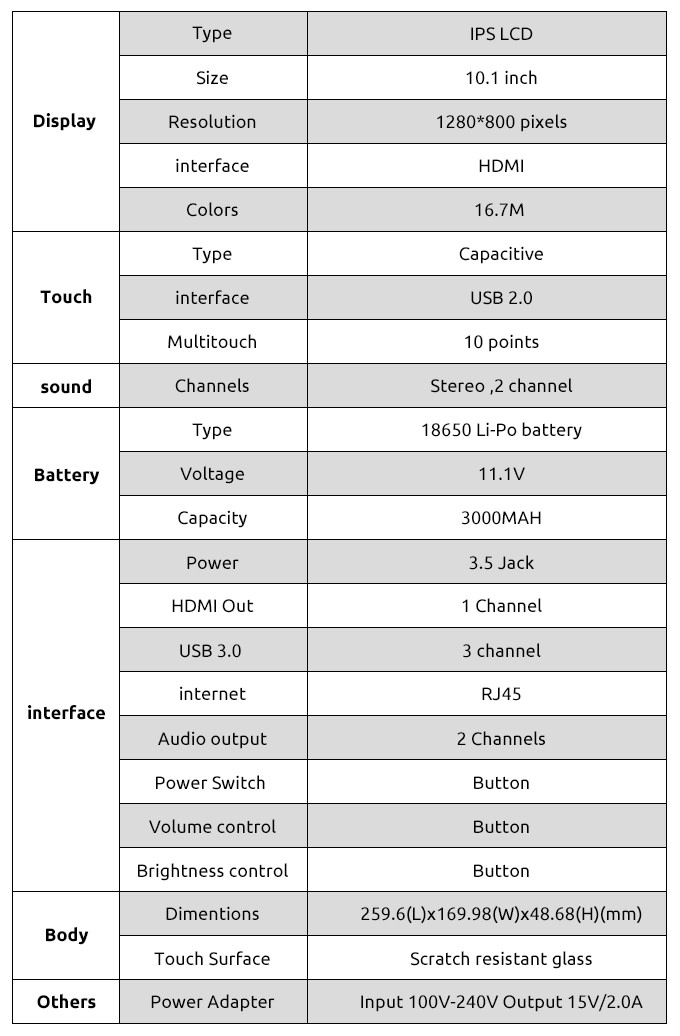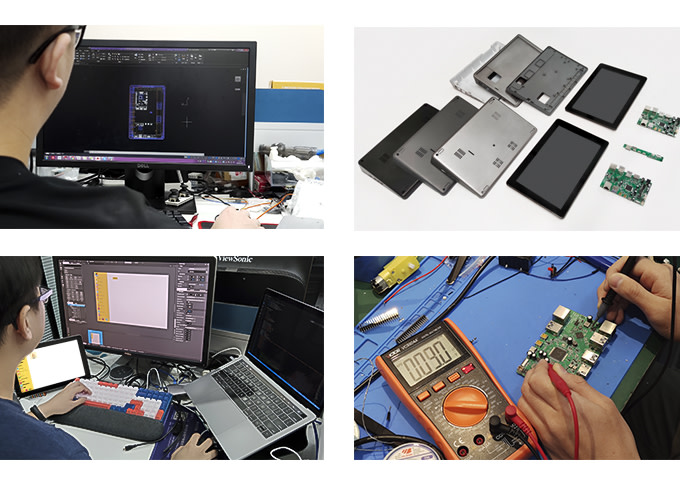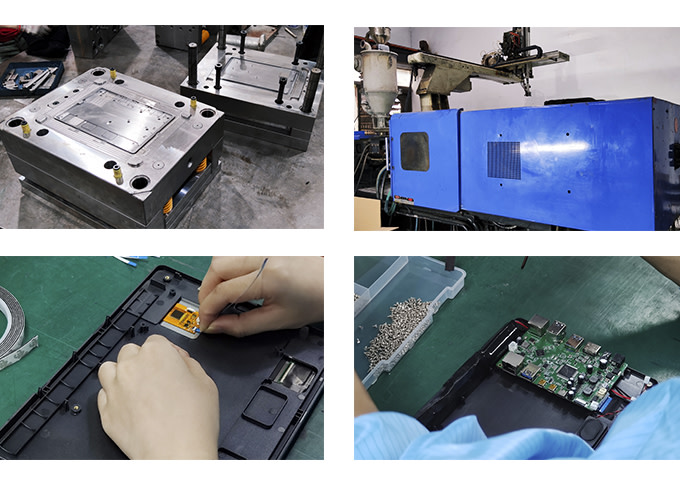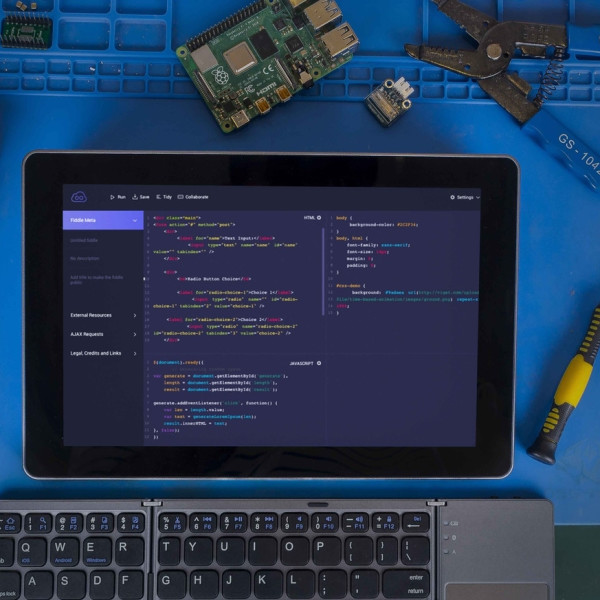
A portable tablet tailored for you to start making immediately and working efficiently.
 The upgraded, enhanced, and improved RasPad 3.0 is here. An ideal programming tablet perfectly compatible with Raspberry Pi Tablet. What’s more, is that it’s open-source and specially designed for physical computing projects.
The upgraded, enhanced, and improved RasPad 3.0 is here. An ideal programming tablet perfectly compatible with Raspberry Pi Tablet. What’s more, is that it’s open-source and specially designed for physical computing projects.
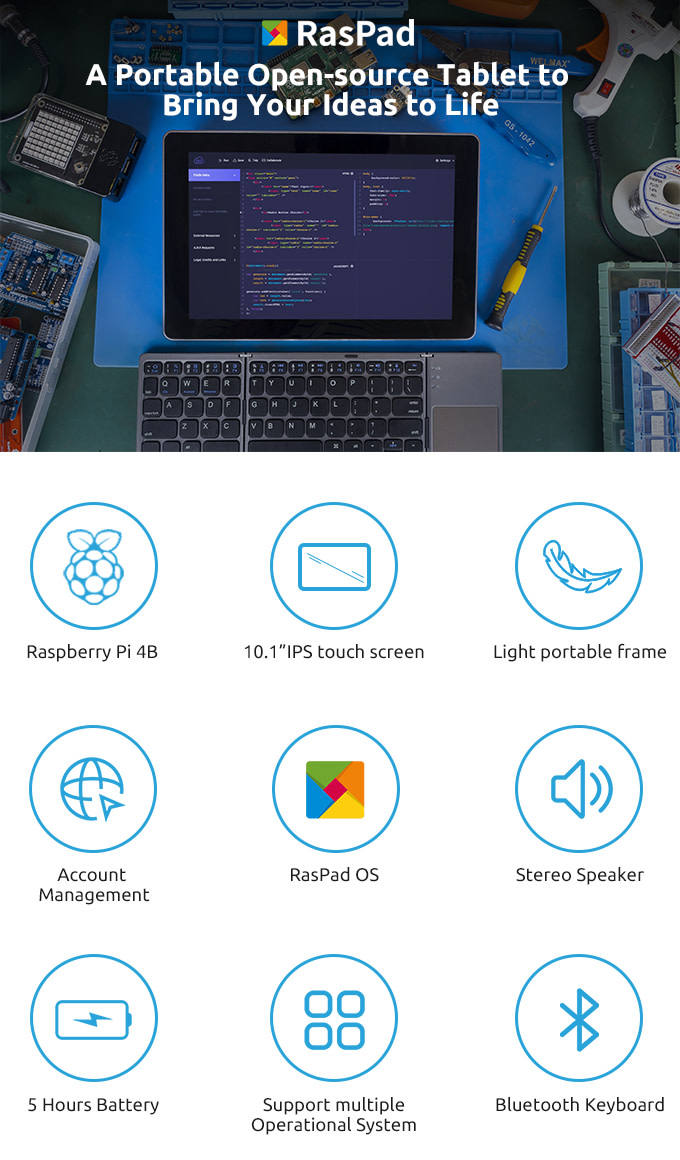
A programmer’s paradise! An open-source, portable, wireless tablet with a straightforward software speeding up your creative journey. Turn your ideas into real-life working projects.
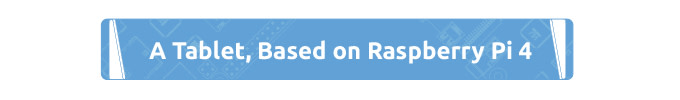
RasPad is a portable tablet tailored for you to start making immediately and working efficiently.

RasPad is designed for everyone! Here is what RasPad can do for Both an Entry-level Beginner and an Experienced Developer:
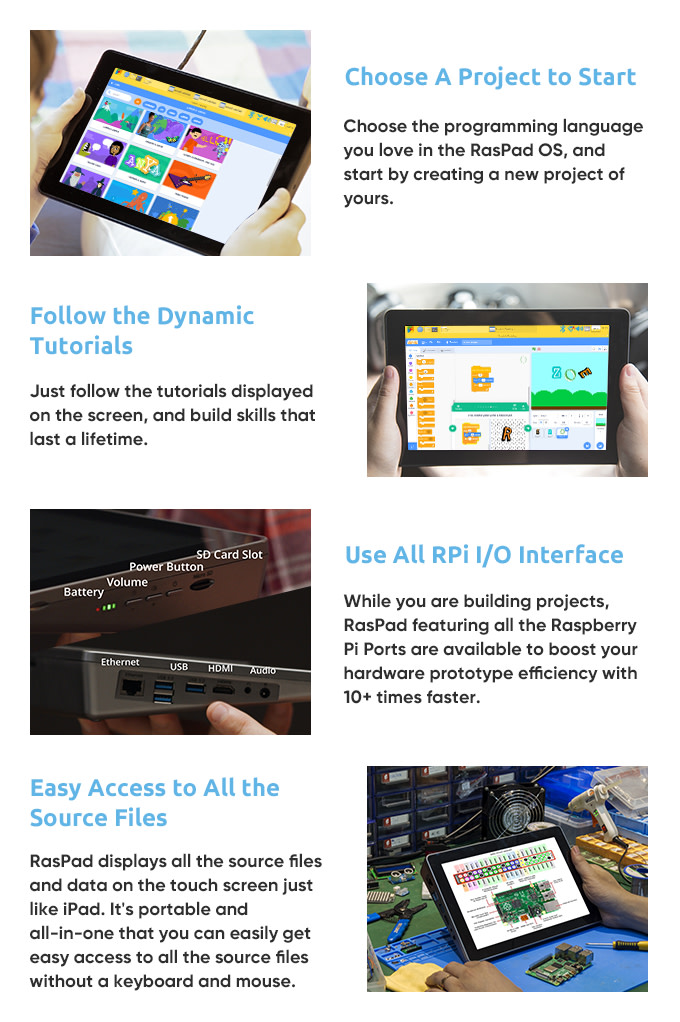

As a developer, we need a Personal Project Station to boost efficiency that an extra split-screen is always helpful at any time. By leveraging the HDMI, you can easily extent RasPad with other monitors for double or triple work efficiency.

Thanks to the Bluetooth, a portable wireless keyboard is ready for you to note down your inspirations, wherever you are.

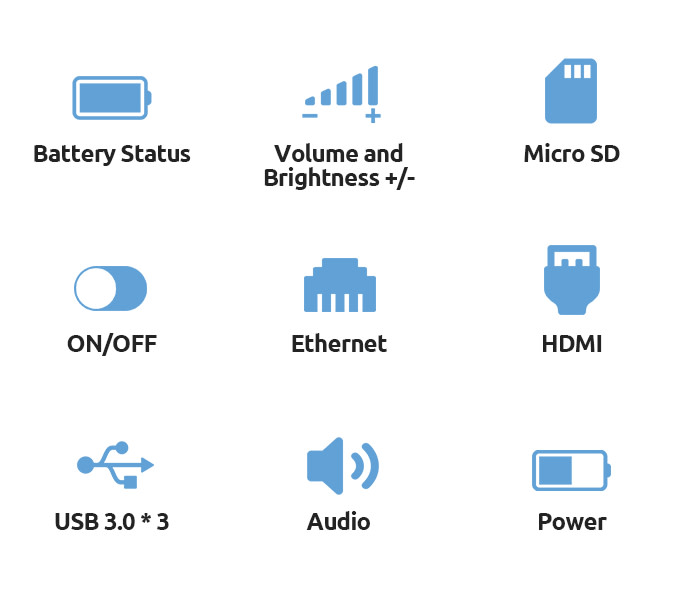
See how to leverage the ports:

RasPad displays all the source files and data on a touch screen just like an iPad. It’s portable and all-in-one that you can easily get easy access to all the source files without a keyboard and mouse.

After collecting a lot of feedback from the maker community, RasPad 3.0 has upgraded and added new features. These features will enable you to create IoT/AI/Autopilot projects without any hindrances.

You can also instantly swap out micro-SD cards to change OSes.
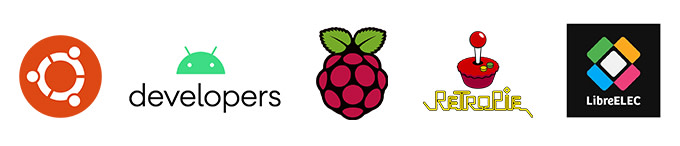

RasPad 3.0 has taken the fun of project creation to a whole new level. Thanks to an iPad like user experience brought to you by 10.1” responsive touchscreen and quick and interactive RPi OS.

The GPIO interface has been retained for super easy connectivity. RasPad boosts your hardware prototype efficiency with 10+ times faster. We make the GPIO open for everyone that you can build fancy projects anywhere anytime.

Get better usability with the optimized Raspberry Pi open ports and keep the creating process stress free.
It’s also compatible with different programming languages. Just choose the one you’d love to work with!

RasPad 3.0 also has 5 hours of battery life along with a battery level indicator to keep you informed.

With simple 2 steps assemble, a quick, easy, and portable power packet to help you get started anytime anywhere.

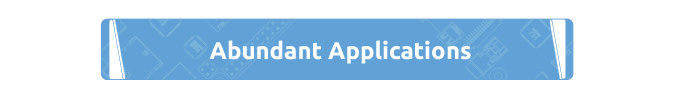
RasPad 3.0 is an ideal IoT project companion as it can help you create millions of applications. How do you ask? Simple.
You can use RasPad for programming, project testing, and remote control.
It’s equipped with fast data transfer and equally fast uploading and downloading from the cloud. Turn your RasPad into a wireless Hard Drive that can be used internally as well.
You can then also use the same RasPad to run your home media center.

The CMOS Serial Interface also helps to conduct Vision Project or real-time streaming.

Project dashboard, like make a personal datacenter about your 3d printer and the objects that you can adjust your printing process in time and make a record of your creative hacking & printing journey.

In a nutshell, endless possibilities!
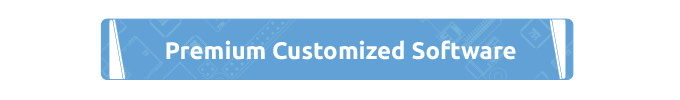
An easy-breezy way to program thanks to the easy to use and simple to understand software. Firstly, choose any language you prefer. It’s fun only because it’s simple to understand.
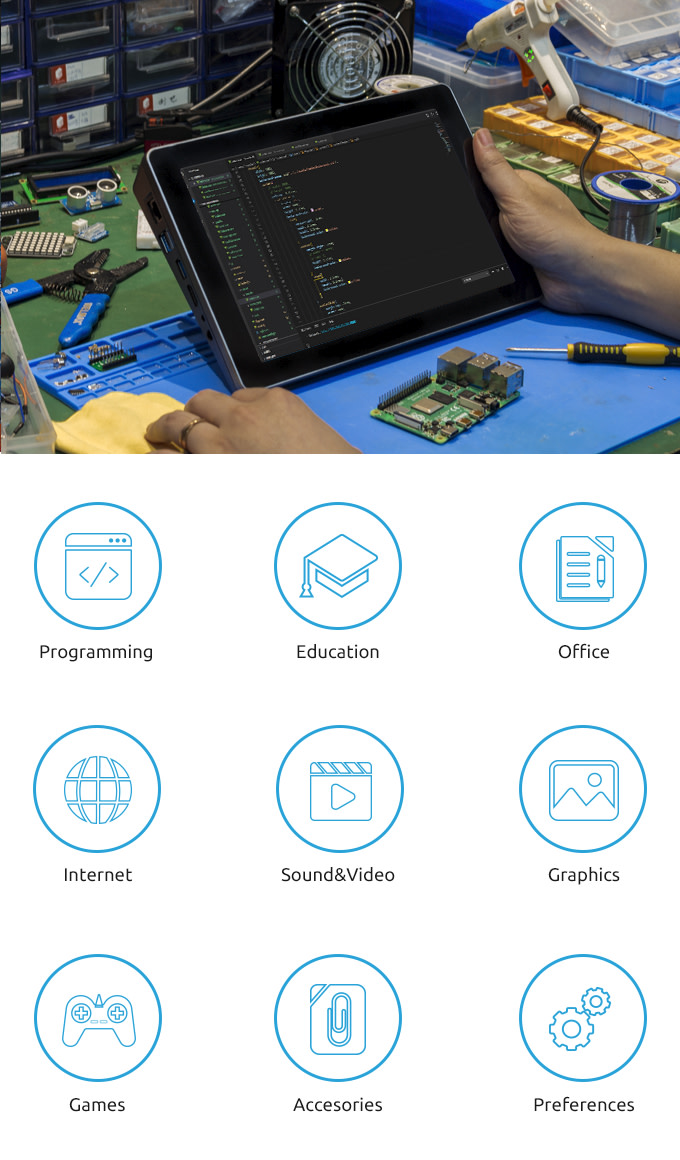
Browse the Internet for any suggestions or doubts.
Use the pre-installed Raspbian Office to assemble or organize your information.
And also be able to debug lines of your codes with efficiency and simplicity.
RasPad 3.0 also supports 3D design Software. Did we mention endless possibilities!


A learning system of RasPad to allow you to explore immersive learning resources and create a tool or instrument of your own. RasPad 3. 0 supports the latest Scratch 3.0.

We have already created some interesting tutorials that you can check out from the library and get started. Step by step guide allows you to transition from beginner to advanced maker in no time.
Letter Game!
Tap the Interactive “Ballon”
Maybe DIY an anti-thief monitor device or make your own smart mirror to turn your house into a James bond style house.
Make an instrument
DIY anti-thief monitor devices
Get the Retro Pi work

Supporting Blockly and Python, you can use Blockly to learn programming logic, then work with Python to upgrade your programming skills.
The Smart “Examples” You Can Leverage Immediately
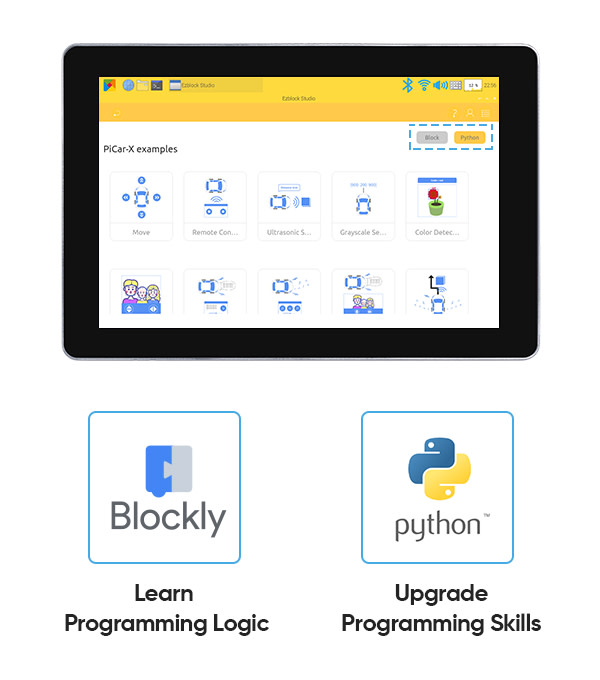

To make things easier and more efficient. With both Blockly and Python examples, you can use it, modified it, or even upgrade it to meet your needs.
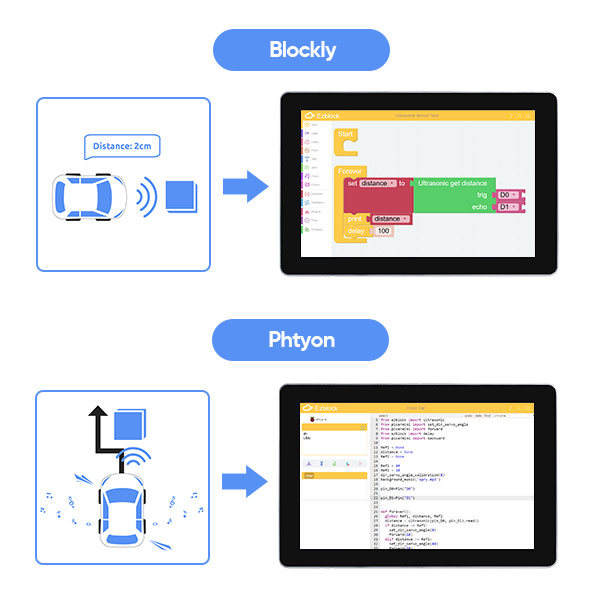
Boost your programming and project building efficiency 10 times more. Simply use the examples first and customize it to your own projects.

Accessories
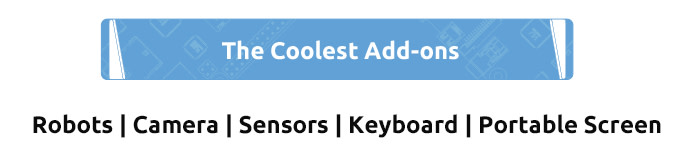

With blocks that can be triggered by sound, light, touch and the entire world of IoT, there isn’t much you CAN’T do.



With the remote control panel, you can control the PiCar-X, even with video feedback. Check out what the robot sees, and what it recognizes.

PiCar-X is an AI self-driving robot car based on Raspberry Pi. This smart robot can do color and face detection, automatic obstacle avoidance, but also line tracking.
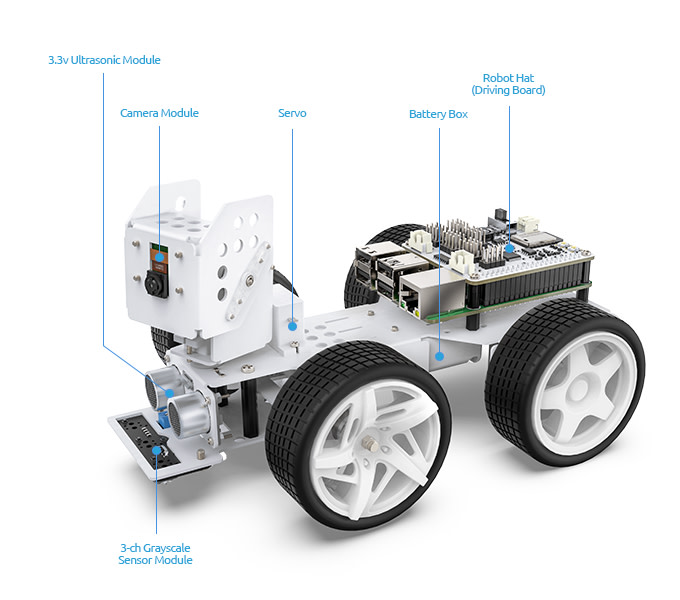
With SunFounder-designed Robot HAT as the driving module, PiCar-X integrates the motor driving, servo driving, and presets ADC, PWM, Digital pins for you to hack and explore!
obstacle avoidance
Line Tracking
Traffic Lights Detection
A speaker has already been inserted in the Robot HAT to conduct experiments such as TTS (Text-to-Speech), sound effect, background music, and more.
Text-to-Speech
Gesture Detection
The software for Picar-X
Picar-X provides a visual programming platform – Ezblock Studio to learn, program, and control PiCar-X.
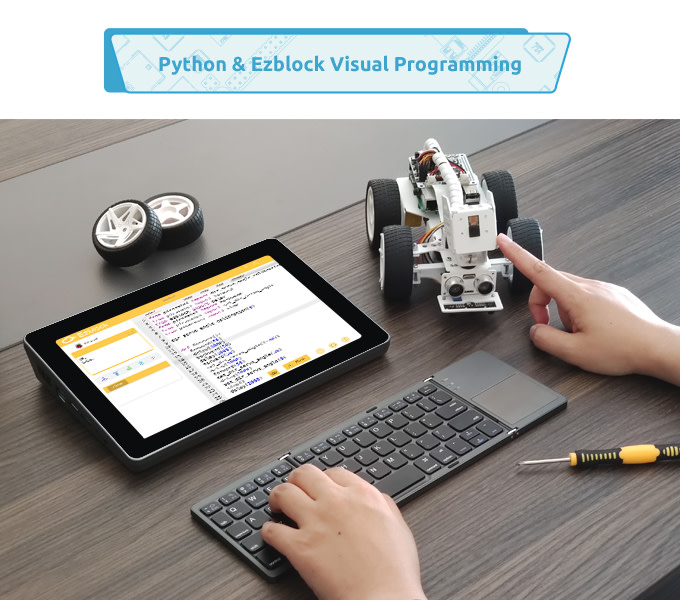
For beginners, there are 14 classes to help you completely gain the blockly program skills and the use of several functions of PiCar-X. Advanced users can access through Python! In addition, we have developed a web control page for you to operate with your smartphone/tablet/desktop.
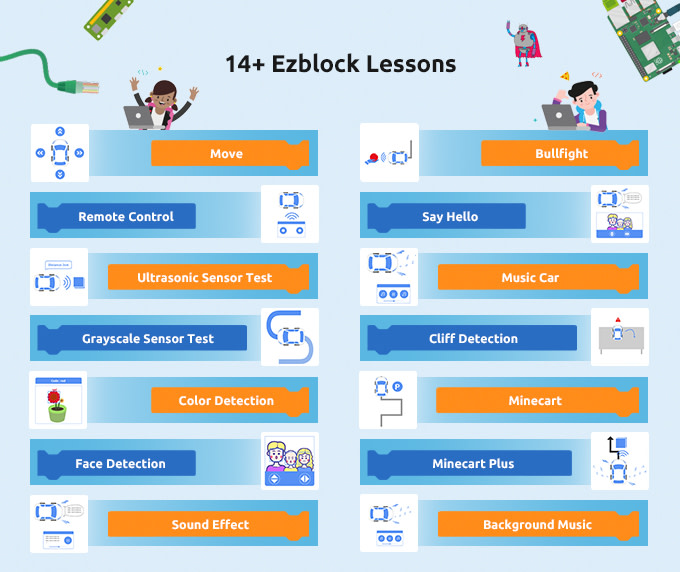
Worried about not knowing where to get started? We are here to help! The part list and Picar-X assemble tutorial offers an unbox experience for you!
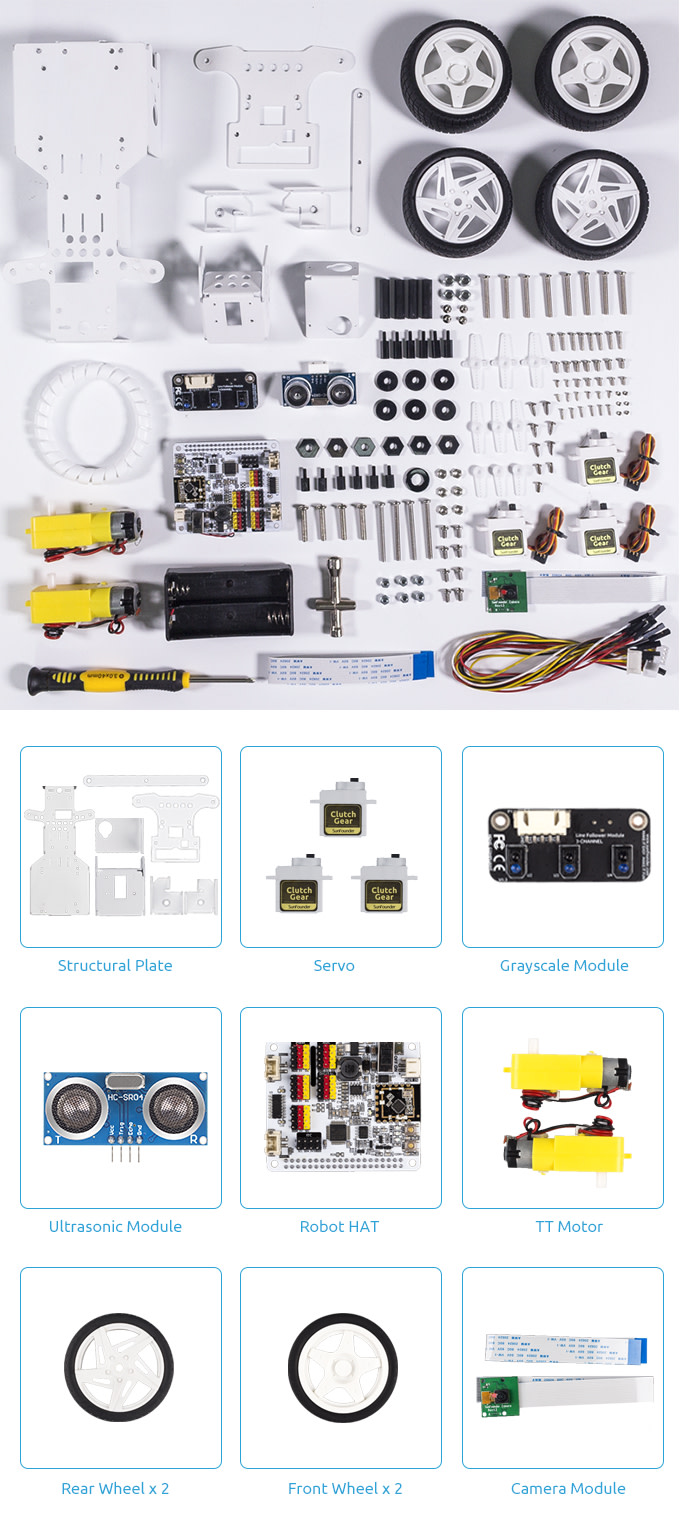
Preview the assembly process below:
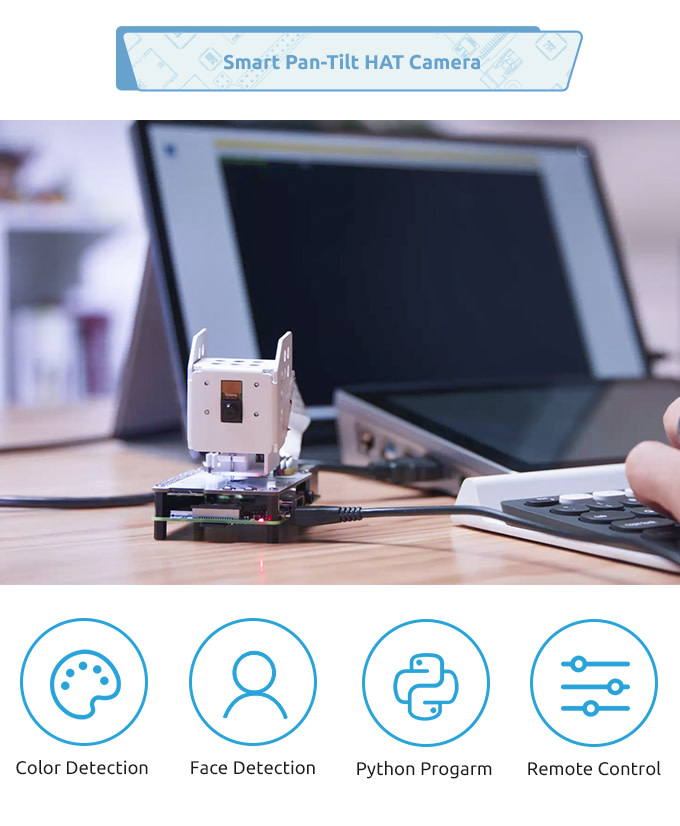
If you think Picar-X has overloaded functions and would like to explore the most intelligent part, we have specifically made the Mount Camera Kit ready. Think big and start small!
The Mount Camera is equipped with a camera sensor and a 2 axis servo to see and track the world around.
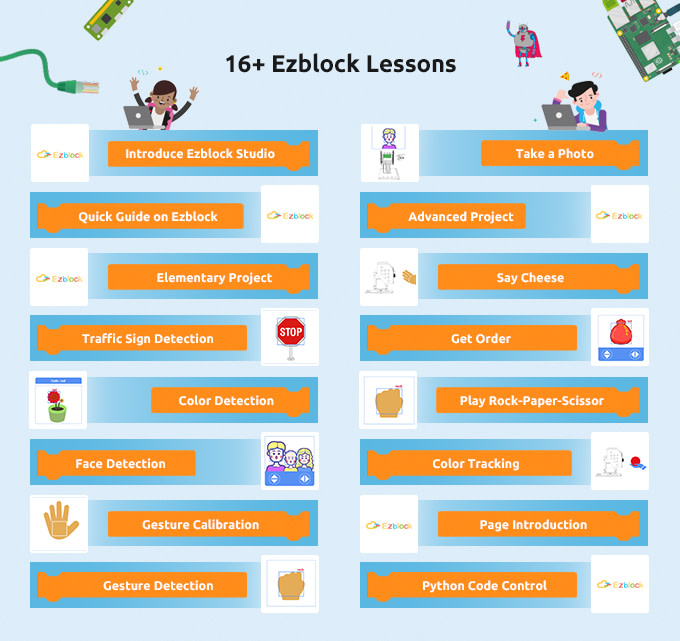
What’s inside:


You can set up a Raspberry Pi workstation anywhere anytime! Simply connect RasPad 15.6” Split Screen with RasPad 3.0 via a single HDMI Cable. Boost your programming or working efficiency double times.
What’s inside:
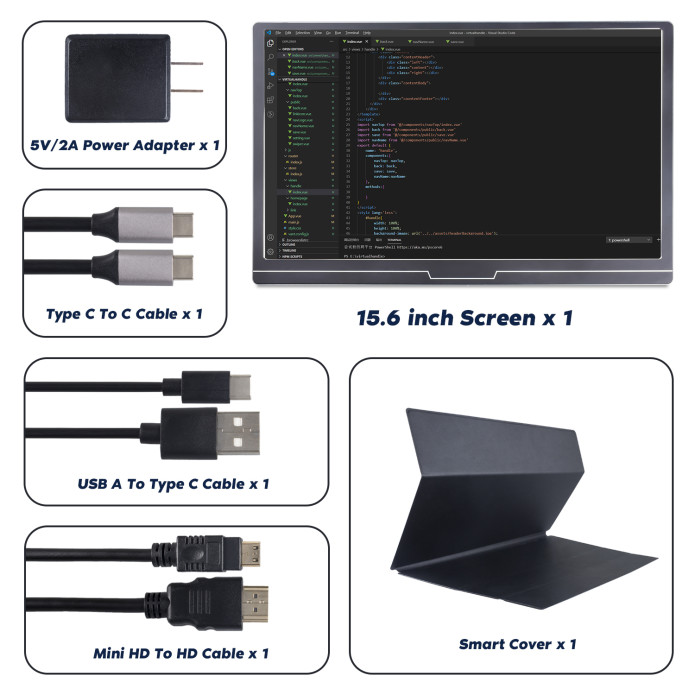

This small-sized keyboard has multiple useful functions! You can connect RasPad Portable Keyboard with your RasPad 3.0 or any other laptop with both USB and Bluetooth. The convenience is in your hand.

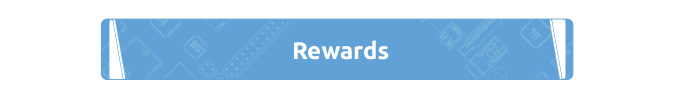
Optional Add-on