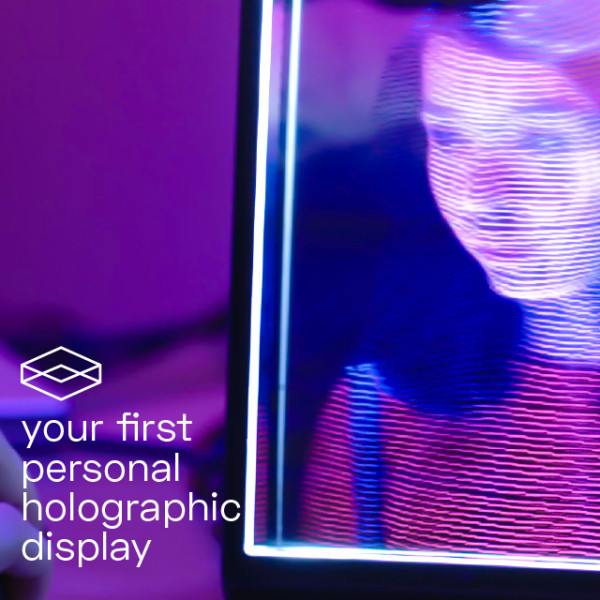
Your first personal holographic display. For people, real and imagined.
Looking Glass Portrait – Your first personal holographic display.
[Jan 12, 2020] Live Demo Event – Secrets of the Looking Glass Revealed: This Time It’s Personal

What type of person owns their own holographic display?
Back in 2018 when we launched the world’s first holographic display, most people didn’t believe this sort of technology was possible. But a small group of fanatic hologram hackers did believe, and we were able to ship them thousands of our first generation holographic dev kits. To us, holographic displays weren’t just a dream from sci-fi movies — they were something real that we used every day.
And yet, we’ve always wanted a way for everyone to have their own holographic display. That’s why today we’re so excited to share something we’ve been working on in secret for the past 18 months: the Looking Glass Portrait — your first personal holographic display.
You don’t need to know how to program to use this holographic display. Looking Glass Portrait is designed for the millions of people that work or play in 3D in any way: Artists, Designers, Developers, Filmmakers, Photographers, and those of you who are just starting to explore three-dimensional capture and creation. Even phones can now capture holograms*.

So if your curiosity led to you to this page and you’re wondering if you’re the type of person that could own their own personal holographic display….the answer is yes. Find out everything you can do with this new magical invention in the scroll below. And welcome to the future!



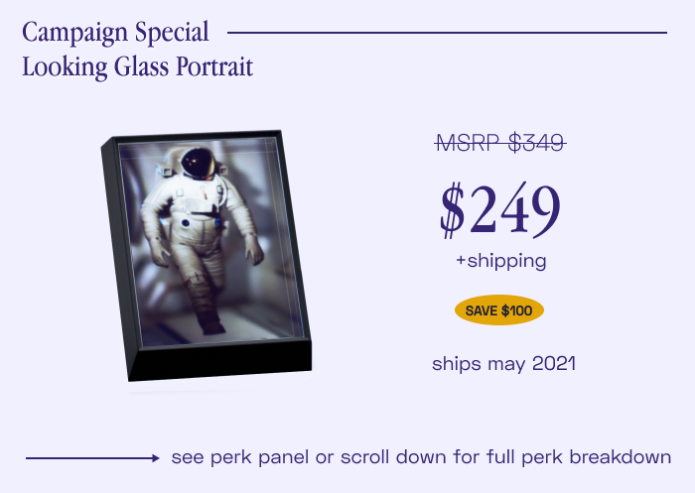

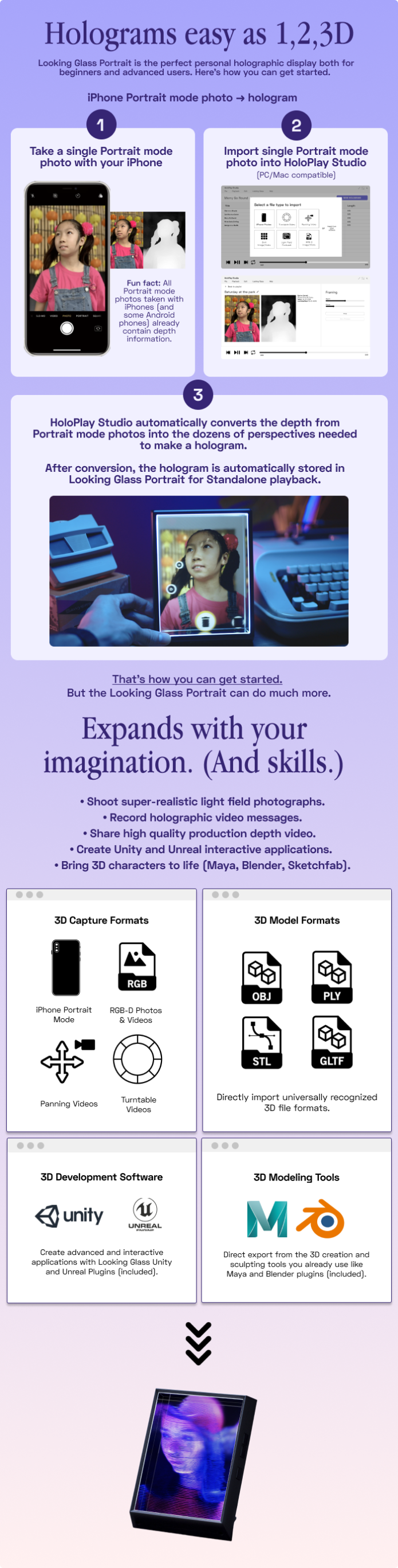

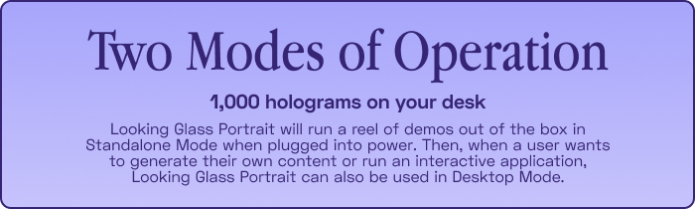
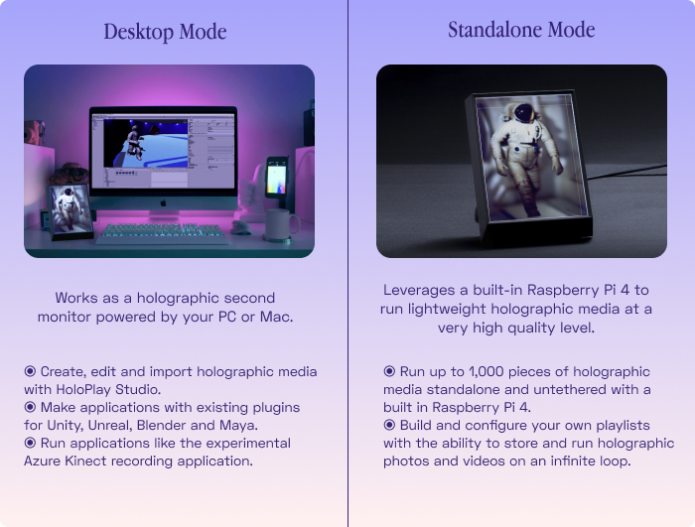
Minimum Requirements for Desktop Mode
HoloPlay Studio works with PC and Mac.
To import, edit, process and convert depth photos, videos, and other holographic media, almost all PCs and Macs with HDMI and USB-C will work. Post a question in the Comments section if you have any questions about this.
To run and create heavier-duty interactive applications with Unity or Unreal, we recommend a PC with a GTX 1650 or equivalent, CPU with Intel i5 or higher, and at least 8GB of RAM.
Minimum Requirements for playback in Standalone Mode
Your imagination (also, USB-C or wall power).
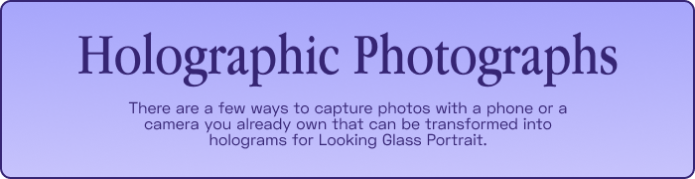

Phones can now capture holograms*.
The easiest way to make a hologram is to take a Portrait mode photo with your phone.
Believe it or not, those Portrait mode photos you’ve been taking have depth information hidden behind them. This is normally used to generate bokeh effect, and now the software that comes with every Looking Glass Portrait can use that same depth info to generate a three-dimensional hologram with a single click


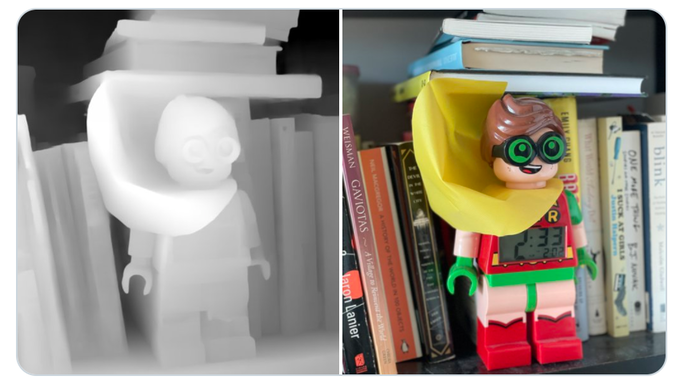
The new iPhone 12 Pro using a combination of advanced machine learning techniques and LiDAR capabilities can capture the best depth photos yet with a single shot.

* These iPhone models support Portrait mode: iPhone 12, iPhone 12 mini, iPhone 12 Pro, iPhone 12 Pro Max, iPhone SE (2nd generation), iPhone 11, iPhone 11 Pro, iPhone 11 Pro Max, iPhone XR, iPhone XS, iPhone XS Max, iPhone X, iPhone 8 Plus, and iPhone 7 Plus. Some brand-name Android phones also support depth capture with portrait mode photos. The newer the phone, generally, the better the depth map.
Here’s a running list of all the compatible Android phones that will work directly with HoloPlay Studio:
- Most of the newer flagship Samsung phones, including A7, A9, S10, S10e, S9+, S20, S20+, S20 Ultra.
- Some of the Huawei phones with “Aperture” mode, including Mate 20, Mate 20 Lite, Mate 20 Pro, P20 Pro, P30 Pro.
- Newer Pixel phones, including the Pixel 3, 4, and 5 models.
We will also be launching a new conversion service that can take any 2D image and convert that into a 3D hologram for Looking Glass Portrait starting in Spring 2021.

Use any camera to capture super-realistic holograms.
If you’re looking to push the limits of holographic capture even further, Looking Glass Portrait can also display light field photos. This is a fancy term for a series of images taken from different perspectives. You can now capture these advanced three-dimensional photographs with conventional panning shot techniques using the camera you already own and display them in Looking Glass Portrait.

This is a simple 4K panning video. It has everything needed for a super-realistic holographic “light field” photograph.
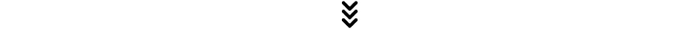

Because this method captures and displays not only depth but also the directionality of millions of rays of light. even objects like a magnifying lens work in the resulting hologram like a real magnifying lens would.
*Compatibility: Works with any camera (including phones), that can record 4K video.
For this advanced capture technique, you can use your own rail, stabilized camera, or use the rail included in the Holographic Capture Bundle.

Sequence by Giovanni Remigi, a 3D artist and the developer of Lentigram, an interlacing software package for the production of high quality three-dimensional photographs.


Salmon Tartine by Alban (Sketchfab)

Flower Point Cloud Photogrammetry by Moshe Caine (Sketchfab)
Transform photogrammetry and LiDAR scans into holograms.
Photogrammetry-based 3D scans and the newest LiDAR scanning with the iPhone 12 Pro and iPad Pro can be played back in the Looking Glass Portrait with ease. The advantage of these techniques is both aesthetic and practical — this is the easiest way to take and display 360° captures of people, places, and objects.
*Compatibility: Works with point cloud and mesh-based 3D output from most known photogrammetry software packages including Metashape, Zephyr, itSeez3D, and Reality Capture. Also compatible with the exports from LiDAR scanning packages Canvas by Occipital, SiteScape, Polycam, and 3D Scanner App.

We’re planning on adding support for a growing number of real-world 3D capture formats, including direct conversion of stereo photos taken with cameras like the classic Fujifilm FinePix and conversion of turntable captures into holograms.
It is confirmed that HoloPlay Studio will support direct SBS format import in Q3 of 2021.
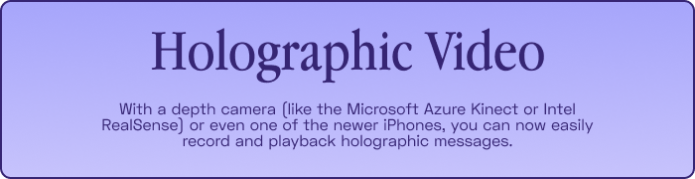

Make holographic video recordings with a single click.
For most of us that have long dreamed of a holographic future, the ultimate goal has been to be able to record a holographic message and send that to someone across the world (or in a galaxy far, far away). Imagine sending a holographic birthday message, or saying hello as a hologram to your great-great-great granddaughter. Now you can!

Prototype system in July 2020 showing a test video stream of an Azure Kinect depth video played back in the Looking Glass Portrait.
The Looking Glass Portrait comes with access to Depth Recorder, a PC and Mac compatible app that lets anyone with a Microsoft Azure Kinect, Intel RealSense depth camera, or iPhone X/11/12 record, send and play back 10-second holographic messages in their Looking Glass Portrait.

If you don’t have a depth camera already and you’re interested in recording holographic messages, the Holographic Capture Bundle comes with an Azure Kinect depth camera and custom Looking Glass Azure Kinect Stand.

Depth Recorder also comes with a range of effects to overlay your holographic recordings. Recording above made with the Microsoft Azure Kinect

Recorded using the Intel RealSense D435
The newest iPhones (X, 11, 12, 12 Pro, 12 Pro Max) have the ability to record depth videos with their front facing TrueDepth camera, and in the case of the iPhone 12 Pro and 12 Pro Max, also with their back-facing LiDAR enhanced cameras.
Record holographic videos for playback with apps like Record3D and import them easily into the Looking Glass software ecosystem for rapid conversion into holographic videos suitable for playback in the Looking Glass Portrait.
Compatibility: the Depth Recorder app works with the Microsoft Azure Kinect and Intel RealSense D415 & D435. You can also playback Record3D recordings made with the newest iPhones (X, 11, 12, 12 Pro, 12 Pro Max) and even platforms like the OAK-D by OpenCV AI Kit.

For professionals working with volumetric video production tools like Depthkit and Depthkit Cinema, you can now easily import your work into the Looking Glass Portrait. This media can be played back in Desktop mode or in Standalone mode. This means you can now send someone a holographic display preloaded with your volumetric video content that will run right on power-up.

Footage captured with Depthkit Cinema
For high quality volumetric video content, look no further than the few dozen volumetric capture studios operating around the world that work by pointing dozens to hundreds of cameras at a group of people on vast stages.
Looking Glass Portrait can take in volumetric content captured in studios like 4DViews, Microsoft Reality Capture, Mantis Vision and Metastage, displaying these as three-dimensional moving images – setting the “stage” for the next phase of the moving image.

Footage from volumetric capture company 4DViews

Footage taken by Microsoft Mixed Reality Capture Studios

CIBER GEISHA by Oscar Creativo (via Sketchfab)
Whether you’re a 3D designer, just starting to learn 3D modeling or someone who is exploring the world of 3D creations on platforms like Sketchfab, you can easily bring people, both real and imagined, into your Looking Glass Portrait.

GLOW by XenSwapper (via Sketchfab)

CIBER WOLF by Oscar Creativo (via Sketchfab)
Use Looking Glass plugins for Maya and Blender for both live and rendered out scenes or import animated models with the 3D Model Importer.


Over the past few years we’ve developed and refined powerful Unity and Unreal plugins for the Looking Glass lineup. Now these plugins can be used with the Looking Glass Portrait to create holographic apps of your own.
![]()
Experimental iPhone face tracking Animoji app built in Unity
Go to our docs page here to read more about our Unity and Unreal plugins, with more details on what’s to come in the Roadmap below.
Note: for developers building in DirectX, OpenGL, or Metal that want deeper levels of access and more control over how they integrate with the Looking Glass Portrait, we’ve developed a powerful cross-platform SDK called HoloPlay Core. More details here.

Looking Glass Portrait works with a wide variety of peripherals in Desktop mode, allowing for advanced interaction with holograms. This includes VR controllers, various sensors for environmental inputs, tactile feedback systems, as well as hand-sensing devices like the Leap Motion Controller (part of the Holographic Capture Bundle).

Interactive “Blobs” with the Leap Motion Controller. Inspired by the work of Eliza (https://www.elizasj.com/) @iamelizasj (on Twitter & IG).
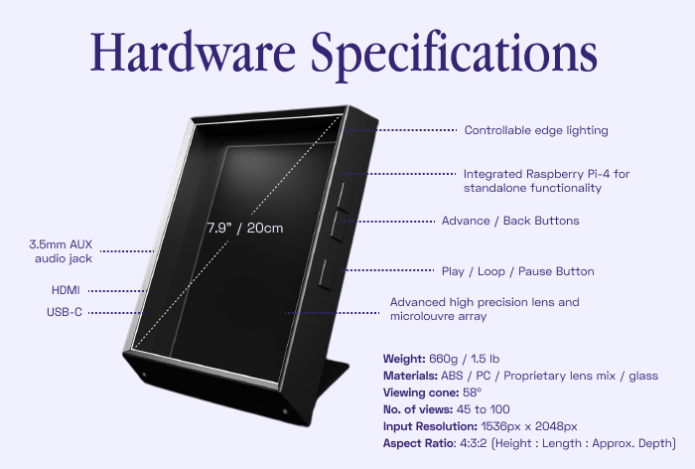

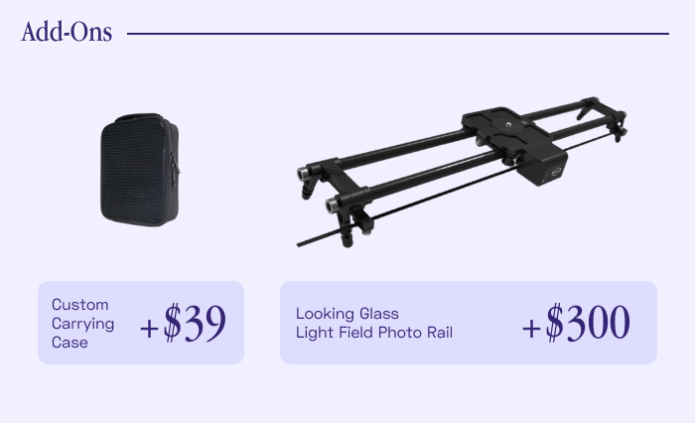

- Looking Glass Documentation (Looking Glass Portrait documentation coming soon)
- Looking Glass Discord (if you have a quick question you want answered, either post in comments above or join our Discord)
- Looking Glass Blog
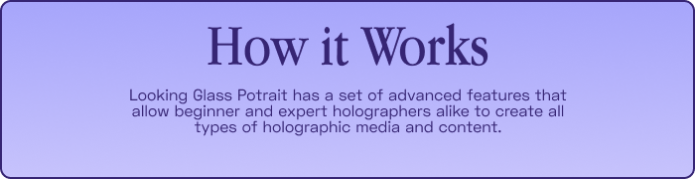

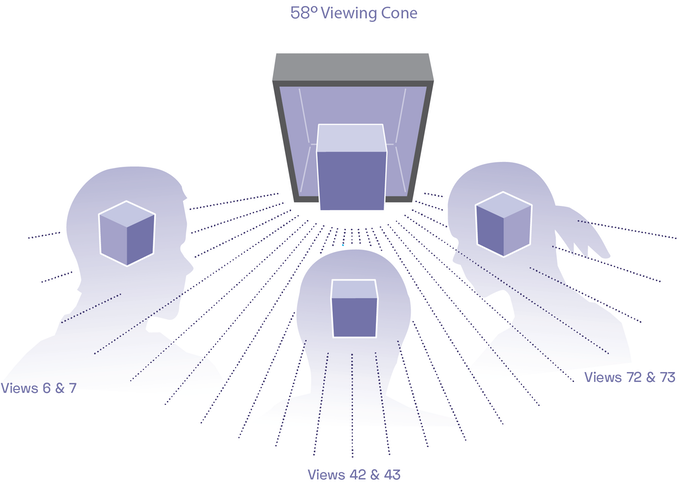
The Looking Glass Portrait is powered by the next generation of light field technology. The display works by generating between 45 to 100 views of a three-dimensional scene and projecting those perspectives simultaneously. Unlike any display that has come before it or in the market today, multiple users can gather around a Looking Glass Portrait to see different superstereoscopic perspectives without glasses or a headset.
Another way to think of this is, holograms are kind of like videos played back in space instead of time.


As you move around the Looking Glass, your eyes are exposed to millions of rays of light that are reproducing captured content from the real world or playing back 3D synthetic content in the most realistic way ever developed. Because of this approach, unlike other AR/VR or 3D monitor technologies which can sometimes cause nausea and discomfort, the Looking Glass Portrait produces a viewing experience that is as comfortable as you’d experience looking at the real world.

58º view cone that hides all errant views and only shows content within the “Hologram Zone”

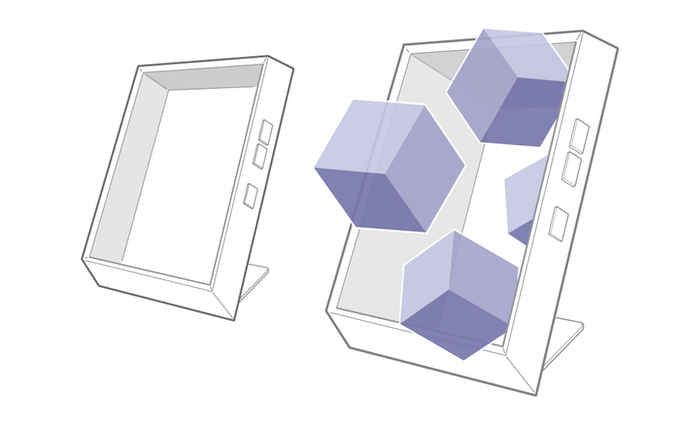
Unlike the first generation of Looking Glass launched back in 2018, this next generation system has reworked the optical system so that the holograms are no longer “contained” in a volume. They can project in front of and behind the physical display, meaning you can literally touch these holograms.
<


Until now, holographic displays needed powerful gaming laptops to run even the simplest holographic media. Looking Glass Portrait can still work in that tethered mode with PCs and Macs — but it is the first system with an additional Standalone Mode, thanks to a built-in computer (Raspberry Pi 4) and a proprietary holographic software stack that can run high-fidelity recorded holographic media at 60fps. Just plug in the Looking Glass Portrait into power via the included USB-C cable.
All Looking Glass Portrait units will come with an internal integrated Wi-Fi module at no additional charge. Potential Wi-Fi enabled features, such as loading and sharing of holographic media with a mobile device, are planned for release via free software update after initial shipments go out. See Roadmap below for more details.
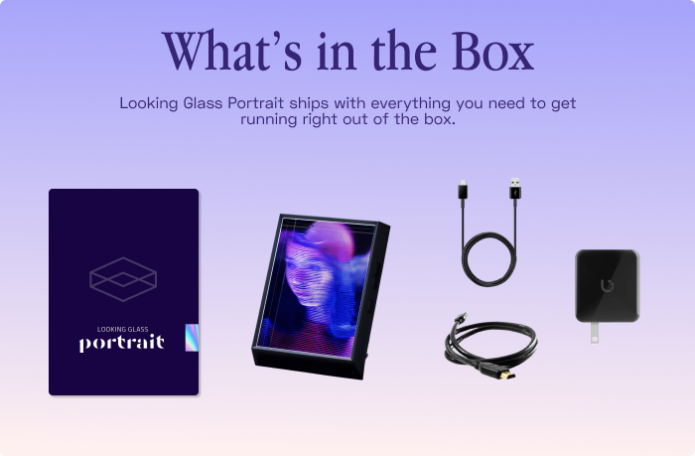
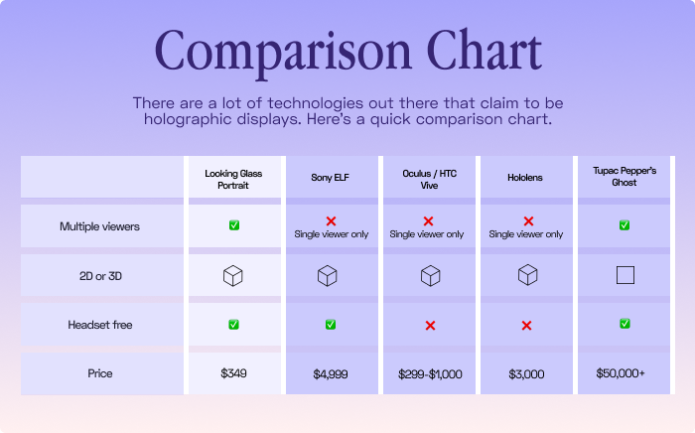
Questions about how the Looking Glass Portrait works and how they compare to other displays? Ask us on Discord!
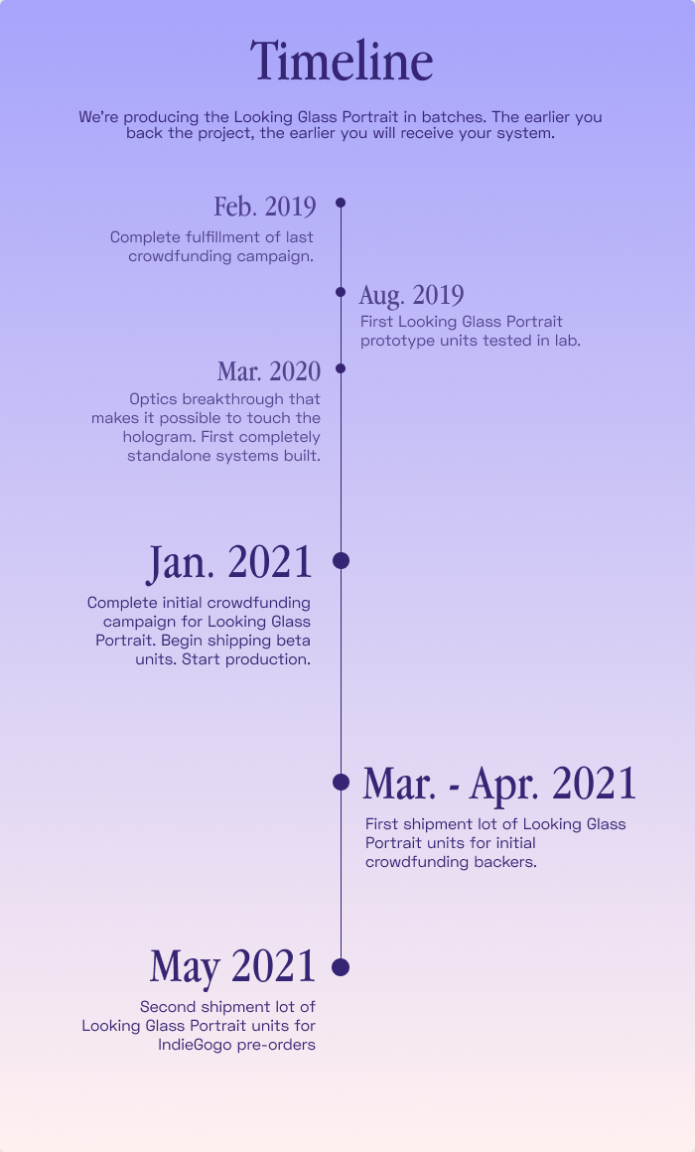



Micro light field of a wasp sequence by Giovanni Remigi, a 3D artist and the developer of Lentigram, an interlacing software package for the production of high quality three-dimensional photographs.


Over the years, we’ve built a steady, strong and vibrant 3D community around holographic displays and creation. Since we founded the company in 2014, we’ve witnessed creators from all over the world connect and share their work via the third dimension. We welcome all to join our community with open three-dimensional arms.
In the past few weeks, as we’ve been quietly sharing the Looking Glass Portrait with some artists in the community, we’ve been fortunate enough that some of them have agreed to let us share some of their work in the Looking Glass Portrait.

Train Station Scene by Dedouze. Made in Blender using Grease Pencil.

Cotton Candy Kit Kat by Artist Mar (@marcelaylucin). Made in Blender.
To join the Hologram Club on Discord, go here.
We share often on twitter @lkgglass.
We also want to give a special shout out to the Looking Glass Club in Japan, led by Mr. Ishii and supported heavily by incredible community members. Since launching the first Looking Glass in 2018, the Looking Glass Club has grown significantly and often tweets under the hashtag #ルキグラス.
Want to help us spread the word? Click this link to easily share this project on Twitter.

The Looking Glass Factory team is made up of dozens of Artists, Engineers and Inventors based (now, mostly remotely) out of Hong Kong & Greenpoint, Brooklyn.

Folks from our US team

Folks from our HK team


One of the very first Looking Glass Portrait Prototypes
Some additional behind-the-scenes prototype clips here.

We are attempting to make the Looking Glass Portrait carbon negative.
While it’s difficult to calculate precise environmental impact and to offset that impact for a new type of technology being made for the first time, we’ve calculated the embodied energy of each component in the Looking Glass Portrait as well as the average operating energy over its lifetime to the best of our knowledge. This is around 510MJ running on Standalone or 332MJ running on a PC/Mac of total energy.
We pay for carbon offsets from Native Energy for 2x this amount of total energy, so that each Looking Glass Portrait sold in theory will not only be carbon neutral over its lifetime, but it also should pull out its carbon-weight from the atmosphere.
Because this carbon offset payment comes straight from our profits — you won’t be charged extra for this — we believe this will create a forcing function for our organization over time to reduce the carbon footprint of our products.
We surely aren’t going to get this right on the first go, and we would love to hear from folks on their ideas for further improvements along the way.

When we invented the first holographic light field display dev kits back in 2018, we estimated that within ten years over ten million people would have one, if they only understood its benefits.
Illustration from 2018 when we are first starting to see the future to come.
The interfaces of the future wouldn’t be worn on your head 16 hours a day, but they would be more like campfires glowing with three-dimensional fields of light that you could gather around with others. Sometimes in the same room, other times a world apart.

Illustration by Jether Amar

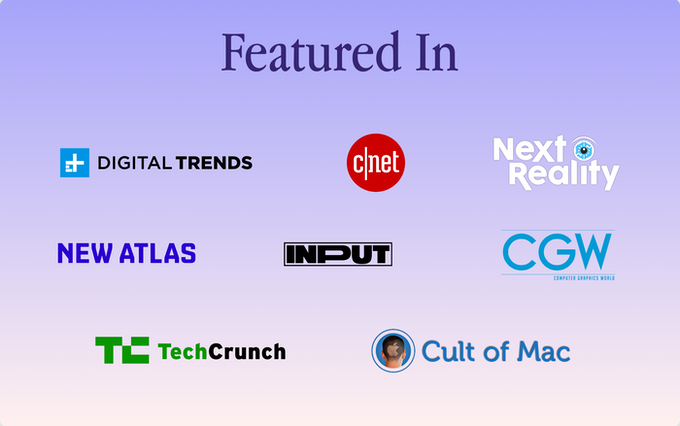
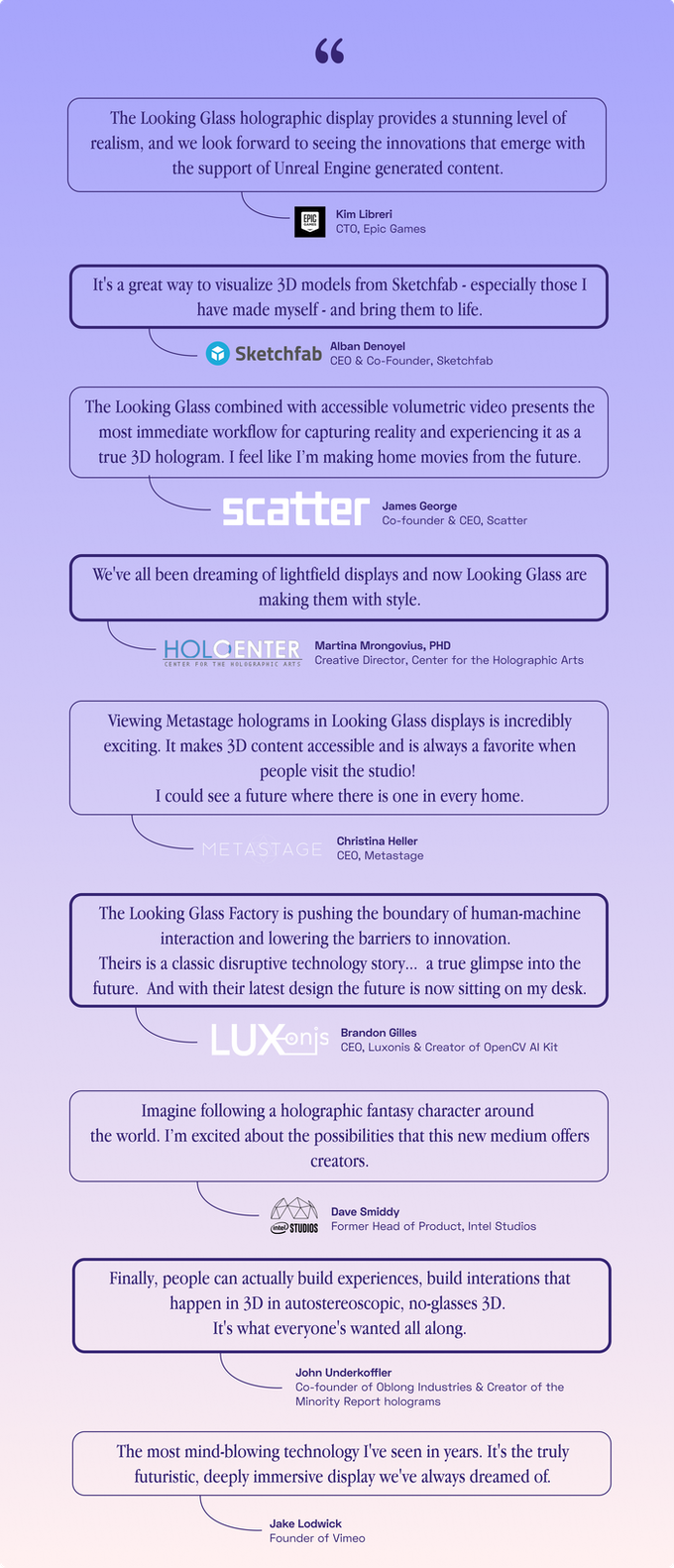
In our Press Kit you’ll find GIFs, images, spec sheets, and more. If there’s anything else you need, write us at press@lookingglassfactory.com
Risks and challenges
We launched the first generation of holographic display — the Looking Glass dev kits — back in 2018. We shipped thousands of those systems on-time and at a high level of quality, kicking off the first wave of holographic creation around the world.
Our 35-person team operates between offices in Brooklyn, NY and in Hong Kong and this affords us advantages that other groups may not have. This includes the benefit of an unusually cross-disciplinary team with deep shared knowledge of both hardware, software, and supply chain. This has made us the only group in the world that has successfully shipped multiviewer holographic light field displays and we will bring that experience to this project.
Of course this is a particularly challenging time, so we’ve taken some additional measures in advance. This includes setting up a short-run production facility adjacent to our Hong Kong laboratory for tighter control over the initial production runs, running FCC pre-checks at the prototype stage to avoid surprises during the production phase, and securing capital for inventory so that critical parts with long lead times could be ordered before the initial crowdfunding even started.
We would only delay shipments in a few exceptional cases. If we found the production units did not meet our high standards, for instance, we would delay shipment until we could meet or exceed our quality standards. And there’s always a small chance of delays in the event of a complete global shutdown of supply chain due to the pandemic. We don’t expect either of these things to happen, but if they do we will be fully transparent with you along the way.

