
Bring physical buttons to Tesla Model 3/Y!
While the minimalistic interior in the Model 3/Y looks sleek, it falls short in critical areas. Essential functions should be controllable without taking your eyes off the road. In 2020, Autoevolution.com highlighted “Tesla’s lack of physical buttons identified as one of the worst automotive trends.”
We understood there are key solutions that could enhance the driving experience for every driver. Ctrl-Bar gives users the quick-access, tactile response that can only be achieved by physical buttons. Ctrl-Bar attaches securely to the bottom of the main center screen. The premium black glass finish blends perfectly with the screen bezel.

Knobs and buttons:
The two scroll wheels with tactile indents give the driver and passenger complete control of the cabin temperature. Four push buttons ensure easy access to programmable shortcuts. All changes done on Ctrl-Bar are reflected on the center screen! Here is an overview:
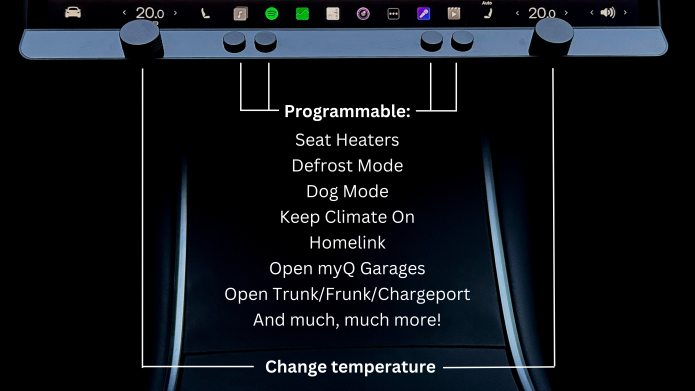
Led lights:
In addition to controlling customized, essential functions, the Ctrl-Bar can bask your center console and front footwells with lighting from a series of powerful LEDs. Scroll through different colors and brightness settings on your Ctrl-Bar to find the perfect color for your drive!
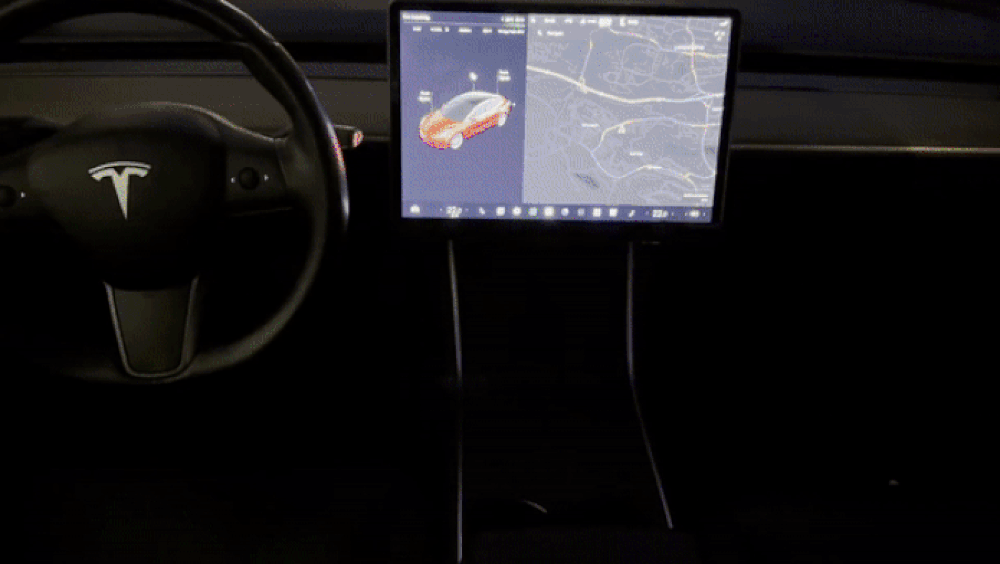
Speed trap warnings:
Speed trap warnings will also be available through a subscription. Ctrl-Bar will check for nearby fixed speed traps and visually alert you when you’re approaching. If you somehow are above the speed limit (the warning threshold will be configurable), Ctrl-Bar will give an audible warning reminding you to slow down 🙂 *Will be available through a subscription.
OTA-updates:
This is just the start; Tesla drivers are our best advocates and will undoubtedly have many more ideas. Like your Tesla, new features will be made available via OTA updates! As we get feedback and suggestions from our users, we will work hard to implement them 🙂
How it works:
Ctrl-Bar connects to your phone using Bluetooth Low Energy (BLE) and is powered via a hidden USB cable connected to a rear center console USB port. Your phone runs our app in the background. The app listens for changes made to the physical buttons and then communicates this to your car using the Tesla API.
Your phone needs an internet connection (cellular or Wi-Fi), just like your Tesla app. Premium connectivity is not required, and our app will prioritize your privacy, only capturing the data needed to run the services.
There is a slight delay when sending commands over the internet from the Ctrl-Bar to your car. To avoid a degraded user experience, Ctrl-Bar has a screen in the center showing your real-time changes. If you, for example, want to change your temperature from 65 to 70 F, you would turn the knob five indents to the right. The screen will show your new temperature as you turn (66F, 67F, 68F, 69F, 70F). When you’re done turning, it will send the new temperature to your car (in less than a second). This results in a great user experience with no latency as you turn the knob and press the buttons.

When purchasing the product on this website, it will by standard include a tip of ≈40$ to INDIEGOGO. We recommend supporting INDIEGOGO to help them maintain this amazing platform and give startups the possibility to launch projects like this. However, If you do not wish to give them a tip, you can set this to 0$ by selecting “Other amount” and then 0 in the checkout 🙂
This Kickstarter launch is done in collaboration with AbstractOcean, the most trusted accessory website for Tesla owners.
Risks and challenges:
Greenmission has successfully launched the most premium wireless charger for Tesla model S/X (greenmissionstore.com). We are bringing that experience and our love of Tesla to launch the Ctrl-Bar! We have manufacturers and suppliers we know we can trust to deliver high-quality products. We will use the same manufacturer that we used with the wireless charger. The manufacturer is confident they can make the Ctrl-Bar within the timeframe and costs necessary to execute the product. We also have software developers involved in the project who are confident they can make the necessary software. However, when launching a product from scratch, there are always challenges. The main obstacles to getting the Ctrl-Bar in your hands are these: – Developing the phone App – A reliable connection between Ctrl-Bar and your phone – Supplier issues and delays – Higher costs than anticipated.
However, we are confident that we can overcome these challenges and get you the Ctrl-Bar!

