
Revolutionary Touchpad on Keys| Built-In Kickstand & Case| Pair Up to 3 Devices| Portable
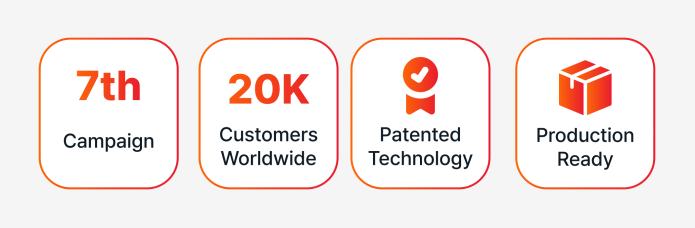
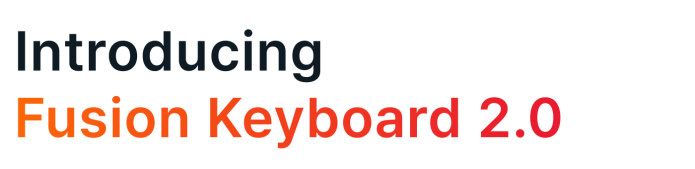

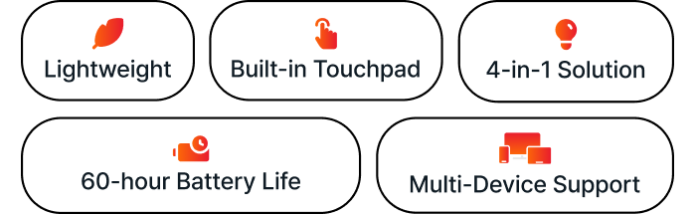
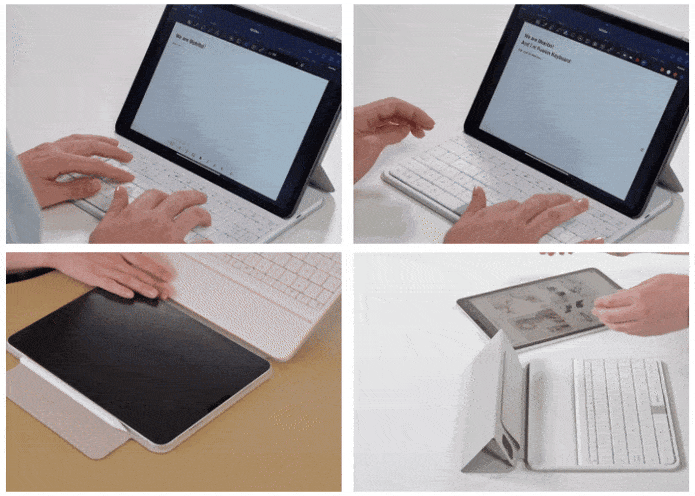
It’s your keyboard, touchpad, case, and kickstand all-in-one.
But above all — it’s the freedom to use your devices effectively and get productive wherever you want, whenever you want.
The secret? A revolutionary invisible touchpad under the keys that enables you to type and navigate instantly and effortlessly, while taking up minimal space.


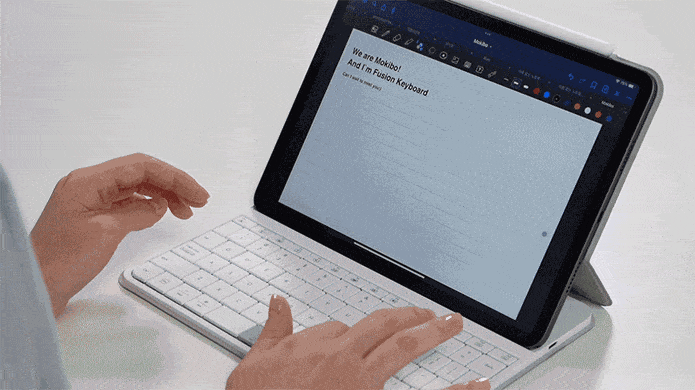
Fusion Keyboard 2.0’s multi-touch area is now larger and more responsive than ever before—3x larger than the average laptop touchpad.
Covering over 76% of the keypad area, it intelligently detects and automatically switches between type and touch modes, so you can seamlessly transition between typing, swiping, and scrolling.
And in case you were wondering—there’s no need to remove your resting hand from the keys when using the touchpad!


With a compact size 40% smaller than other small keyboards, Fusion Keyboard 2.0 keeps your bag light and your workspace clutter-free.
It’s the ultimate all-in-one, functioning as a keyboard, touchpad, case, and kickstand.
Because why carry a separate mouse and mousepad take up when this all-in-one Fusion keyboard can do it all?
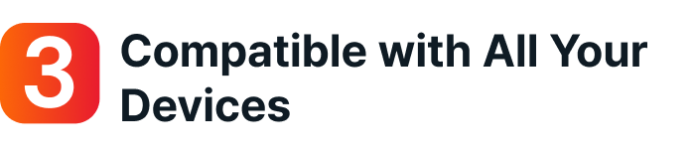

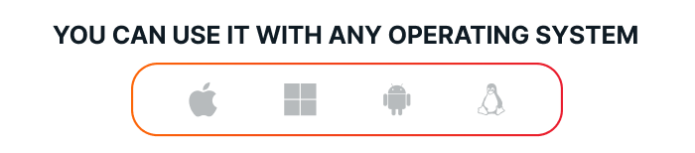
Multitasking between different devices has never been easier.
Fusion Keyboard 2.0 wirelessly pairs and seamlessly switches between up to 3 devices with just a press of the dedicated connection buttons.
Type on your iPad, then switch to your PC to look something up, and switch back to your iPad smoothly and without interruptions.
You can use it with any operating system (macOS, iOS, Windows, Android, Linux, Smart TV and even Steam Deck & more) and enjoy OS-specific gestures from the get-go. No set up required.


Take your keyboard along and create, design, and work efficiently on any of your devices no matter where you find yourself.
Fusion Keyboard 2.0 is ultra-portable, ultra-thin, and ultra-light, doubles as a case, and transforms into a kickstand—making it easy to carry around, place it down, and get productive anywhere, anytime — no matter if it’s your couch, the local coffee shop, or a crowded plane.
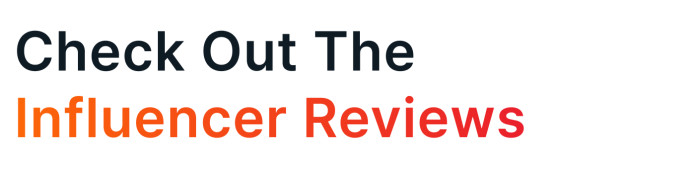

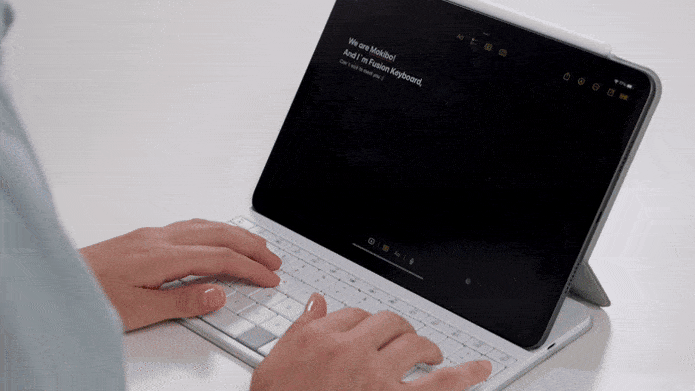
The invisible multi-touch touchpad built into the keys allows for intuitive gestures such as pinch-to-zoom and multi-finger swipes, and more—making your work and creative processes more fluid and engaging.
And because it’s optimized for any OS out of the box, it doesn’t matter whether you use it with an iMac, iPad, smartphone or Android tablet.
Navigate maps, zoom in on photos, fine-tune design work… thanks to multi-touch gesture control directly on your keys, it all becomes a breeze.
A whole step up from the traditional troublesome keyboard+mouse solution.
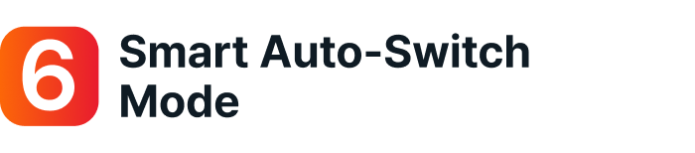
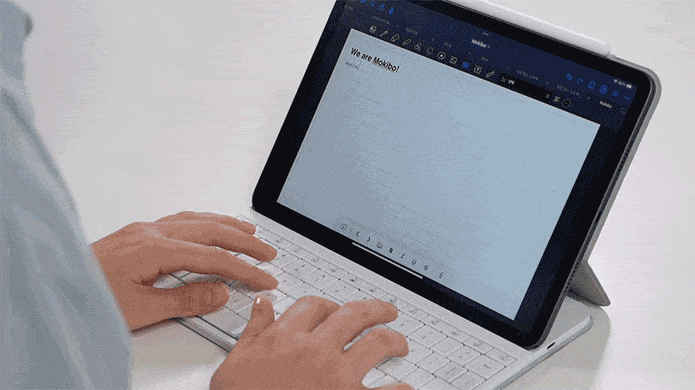
Fusion Keyboard 2.0 learns your intentions and switches between keyboard and touchpad modes on its own. No need to manually switch modes. Easy, fast, & convenient.
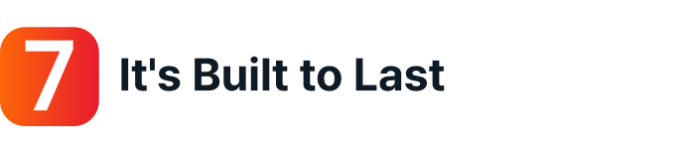
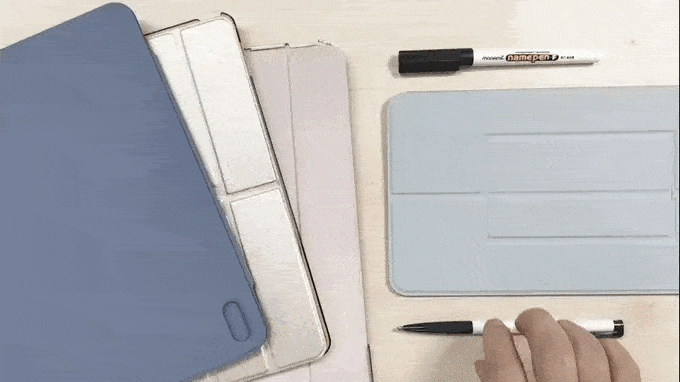
Literally. Made with durable materials and designed for long-term use, the Fusion Keyboard 2.0 is an upgrade from the already incredibly scratch and dirt resistant Mokibo Fusion, built to withstand daily wear and tear.

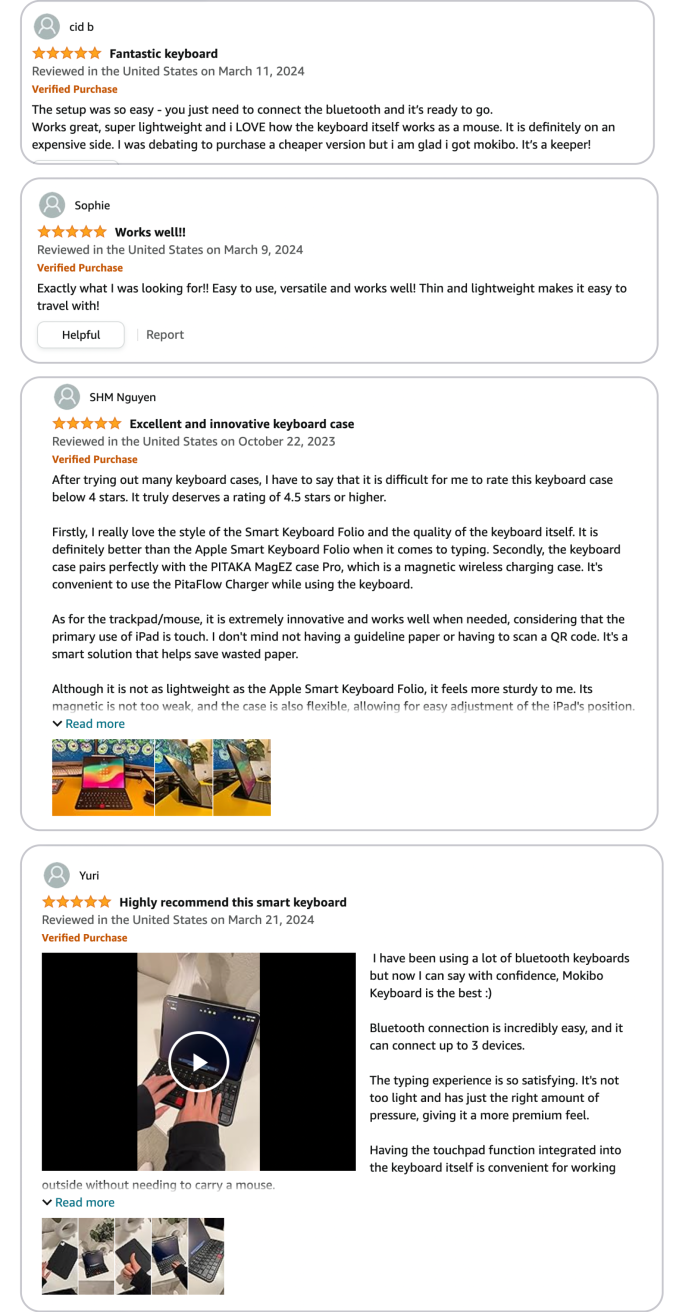

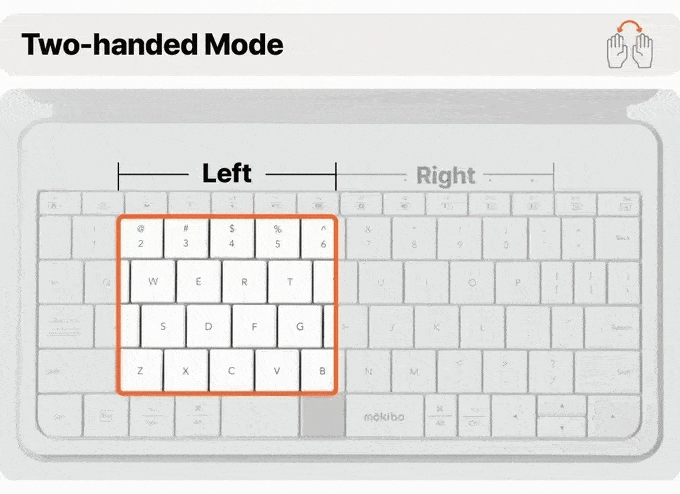
It doesn’t matter which hand you’re more comfortable with, Fusion Keyboard has a setup that works for both.
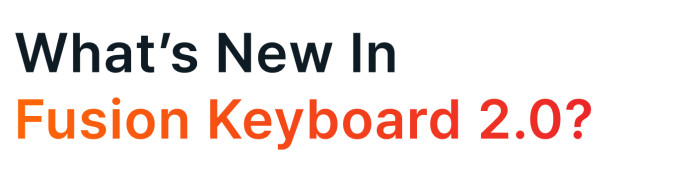

Larger Touchpad Area
One of the most significant improvements is the expanded touchpad area. The increased size makes navigation smoother and more intuitive, allowing for easier scrolling, swiping, and overall touch interactions.
Better Feel & Improved Durability.
The first point of contact with your Fusion keyboard are the keycaps. We’ve significantly improved the keycaps with a special UV and rubberized oil coating to provide a more pleasant typing experience and extended durability.
The rubberized oil coating provides a smoother swipe and is notably softer to the touch. Meanwhile, the UV coating ensures not only improved durability, but also makes the capacitive touch sensor more sensitive and accurate.
Sturdier Cover
The Fusion Keyboard 2.0 has also undergone significant improvements in its cover material to be both dirt-resistant and capable of withstanding daily wear and tear.
Previously, thin fiberglass laminated covers were used to house the magnets, which made them prone to bending and reduced their durability. The old covers were also not waterproof.
With Fusion Keyboard 2.0, thick fiberglass is CNC machined to create a thicker and more robust cover that securely houses the magnets inside. This new cover is sturdy, difficult to bend, and highly durable. Plus, it’s now also waterproof and dirt-proof.
The new material also allows for effortless erasure of written marks, making it easy to keep your keyboard looking clean at all times.
New Color Option
You asked for it. We delivered. Fusion Keyboard 2.0 adds a fresh new white color option. You’re no longer limited to just black — now you get to choose the color that best matches your workspace or devices you choose to use it with.

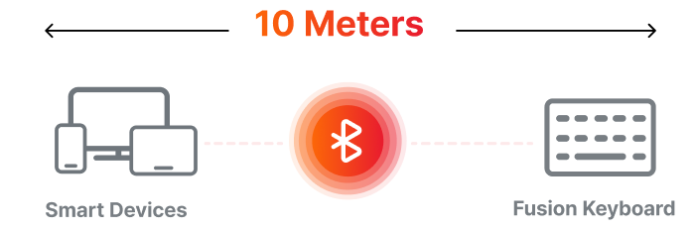
Connection drops are a thing of the past. Get the reliability of a wired connection wirelessly thanks to Bluetooth 5.1 LE, which uses minimal power and provides a rock solid wireless connection over a long range of up to 10 meters—ensuring that nothing gets in the way of your work.

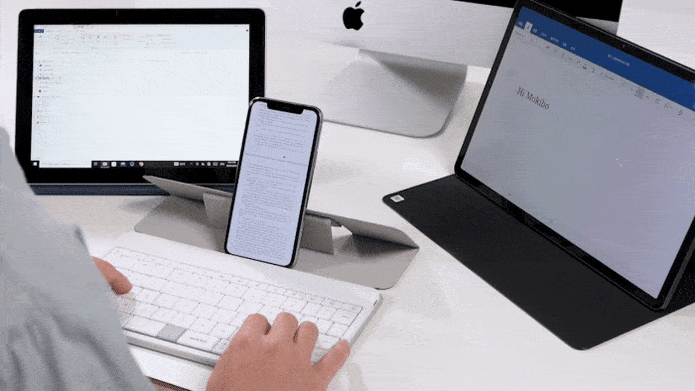
Constantly moving your hand between keyboard and touchpad or mouse not only wastes time, it also puts unnecessary strain on your hands—especially during long browsing and typing sessions.
With Fusion Keyboard 2.0, there’s no more need to move between touchpad and keyboard. The keys ARE the touchpad, so you can switch effortlessly between typing and cursor movement, all without moving your fingers away from the keyboard.
It’s fast. It’s convenient. It’s the future.
Ready to enhance productivity and reduce physical strain.

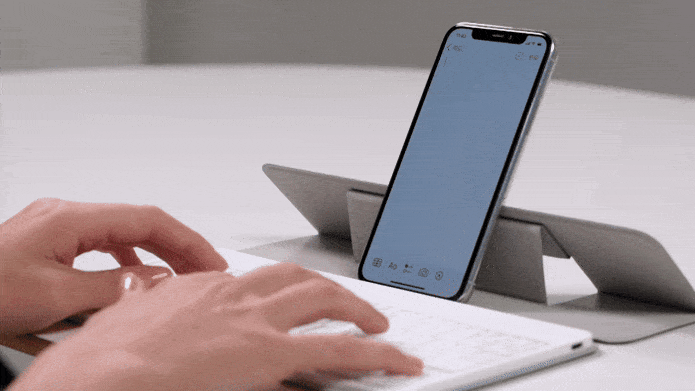
Designed to mimic the comfort and convenience of a full-size keyboard thanks to optimal key spacing and rounded edges, Fusion Keyboard 2.0 provides an experience that feels natural and comfortable on your fingers.
The result: A typing experience akin to a full size keyboard, and a touchpad experience as smooth as a traditional touchpad.

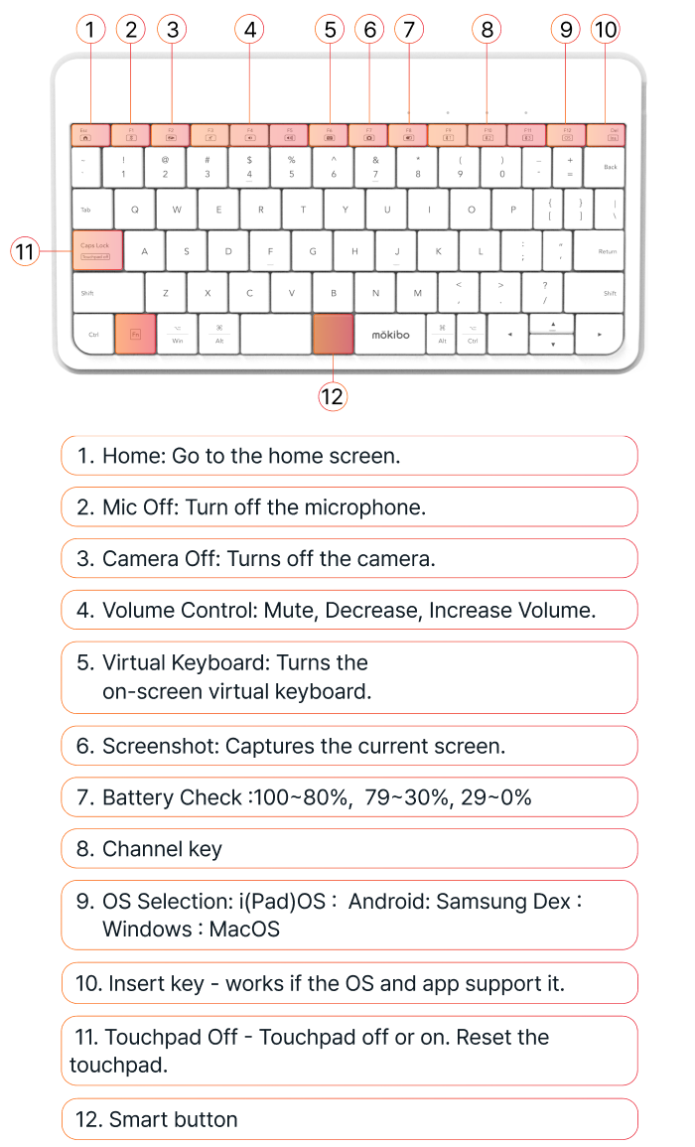
Managing your media becomes an easy task thanks to Fusion Keyboard 2.0’s integrated multimedia keys. Enjoy one-touch control over important functions and manage your music, videos, and more, without interrupting your workflow.
The Smart Button works as a left-click key, and when pressed with the FN key, it also works as a right-click key. However, while in keyboard mode, it works as a space key, so you don’t have to worry about pressing it incorrectly.

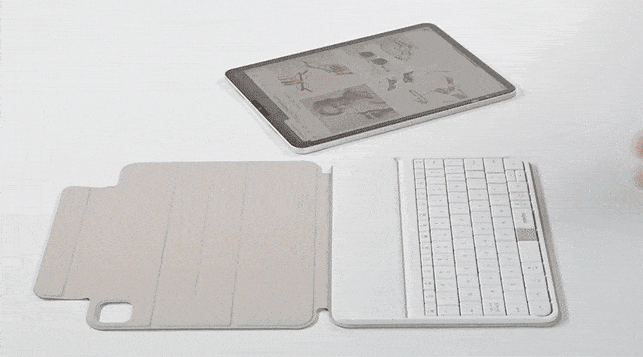
Fusion Keyboard 2.0 is all about optimal use of space and time.
That’s why when we say it’s all-in-one, we mean it in every sense of the word.
Indeed. This keyboard also doubles as a case and kickstand for smartphones and tablets. Now you can stand your smartphone or tablet PC on the kickstand and use it as a laptop.

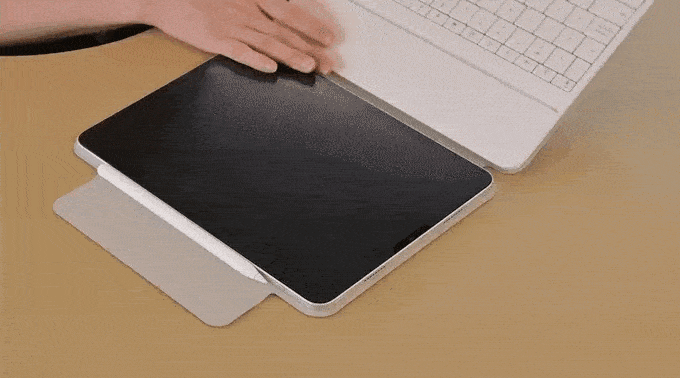
Don’t know where to store your Apple Pencil? Simply snap it onto Fusion Keyboard 2.0’s magnetic pencil holder, built into the case — and keep your pencil in reach while you work or snugly locked into place while on the go.


When working and being creative, the last thing you want to happen is running out of power. That’s why Fusion Keyboard 2.0 is equipped with a massive battery that can last up to 60 hours of continuous typing on a single charge, so you keep working without interruptions.
The keyboard automatically goes into standby mode when not in use to extend battery power.

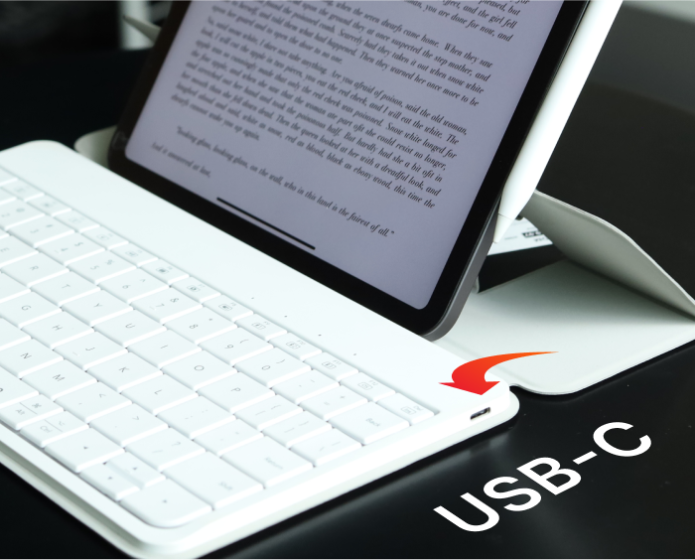
Finally drained the long 60-hours of battery? Charging it back up is simple with USB-C, the gold standard in mobile charging, enabling a fast top up in just 2 hours with any USB-C charger or modern power bank.


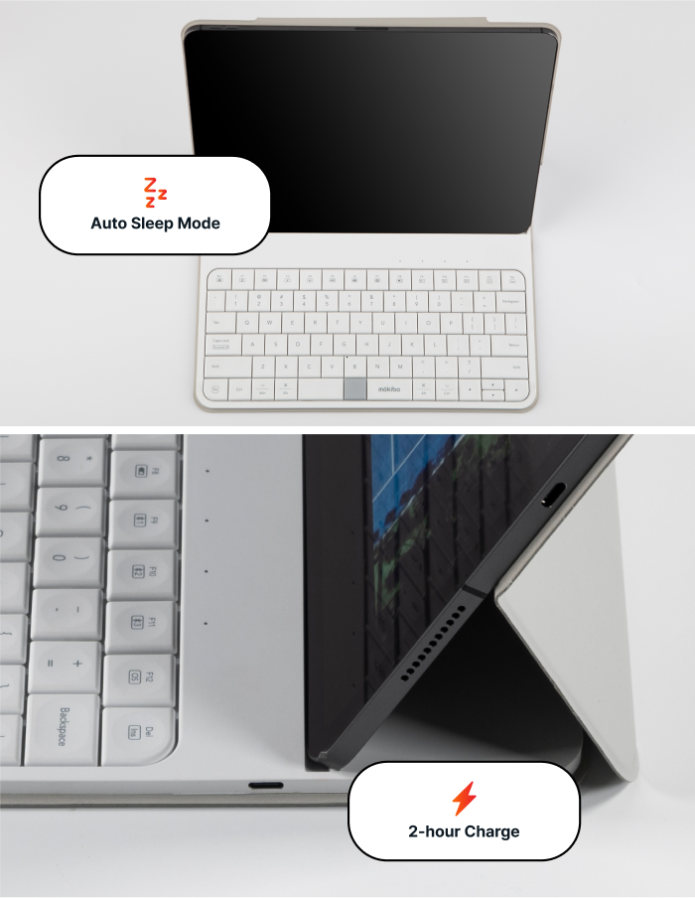
You don’t have to power the keyboard off and on every time – the magnets built into the Smart Cover turn it off when you close the cover, and turn it on when you open it.

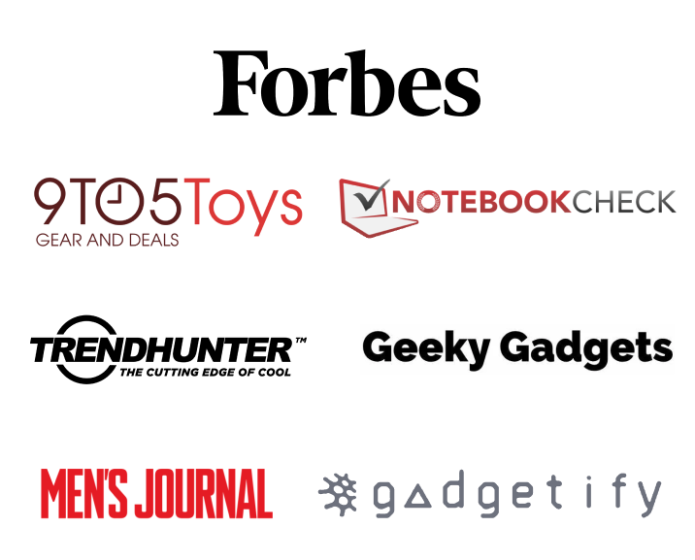
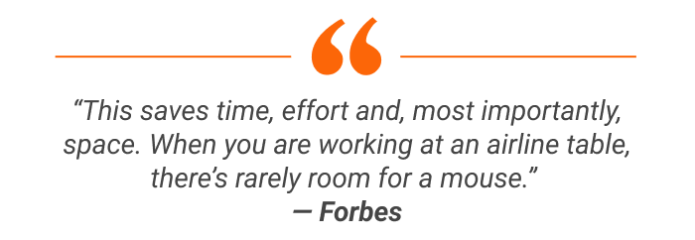



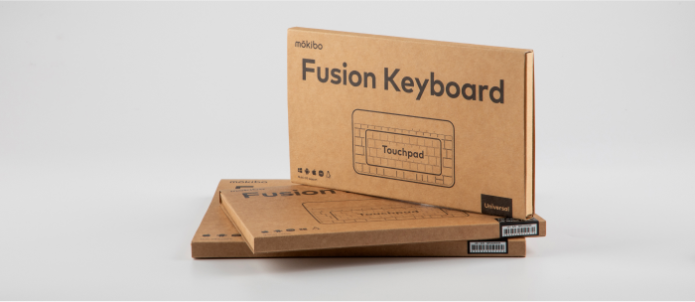
Fusion Keyboard 2.0 will be ready to ship before the campaign wraps up. We are currently in the mass production phase, fully on track to have 1000 units of each model ready by the end of May.


Hi I am Jeff Cho, the founder of Mokibo. The journey of Mokibo began from my personal experiences as an office worker, back when I worked at LG Electronics.
I joined LG as a software developer, but my big interest in patents made me move to LG’s patent department where I participated in patent development, litigation, and licensing for about 9 years.
The idea for a fusion keyboard came up during one of our weekly meetings in a cramped conference room, where my colleagues and I constantly battled for table space, with laptops, keyboards, and mice cluttering the entire desk.
One time, when I was forced to use my mouse over my keyboard because there was simply no room on the table, it struck me: if a keyboard could also function as a touchpad, we could eliminate the need for a separate mouse and avoid much frustration!
The idea was brilliant, or so I believed. I pitched it to LG, but was met with a rejection. I believed in it so much that I eventually decided to pursue it myself. In 2011, I applied for a patent, and by 2015, I left LG to fully dedicate myself to this venture.
The initial development phase was marked by trial and error. The first version of our Fusion Keyboard used optical sensors rather than capacitive ones. However, significant challenges in mass production over two years forced us to switch to capacitive technology. After three years of development, we successfully launched the first Mokibo keyboard.
Since then, we’ve achieved a number of successes:
We expanded to a team of 6
Launched a wide range of Fusion keyboards
Surpassed a revenue of $1.5M
And received a mobile device innovation award from the Prime Minister of Korea.
Now, we’re proud to present the all-new Fusion Keyboard 2.0.

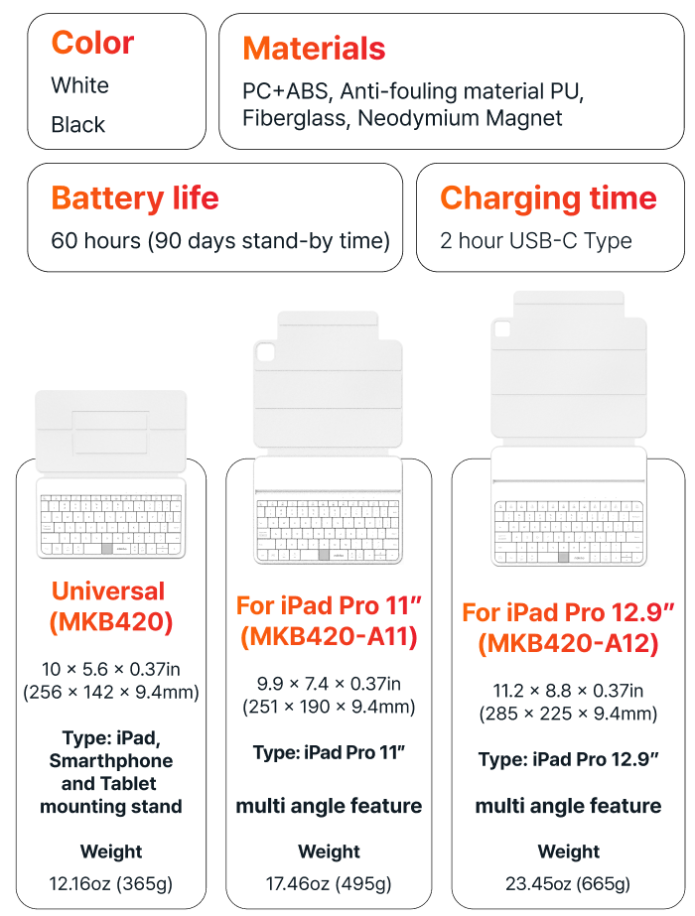

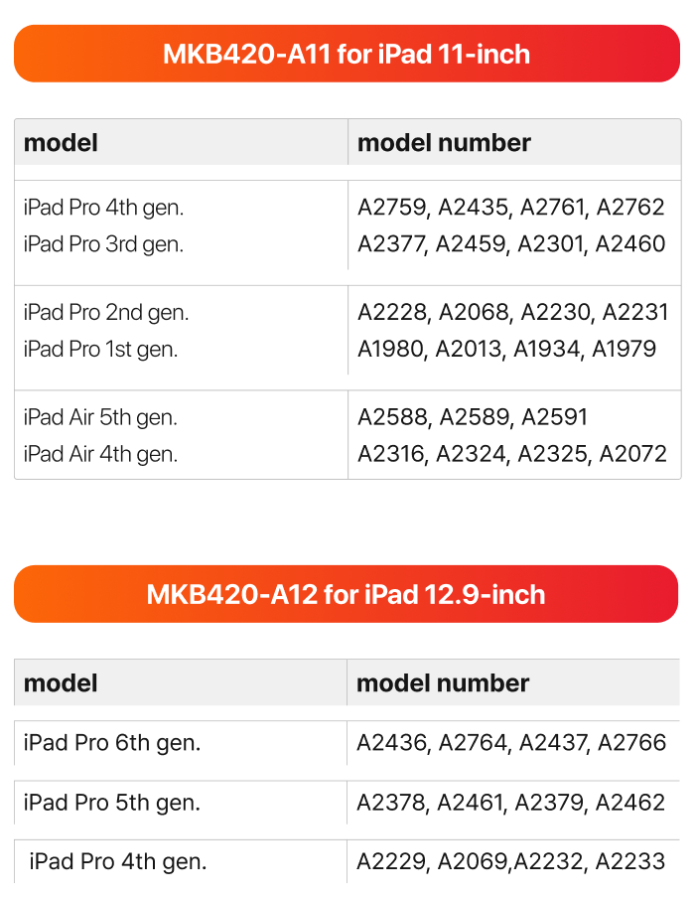
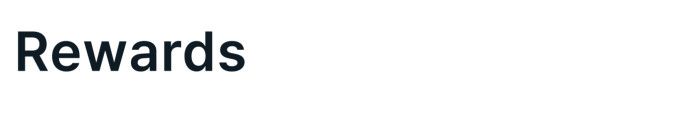
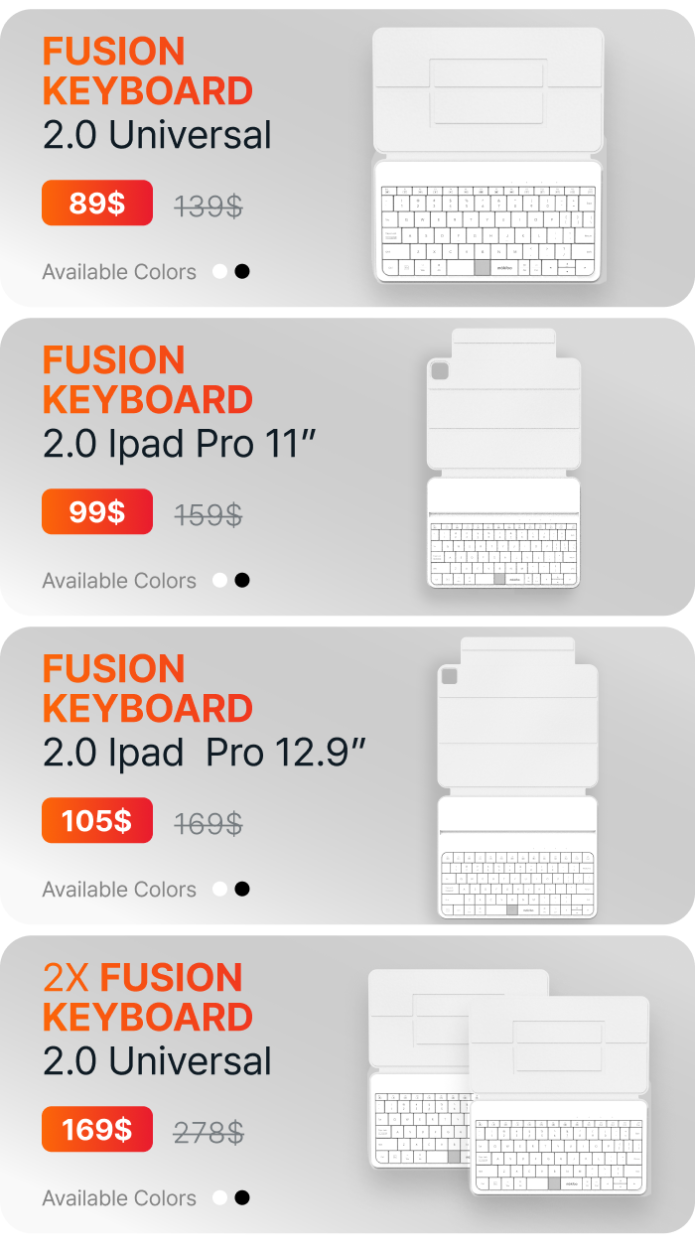






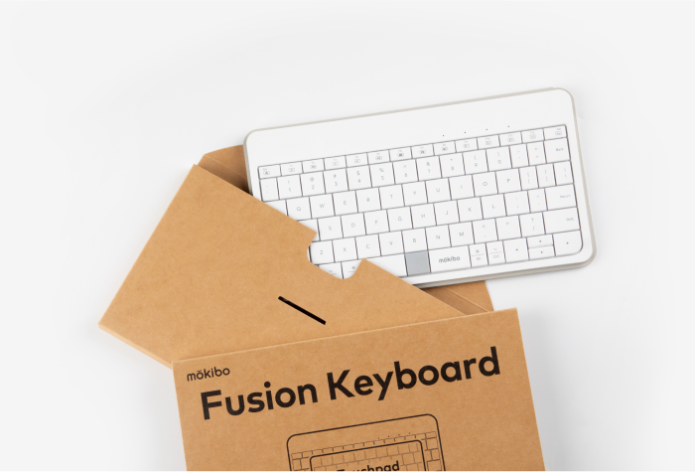

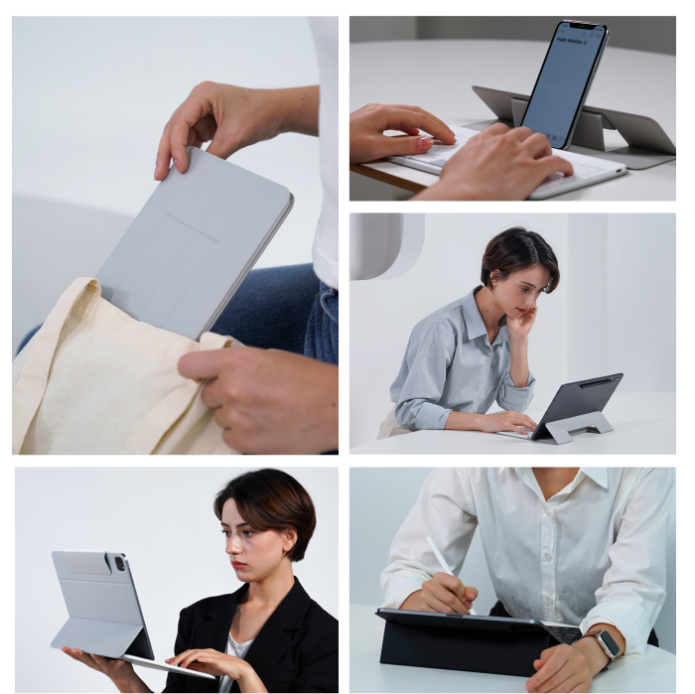

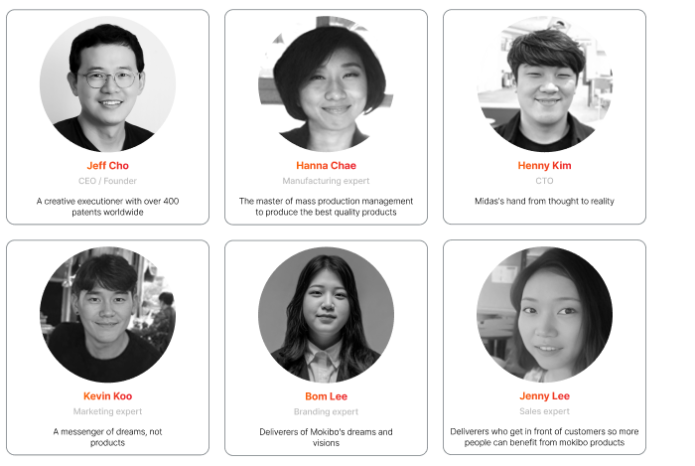

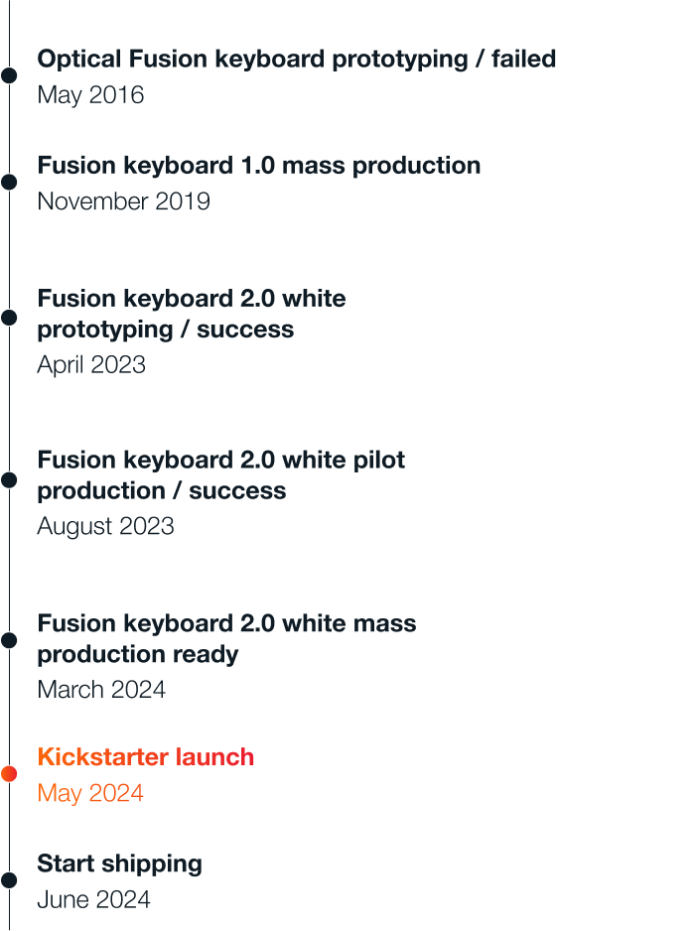

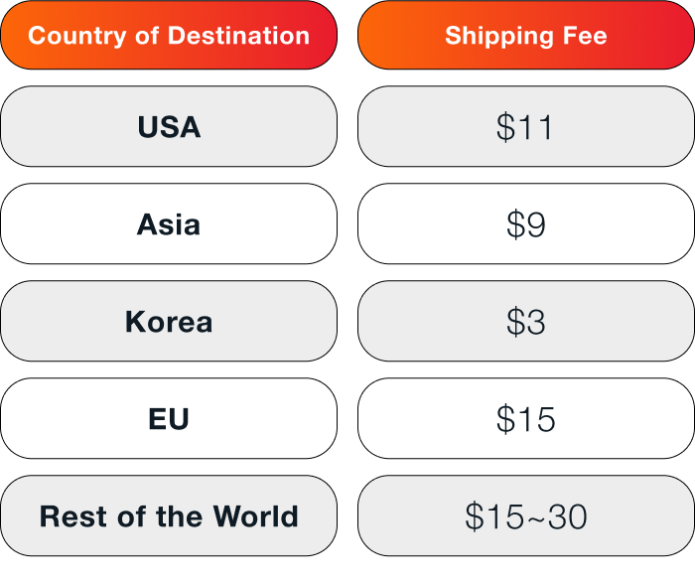
As the shipping industry experiences ongoing fluctuations, we are committed to securing the best possible rates for delivering your pledges promptly and efficiently.
To ensure a smooth and accurate process, we will be collecting shipping fees through the Pledge Manager survey.
At this stage, we are unable to provide an exact shipping cost due to the volatility in shipping rates. The numbers mentioned are shipping estimations based on our experience.
Regarding taxes, duties, and VAT, our price does not include any kind of fee imposed by your country. Those are regulated by the laws of each individual country, but we will do our best to minimize the additional cost.

