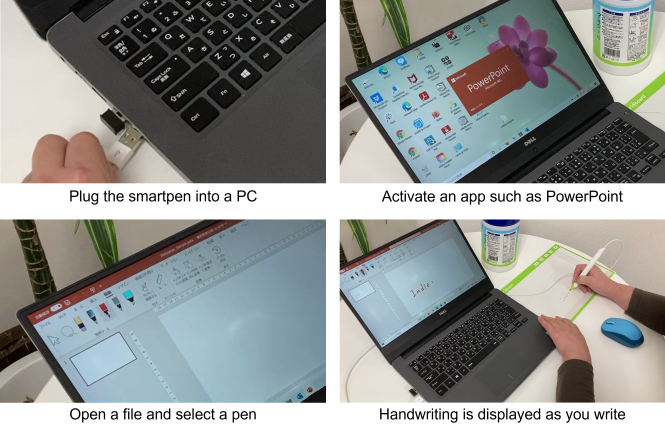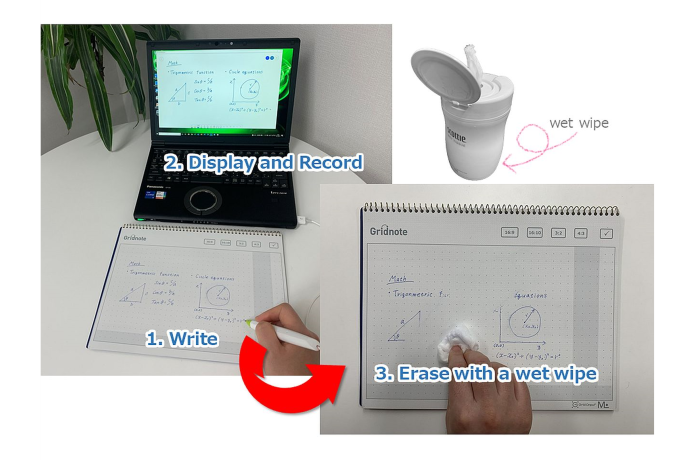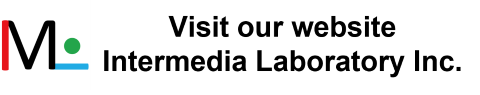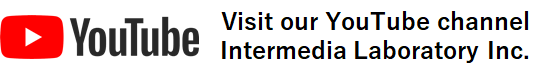Bring your writing/drawing directly to your Windows PC. No app needed & compatible with Zoom & more
Gridwork: Erasable SmartPen For Windows – Plug & Play
Normally, Gridnote, the notebook, can be used with an ordinary water-based erasable pen for taking notes, writing to-dos, sketching ideas, and so on. But when you want to save written contents as digital data or when you want to write into a shared document in online meetings, you can use a Gridpen as a smartpen with ease, as shown in the image.
An Easy-To-Use Erasable SmartPen for Online Interactions
- Easy setup, no installation of any driver or application is required.
- Erasable water-basd pen with reusable writing board or notebook.
- Compatible with various common software.
- Perfect for remote work and online classes.

-
Easy setup, no installation of any driver or application is required.
You can start using Gridwork by simply connecting the smartpen (Gridpen) to a Windows PC via the USB cable.
***Please note that Gridwork is for Windows computers. It should also work with most Mac OS software, but it is not guaranteed. It does not work with Linux, Android, or iOS.
***Compatible with Windows XP/Windows Vista/Windows 7/Windows 8/Windows 8.1/Windows 10/Windows 11
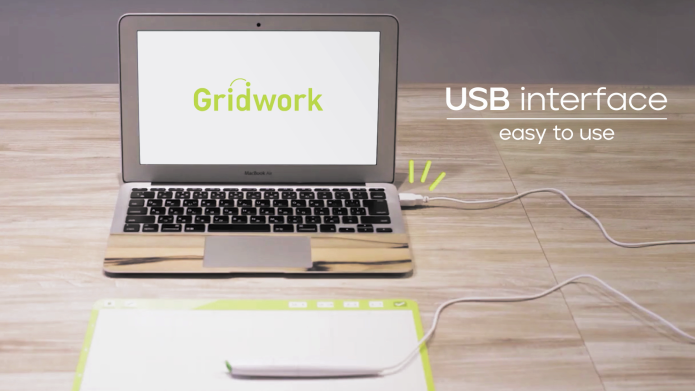
-
Erasable water-based pen with reusable writing board or notebook.
Gridpen comes with interchangeable stylus pen and erasable water-based pen cores. Our writing boards, including Gridboard and Gridnote, are coated with special material which allows you to simply erase all writings written by the erasable water-based pen with a wet wipe and start using again right away.
- Compatible with various common software
Gridwork is compatible with various common applications which have a write-in function, such as Zoom, Teams, Microsoft Office and most Windows apps with a drawing function.
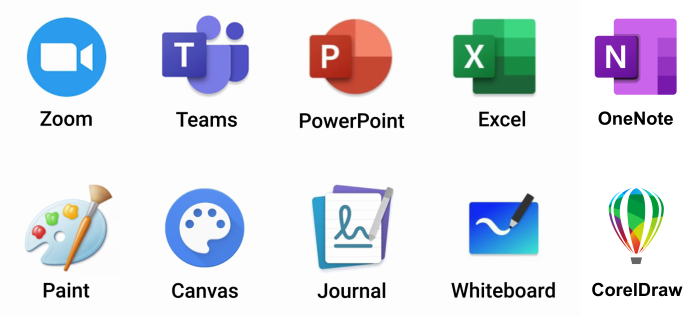
***Gridwork has been confirmed to work with the following applications:
Software for Windows
Video Conferencing Software
• Zoom (with Whiteboard and Share Screen features)
• Teams (with Whiteboard and Share Screen features)
• meet-in (with Whiteboard and Share Screen features)
• Google Meet (with Share Screen features)
General and Other Software
• Word (app & web) • Excel (app & web)
• PowerPoint (app & web) • Outlook (app)
• OneNote (app) • Windows Ink Workspace
• Microsoft Whiteboard • Microsoft Edge (pdf)
• Microsoft Journal • Acrobat Pro
• Pear Deck (Google Slides & MS) • Smart Notebook for Smartboard
• LibreOffice (Draw, Writer, Spreadsheet, Impress)
• OfficeSuite (Documents, Slides, PDF) • WPS (Presentation, PDF)
Graphics & Imaging Software
• Paint • Paint 3D
• Paint.net • Canvas
• GIMP • SketchPal
• CorelDraw • Krita
• Adobe Photoshop • Adobe Photoshop Elements
• Adobe Illustrator • Affinity Designer
• Artweaver 7 Plus/Free • Photopea
• MyPaint • Sketchable
• Rebelle • Inkscape
• MediBang Paint • Fresh Paint
• Microsoft Expression Design 4 • Paintstorm Studio
• LibreOffice Draw • Mischief
Software and Devices Not Compliant or Not Completely Compliant
• Cisco-Webex • Google (Docs, Sheets, Slides)
• Clip Studio Paint Pro • OneNote (web)
• OfficeSuite Sheets • WPS (Writer, Spreadsheet)
• chromebook (Android OS)
Use Cases of Gridwork with Example Software
Zoom
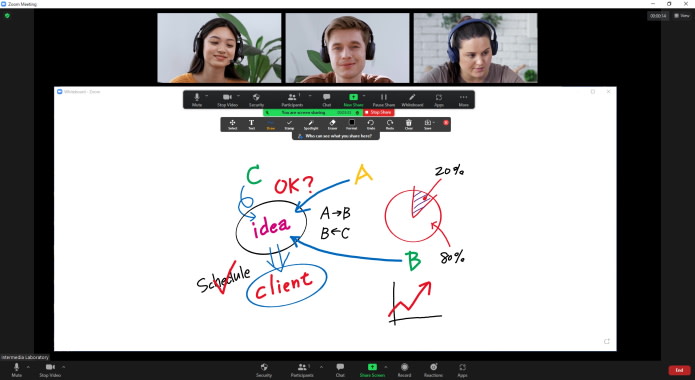
During Zoom meetings, you can click the “Share Screen” button to share the screen of apps and windows that are displaying on your PC, in addition to Zoom’s whiteboard.
If you select the type, color, and thickness of the pen from Zoom’s operation menu displayed here, you can write on the shared screen using Gridpen.
Zoom allows not only meeting hosts but also meeting participants to write into the shared screen at the same time, so Gridwork enables real-time communication such as brainstorming among multiple users , and allows students and teachers in online classes to communicate seamlessly just as in in-person classes.
Power Point
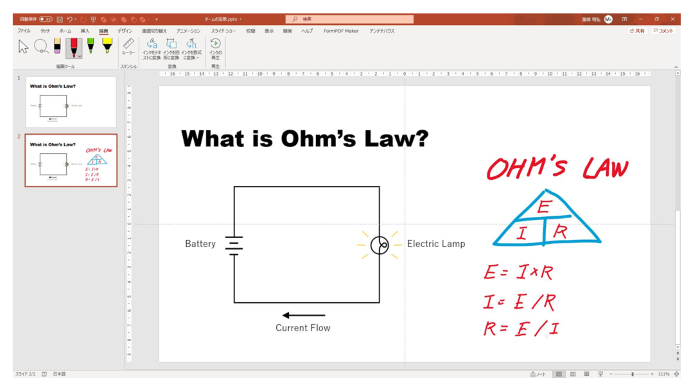
PowerPoint is often used in preparing materials in lectures and seminars. Microsoft Office 2013 and products of later versions have been confirmed to support pen handwriting input, so Gridwork allows you to create handwritten materials and insert comments. In addition, you can also use Gridwork to write in while running slideshows, making it possible to create easy-to-understand presentations with handwritten comments.
In addition, in the latest version of PowerPoint, Gridwork also allows you to use the feature that will automatically convert your handwritings into digitalized text characters, shapes, and formulas.
Excel
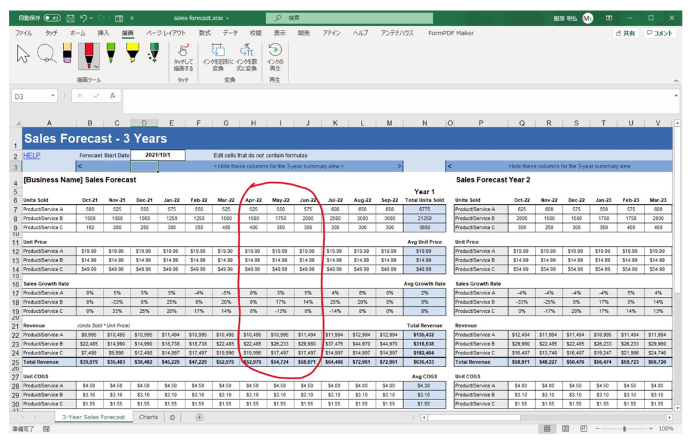
In Excel, apart from what Gridpen will allow you to write on sheets by using the drawing tools, the latest version will also allow you to convert contents written by Gridpen into digitalzed shapes and formulas .
In addition, by utilizing the new Action Pen feature, you can write and correct data in cells or color cells directly by using Gridpen.
Whiteboard
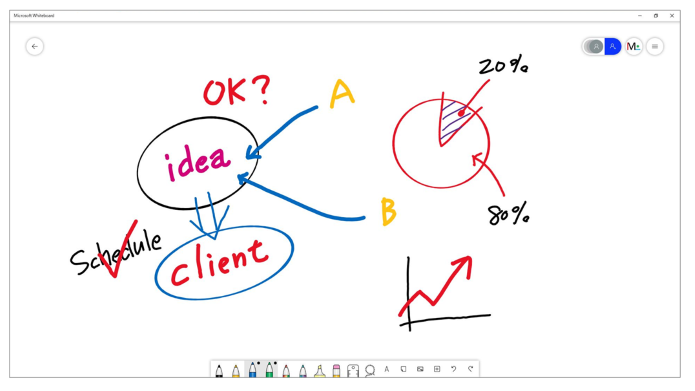
With Gridwork, and Microsoft Whiteboard which you can download for free from Microsoft Store, you can realize a digital whiteboard system.
With the equipped variety of pen tools, you can write down your handwritten notes anywhere. In addition, various contents such as photos, PDFs, Word documents, PowerPoint files, etc. can be attached, so it is possible to organize ideas efficiently. What you write on the whiteboard is stored in the Cloud, so you can resume working anytime, anywhere.
Moreover, members in the same organization can work on the same whiteboard at the same time.
Microsoft Journal
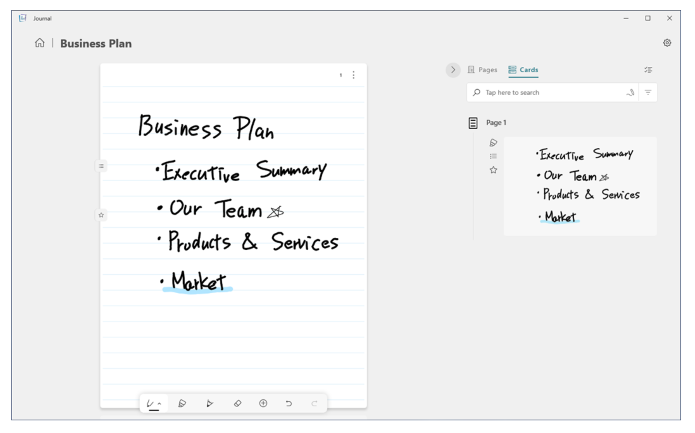
Microsoft Journal is a digital note app for handwriting born from The Garage Project, which is regarded as Microsoft’s internal venture system, and can be downloaded for free from the Microsoft Store.
It is designed to allow the main operation to be performed only with a pen device. If you scratch an item with the pen it will be deleted, if you circle an item with the pen, it becomes selected, and if you drag an item with the pen, it moves accordingly. Such features enable you to work smoothly without interfering the flow of your thinking.
In addition, it is equipped with a tag function that allows AI to automatically recognize handwritten contents. When you add ☆ marks or underline or highlight important items which you want to review again later on, these items are automatically tagged. Tags can be listed on the screen, and you can jump to the relevant location by clicking on with he pen. Other tags include those for illustrations, PDFs, and bullet points.
-
Perfect for remote work
Online courses & presentation is a breeze! All attendees can mutually add & share handwriting on a digital whiteboard or shared screen. Reap the benefits of digitizing sketching instantly while being uplifted by the co-working interaction.
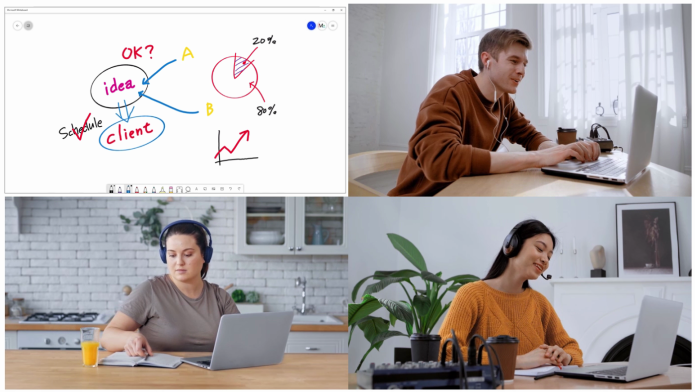
-
Perfect for online classes
Interactive online classes can be carried out. The students may review prior class contents written by the teacher and prepare for the next class. The contents written by the students are displayed on the display of the teacher and the teacher can make real-time individual corrections.
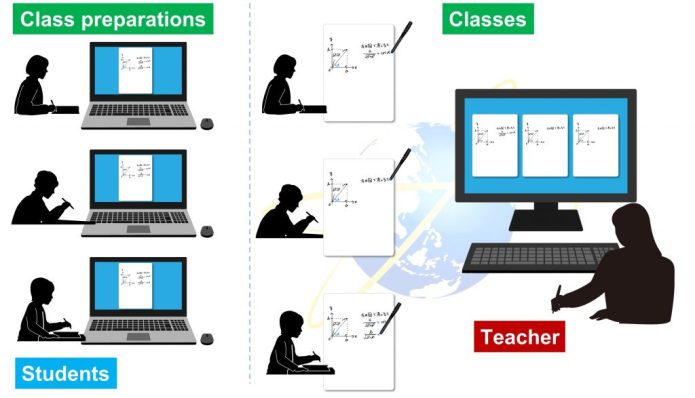
GridOnput Technology
A two-dimensional code made up of tiny dots, called a dot code (GridOnput) is printed on the whole surface of Gridboard and Gridnote. The position of the pen (Gridpen) is recognized by reading the code with the infrared sensor in the Gridpen. Smooth handwriting is possible.
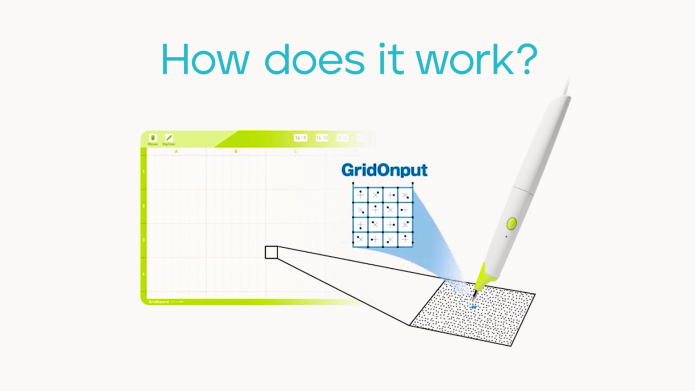
What Gridwork Consists Of
3rd Generation Gridpen for Windows
Our 3rd generation smart pen that comes with interchangeable stylus pen and erasable water-based pen cores.
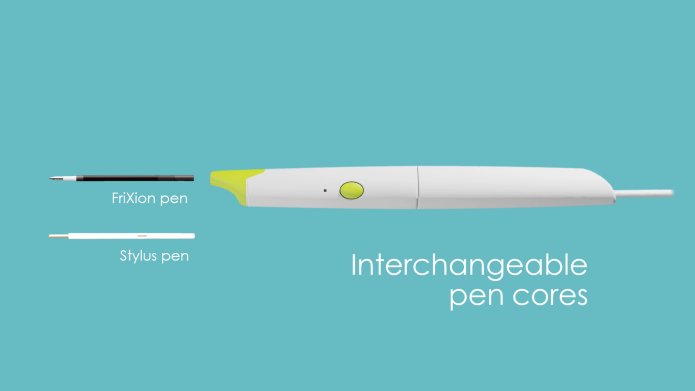
Erasable & Reusable Gridboard in A4 Size
Super thin at 0.58mm and ultra light at 36g, with a variety of 8 colors to choose from. Thus, they can be considered to be easy-to-carry pen-tabs. With the water-based ball pen core, in addition to the ordinary method of using a friction-based eraser, the Gridboard can also be erased by simply using a wet wipe and wiping the handwritings off. The Gridboard can be reused as soon as it gets dry, which may take only a few seconds.

Erasable & Reusable Gridnote in A4 Size
Gridnote is a notebook with front and back covers, and 4 both-sided leaves, totaling 10 pages suitable for writing/digitizing with an erasable water-based pen. With the erasable water-based ballpoint pen core, in addition to the ordinary method of using a friction-based eraser, the Gridnote can also be erased by simply using a wet wipe and wiping the handwritings off. The Gridnote can be reused as soon as it gets dry, which takes only a few seconds.
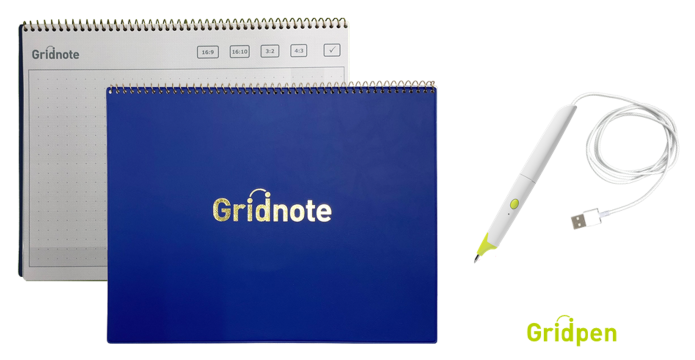
Development Background
 Since 2020, remote work and online classes using web conferencing systems have been rapidly spreading amid the global Covid-19 pandemic. Therefore, we have been working on the development of an easy-to-use smart-pen tool kit called Gridwork which perfectly suits online interactions. No special application or installations are required. Simply connect Gridpen, the smartpen, to a PC via the USB cable and it is ready to be used with popular apps such as Zoom, Teams and Microsoft Office.
Since 2020, remote work and online classes using web conferencing systems have been rapidly spreading amid the global Covid-19 pandemic. Therefore, we have been working on the development of an easy-to-use smart-pen tool kit called Gridwork which perfectly suits online interactions. No special application or installations are required. Simply connect Gridpen, the smartpen, to a PC via the USB cable and it is ready to be used with popular apps such as Zoom, Teams and Microsoft Office.
Who We Are
Intermedia Laboratory Inc. (IML) was established in 2016 as a venture company from the University of Electro-Communications base in Tokyo. Based on patented electrostatic capacitance technology by CEO Kenji Yoshida, IML launched the sales of the Multi-Touch Card and the C-Stamp in 2020. As for patented dot-code technology Grid Onput, IML formally initiated sales of the present version of Gridwork in April, after successful crowdfunding campaigns held last year. IML is also currently developing devices based on the Hybrid QR code. IML strives to eliminate disparities in the digital society and achieve “an IoT society where everyone can live conveniently and safely,” by developing easy-to-use dot-code and electrostatic capacitance related products.
Kenji Yoshida, Inventor and CEO 
Kenji Yoshida was born in 1954 in Fukui City, Japan. He graduated from the Department of Architecture, Tokyo University of Science. After graduation, he joined Taisei Corporation, a major domestic construction enterprise, and became a Senior Researcher of the Department of Nuclear Power. There, he launched an in-house venture for the development of computer graphics. After leaving the company, he established different businesses including:
- Visual Science Laboratory Co., Ltd., a company specialized in CG and VR research and development in 1991.
- Digital Hollywood Co., Ltd., Japan’s first digital creator training school in October 1994. The university opened in 2005.
- Digital Scape Co., Ltd., a dispatch agency specialized in training digital creators in 1995.
- Polygon Magic Inc., a game production agency in April 1996.
- IMJ Corporation,” a Web production agency in July 1996.
- Gridmark Inc., a solution company that utilizes his patented invention of “Invisible Dot Code” technology (2002), “GridOnput,” in April 2004.
- Dynamo Pictures Inc., the CG division of Visual Science Laboratory Co., Ltd. was separated as a new company in October 2004.
Kenji Yoshida invented the dot-code technology called GridOnput back in 2002 and currently holds 369 related patents in Japan and overseas.
How You Can Help!
Your contribution and support at this very early stage are very important to us, because a minimum quantity is required to start mass production and lower production cost Ultimately you can help us achieve “an IoT society where everyone can live conveniently and safely” with more reasonable and affordable products.
Overseas Debut
We are excited that we are now officially reaching out to overseas market. In Japan, we launched two campaigns on Campfire (Japanese crowdfunding for products) in 2020 and successfully raised as a total over 6 million Japanese Yen from 693 backers for our 2nd generation of Gridwork. The following shows results of the first campaign.

On the other hand, we launched two campaigns on Campfire Angels (Japanese crowdfunding for stockshares) during the period of 2020/9/25 to 2020/10/14 and 2020/12/7 to 2020/12/16, in which we successfully raised as a total over 39 million Japanese Yen of additional capital from 230 new shareholders. The following shows results of the first campaign.

Prototyping
We have completed our first prototype and entered the test stage. In order to ensure that Gridpen would deliver the best performance, we are working closely with the factory to monitor and modify every tiny parts that might affect the quality. We are targeting to start the production early next year and start the shipment in March 2022. We will update our production and shipment information here on our campaign.
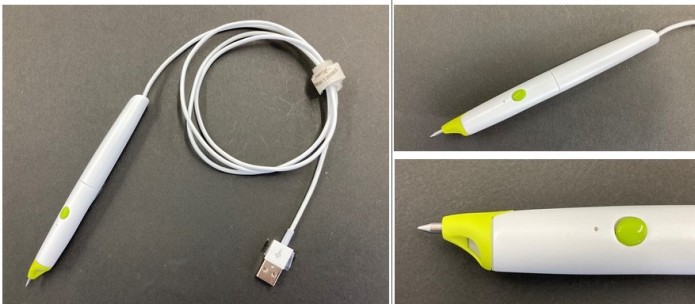
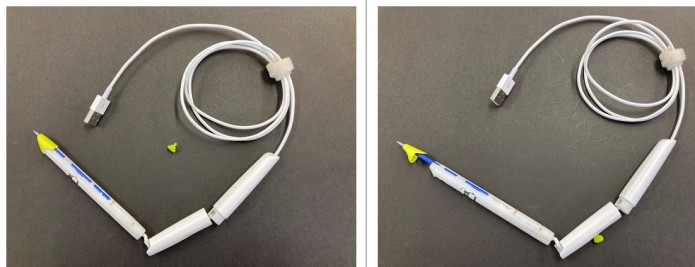
Risks & Challenges
There might be slight changes in the design or specifications throughout the development process. On the other hand, as like many other businesses, the biggest challenge that we are facing now is the continuing impact of Covid 19 on shipping as well as the supply chain which might cause delays in the deliveries of our perks. Should there be any delays or changes occur, they will be announced on this platform as they are confirmed.
Follow US
This project is supported by JETRO
Japan External Trade Organization, a Japanese government affiliated organization.