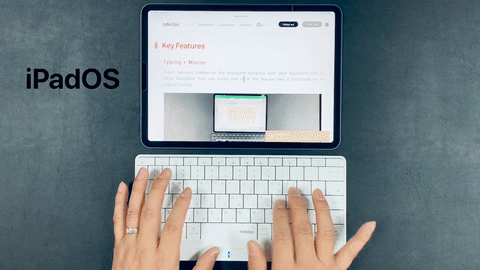The Touchpad Fusion Keyboard that the Keyboard itself is the Touchpad

Mokibo is a full-size keyboard in which the keyboard surface also functions as a trackpad. Your fingers don’t have to leave the keyboard to move the mouse cursor.
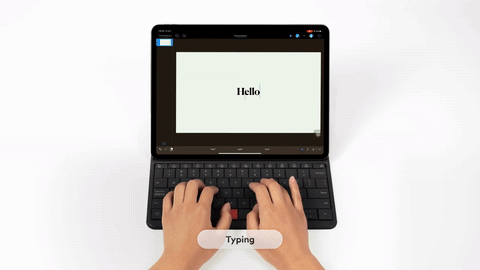

In previous versions of Mokibo 2019, the entire keyboard was a trackpad. With this design, you have to remove the left hand from the keyboard to use the trackpad. With the new Mokibo Folio, only the right side is used as the trackpad. Therefore, you can leave your left hand on the keyboard while using the trackpad with your right hand.


A precision touch sensor is located under the right half of the keyboard. Our technology automatically distinguishes between keyboard mode and mouse mode so that the mouse does not move while using the keyboard.
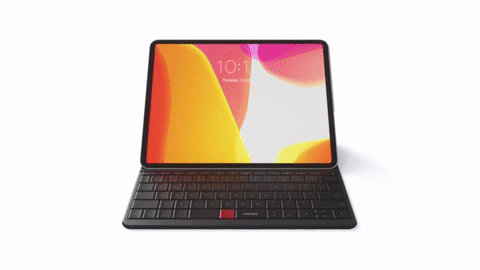

Mokibo uses a pantograph keyboard, which is the most widely used type of keyboard in laptop computers, so it will have a familiar feel–providing comfort and enabling fast typing. The key travel distance is 1.3 to 1.5mm which is the most desirable distance for laptop computers.
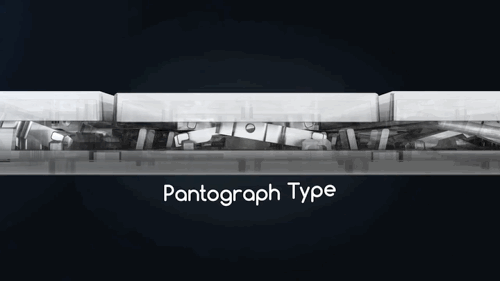





*Mokibo folio Universal is not a tablet PC keyboard case. It is just a portable keyboard with folio protector. Mokibo folio for iPad Pro 11″ and 12.9″ are iPad Pro keyboard case which fit to iPad Pro device.

We successfully crowdfunded our first version of the portable dual function Mokibo keyboard with the integrated trackpad surface in the US, Korea, and Japan and we produced in 2019. Building on the 2019 version, the 2020 Mokibo Folio will feature greatly improved keyboard feel and touch sensitivity.

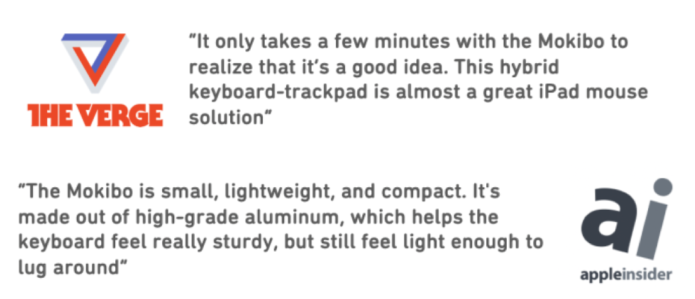
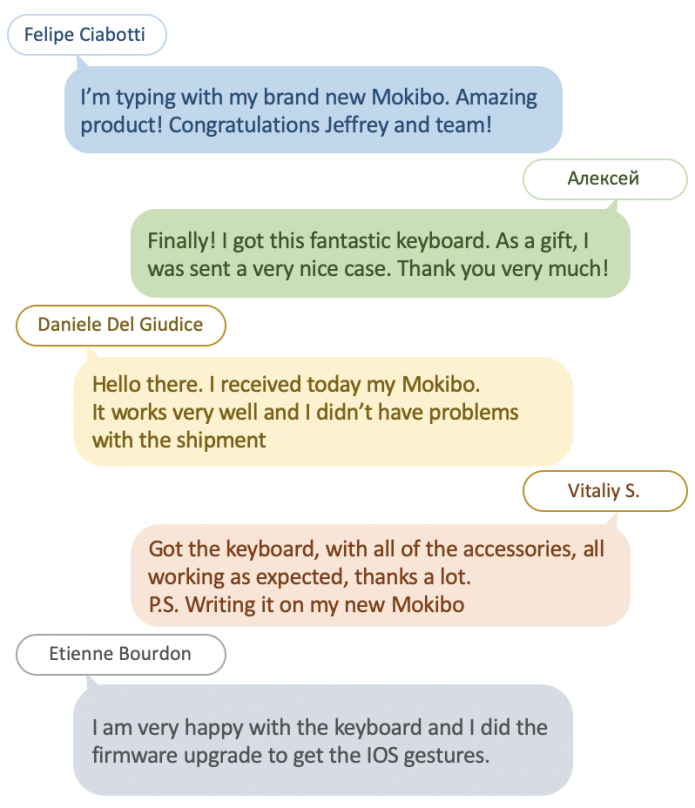
Mokibo 2019 Real Demo for iPadOS
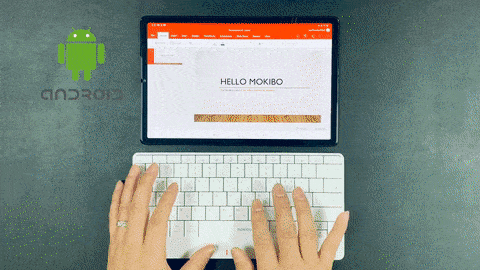
Mokibo 2019 Real Demo for Android
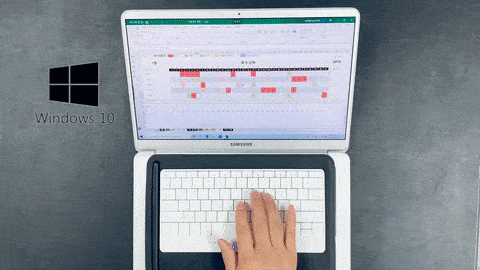
Mokibo 2019 Real Demo for Windows 10

Mokibo 2019 Real Demo for macOS

- Keyboard + Trackpad
Mokibo Folio feels like a standard laptop keyboard because that’s what it is. The trackpad is conveniently hidden underneath the right half of the keyboard saving space and minimizing hand movements. Slide your fingers over the keys and see the mouse cursor magically move. The mouse pointer won’t move when you’re typing thanks to the automatic mode recognition algorithm.
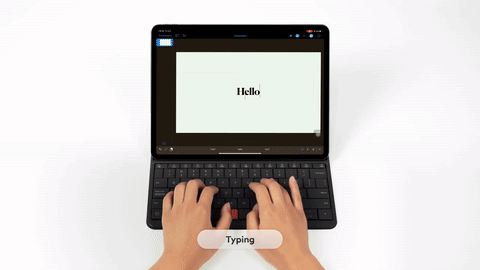
- Scroll
You can scroll using two fingers just as you would a standard trackpad. Smoothness is comparable to that of trackpads/mice from leading brands.

Real demo video
- 3-Point Gesture / Tapping
You can bring up the dock with a 3-finger tap, and you can to choose the application you want to use.

Real demo video
- 3-Point Gesture / Swiping up and down
Swipe three fingers up – the iPad shows the applications you have recently used. Swipe three fingers down – the iPad goes to the home screen immediately.

Real demo video
- 3-Point Gesture / Swiping left and right
Swipe three fingers left and right – select any application you have recently used.

Real demo video
- Tapping for clicking
You can operate left-click, double-click, or triple-click by tapping the keyboard surface with one finger. You can tap the keyboard surface with two fingers for right-click.
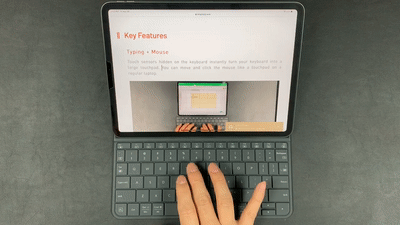
Real demo video
- Multiple gesture actions
You can perform various gestures continuously with less arm movement.
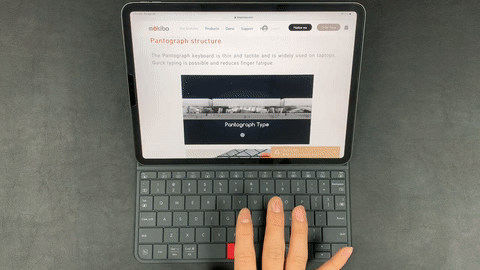
Real demo video
- Wide Touch Area
The hidden Mokibo Folio trackpad is almost three times larger than some premium trackpads, so you don’t have to rub the trackpad multiple times to move the pointer to where you want it.

Pairing with up to 3 devices via Bluetooth
Mokibo can be paired with up to three devices at the same time via Bluetooth Low Energy (BLE). One Mokibo can be switched from one device to another on your desk with the tap of a key. You can select one of the three devices by pressing the Fn key and one of the F9-F11 keys simultaneously.


- Support iPad, iPhone, Mac, Android, and Windows
Mokibo supports not only iPad OS but also supports iOS, MacOS, Android, and Windows. You can pair with up to three heterogeneous devices. You can switch the OS by pressing the Fn and F12 keys simultaneously. The selected OS is saved and there is no need to select every time unless the device is changed.

- Multi-angle Stand
The Mokibo cover allows for a variety of screen angles including the optimum angle for Apple pencil use. Only Mokibo folio for iPad Pro 11″ and 12.0″ support Multi-angle stand feature.


- Multimedia keys
Mokibo includes a row of multimedia keys placed right above the row of numeric keys. The ESC key and F1-F12 key for Windows OS are available here. The multimedia keys include the virtual keyboard on/off button, media control keys, volume control keys, screen capture key, backlight control key, device selection keys, OS selection key, and battery check key.

- Keyboard size
The Mokibo folio for iPad Pro 12.9″ has a full sized keyboard with a key pitch of 19mm, and the Mokibo folio for iPad Pro 11″ and Mokibo folio Universal have a semi-full sized keyboard with a key pitch of 18mm.
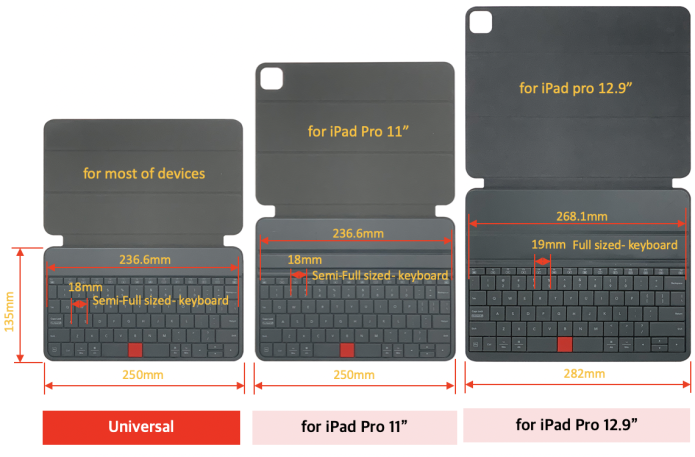
*Mokibo folio Universal is not a tablet PC keyboard case. It is just a portable keyboard with folio protector. Mokibo folio for iPad Pro 11″ and 12.9″ are iPad Pro keyboard case which fit to iPad Pro device.
- Ultra-portable | Thin and Light
Mokibo uses a lightweight yet solid material to maximize the portability of your smart device. The side with the keyboard is 6mm, and the opposite cover is only 1.6mm. It weighs only 290grams for Mokibo folio Universal, 440 grams for iPad Pro 11″, 545grams for iPad Pro 12.9″.
For Mokibo folio Universal – Mokibo folio Universal is NOT a keyboard case for tablet PC but a portable keyboard with folio cover to protect the keyboard itself.

For Mokibo folio for iPad Pro 11″ and 12.9″ – Mokibo folio for iPad Pro 11″ and 12.9″ are a keyboard case for iPad Pro 11″ and 12.9″ so that it covers iPad Pro 11″ and 12.9″.

- easy attachment by magnet



*Mokibo folio Universal is not a tablet PC keyboard case. It is just a portable keyboard with folio protector. Mokibo folio for iPad Pro 11″ and 12.9″ are iPad Pro keyboard case which fit to iPad Pro device.

Mokibo is the thinnest, lightest, and widest trackpad in its class because the keyboard itself serves as the trackpad. Multi-functional components necessitate less parts and allow for a more competitive price.
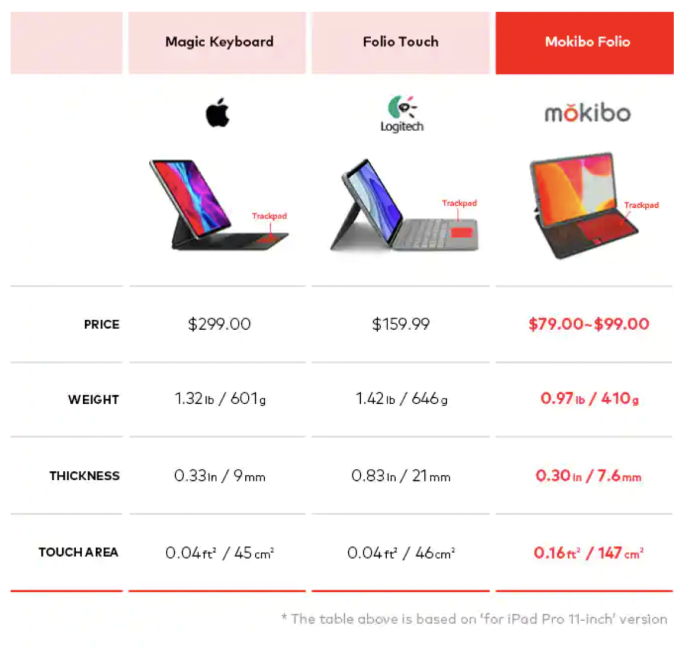

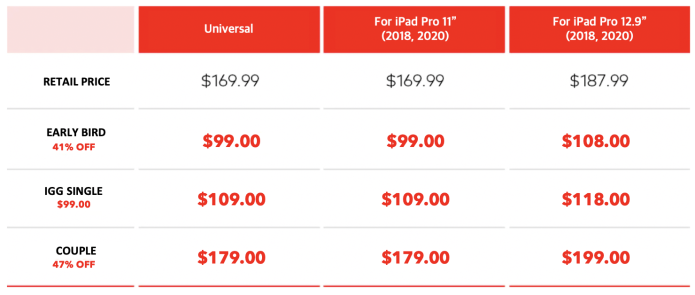

We will conduct a survey before mass production begins to tally up how many of each language we need to produce. To start, we guarantee to support the twelve languages/layouts shown below. If there is any other language/layout requested by more than 300 backers, we will officially support it.
1. US 2. Korean 3. UK 4. German 5. French 6. Russian 7. Japanese
8. Spanish 9. Italian 10. Swiss German 11. Taiwan 12 . Thailand
* Please request the language you desire during the survey.

We’re making an Apple Pencil holder as a separate accessory. The final design has yet to be finalized and two models are currently being tested. When the sample is complete, I will ask you for your opinion and make a decision.





We are a small but innovative group of professionals with an amazing collection of experience and expertise. We have come a long way since our beginning. With Mokibo Folio, we are taking another leap forward as a team.




A few weeks before the rewards are shipped, you will receive a post-campaign survey where you will be able to update your shipping address, pick add-ons, and receive the final shipping quote based on the chart below. Please note the listed shipping charges are estimates and may vary slightly as they depend on the currency exchange rates and the total amount of delivery. The more of you back us, the cheaper it will be. 😉



-
Mokibo folio – UNIVERSAL





- Mokibo folio for iPad Pro 11″






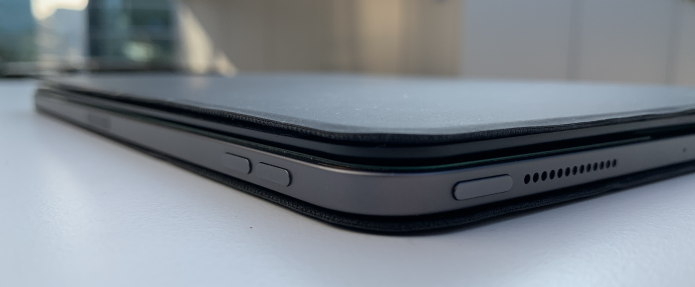





- Mokibo folio for iPad Pro 12.9″









If you want to partner with us please contact inno@innopresso.com and jenny@innopresso.com. If you are a retailer interested in selling Mokibo products, please contact us as soon as possible. We will advise you when the samples are available.
If you are a keyboard manufacturer and want to integrate our Mokibo module in your design, please contact inno@innopresso.com and joseph@innopresso.com for licensing.

Delivery of rewards/perks are subject to best efforts and not guaranteed.
Risks and challenges
Previously, we ran a successful crowdfunding campaign with our first model of Mokibo and delivered to all backers. You can pledge with confidence based on our track record. We will also deliver a product that has been perfected though addressing all the feedbacks we got from the first model we mass produced. And we are now launching a Mokibo Folio for iPad users with upgraded features and quality. However, please note that our product is only at the pilot production stage, so some minor design and functional modifications may be applied. It will work properly with iPadOS 13 or later and most Windows, Android, macOS, and iOS devices. However, some devices that are not an iPad Pro may be unstable with some fuctions or the Bluetooth connectivity. It is important to understand that unexpected things may happen along the way, which are very hard to predict now. For example, delays in shipping can occur due to factors like viruses, travel restrictions, even trade wars, or other manufacturing challenges. Like many, we have been contending with the uncertainties of COVID-19. We’ve decided to manufacture in South Korea where we are based to ensure quality and timely delivery. If any delays were to occur due to any circumstances, we will diligently update all our backers with full transparency. We will do our utmost to eliminate any of doubts you may have along the way. Customer service and communication are of great importance to us and we will make sure to keep you updated throughout the campaign and production.