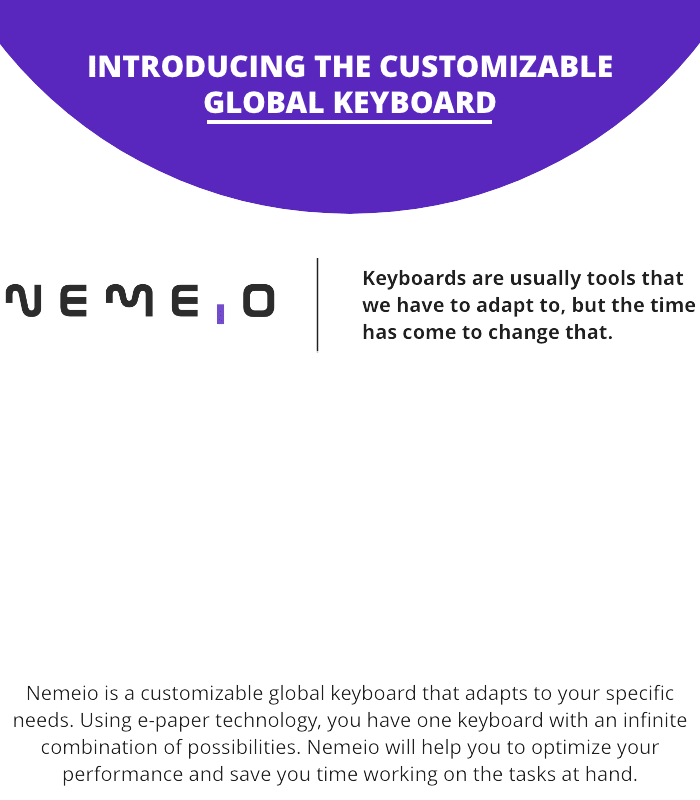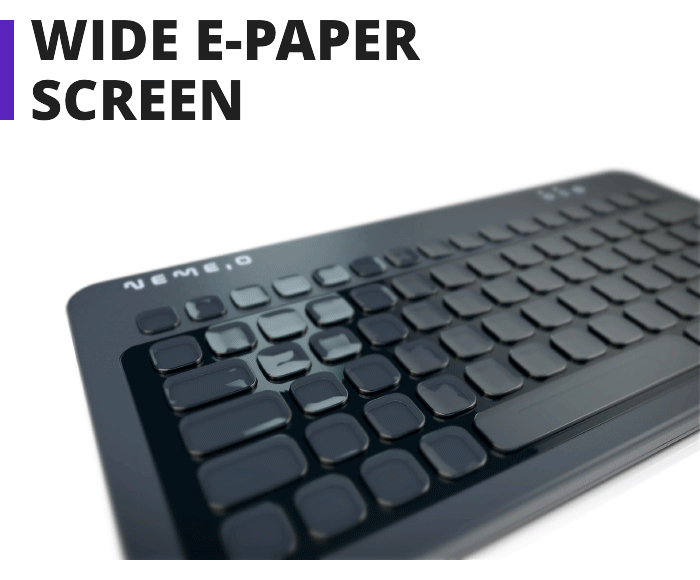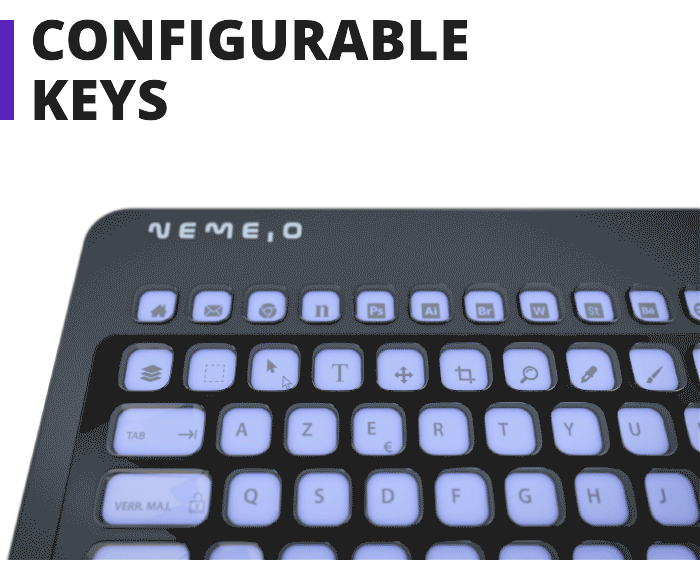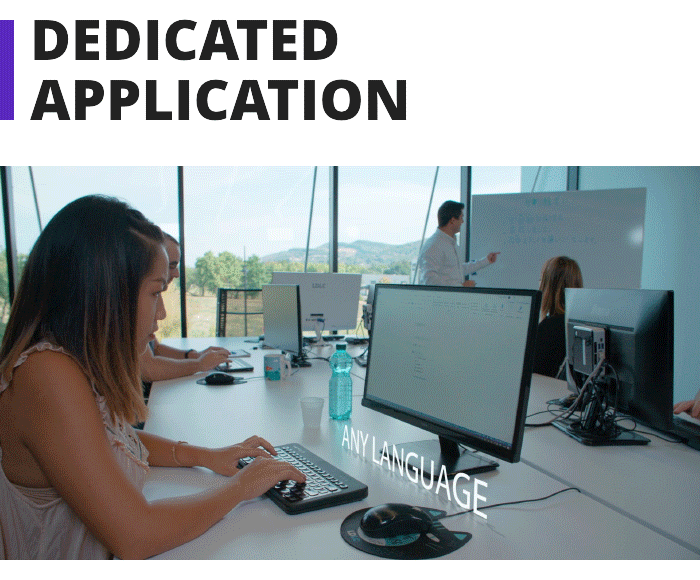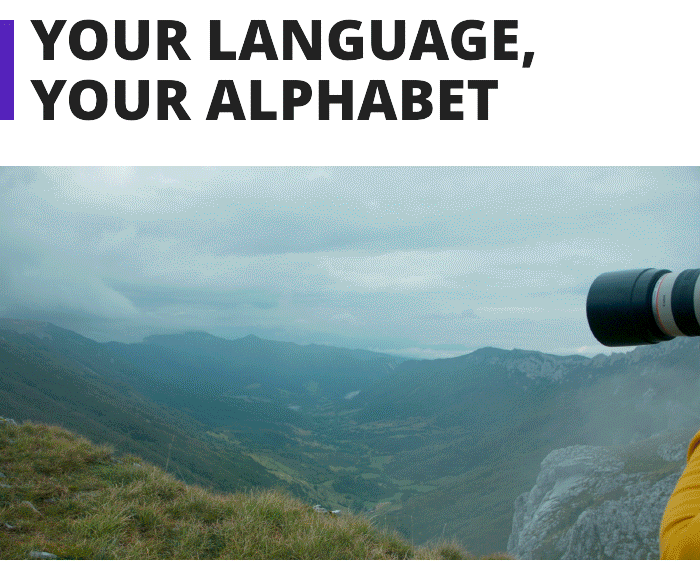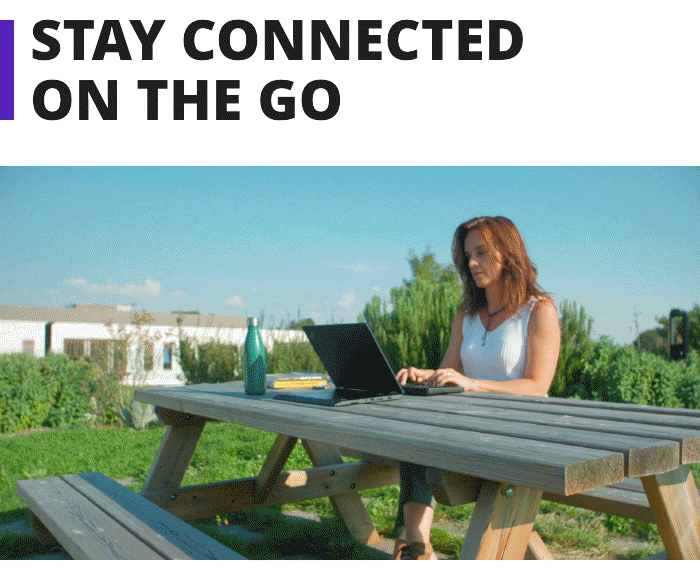Wide e-paper screen | Dedicated application | Customizable keys | Contextual switch | Portable
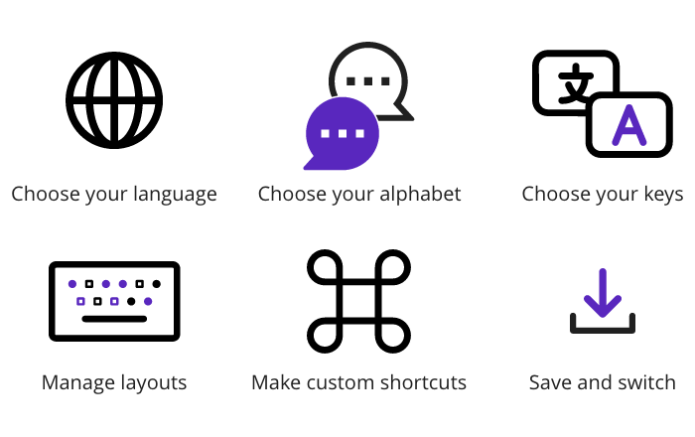
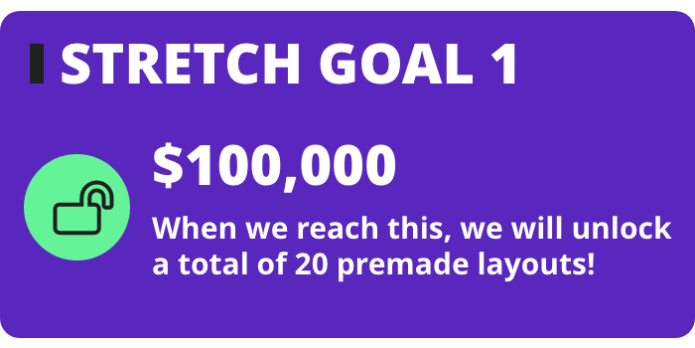
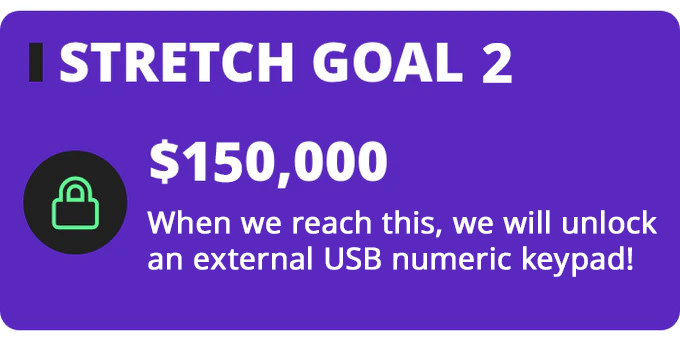
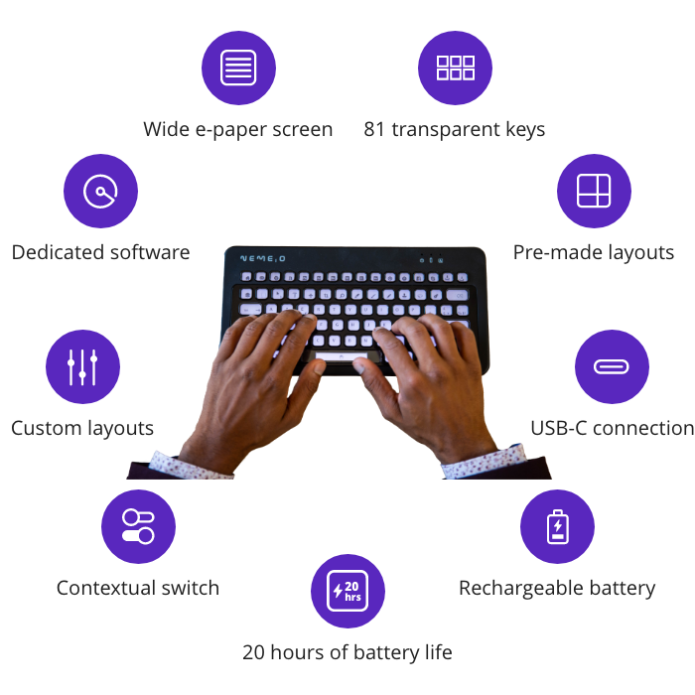


Nemeio is completely customizable because of its built-in wide e-paper screen. Whether you choose an existing keyboard layout or design your own, Nemeio will perfectly display your keyboard of choice.
The wide e-paper screen lives underneath 81 transparent keys. The screen mimics the appearance of ordinary ink on paper and provides visual comfort while using little energy, but also provides a front light to adjust the brightness.
Nemeio’s keys are transparent, so you can easily see the keyboard you’ve designed underneath. Engineered with the perfect amount of touch sensitivity, you’ll feel a combination of sturdiness, smoothness and pliability on each key as you type.
The keyboard also features built-in navigation buttons for you to switch between your keyboard profiles and adjust the brightness of the wide e-paper screen as needed.
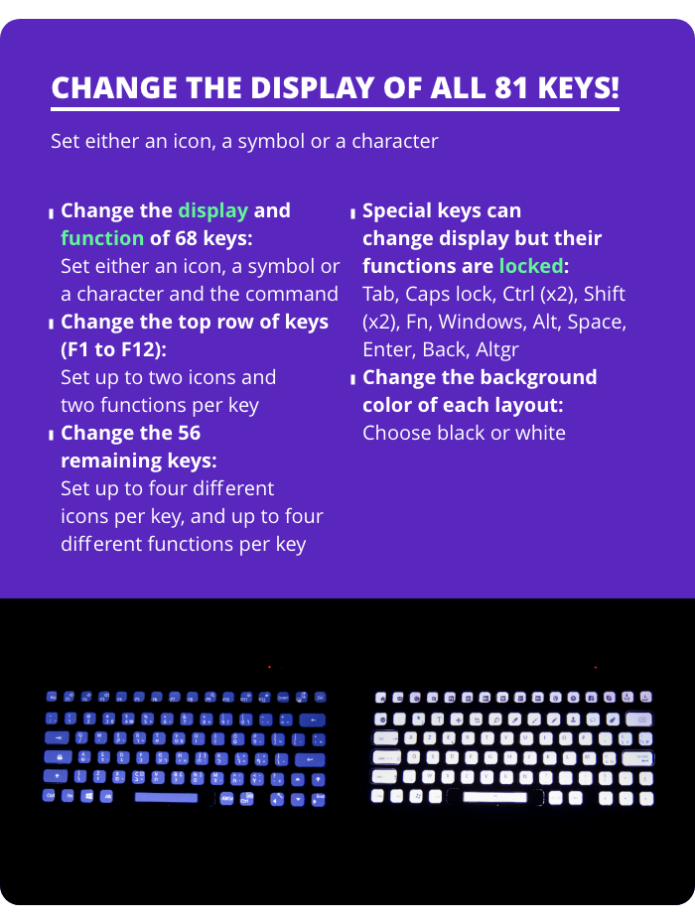
This is where you make your Nemeio keyboard. The application makes the setup process simple and easy. Instantly customize and manage layouts — bind commands to the keys and create your own shortcuts in any language or alphabet, or simply change the icons and symbols on the keys.
You can use as many layouts as you want, synchronize your layout on another Nemeio keyboard, share your custom layouts with friends or colleagues, and save and synchronize your layouts on a dedicated cloud.
We are using, and multitasking with, many tools everyday. It’s impossible to memorize every shortcut from all softwares, except for Nemeio. Bind them on your keyboard layouts! It is simple and will save you time.
Nemeio will make your life a lot easier thanks to its smart switch. While you are shifting from a software to the other, Nemeio’s smart switch will automatically display the appropriate layout, without any effort or pressing any button!
Use and display different alphabets with one single keyboard! With Nemeio, wherever you are, you will always have a keyboard adapted to your language(s).
How to add new languages:
- Go in the language preferences of your operating system
- Download and install the additional languages available with Windows 10 or MacOS
- Nemeio will automatically synchronize those new languages with your keyboard
- You can switch from a language/alphabet to another very easily
- You can even set a specific language to a software and another language to another software.
Nemeio’s smart switch will automatically and dynamically display the right language with the right software!
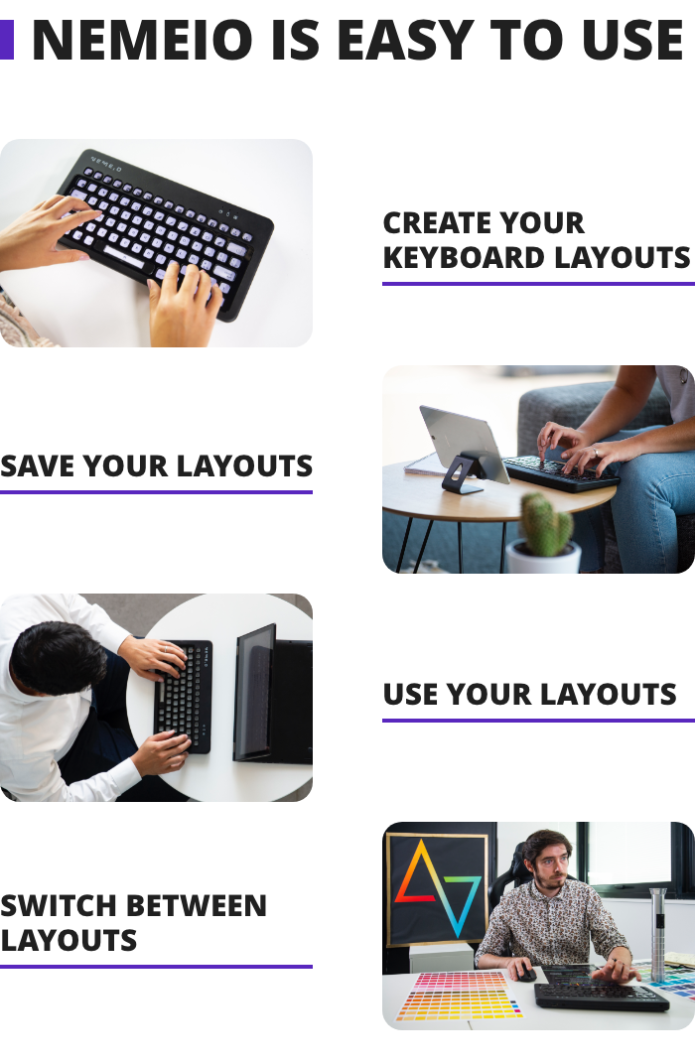
Nemeio is easy to set up – it’s totally plug and play. It can be powered everywhere with its USB-C connector and, of course, you can also use it with Bluetooth.
There is a USB-C port to charge your keyboard’s battery, to connect it to your PC, and a USB-A port to connect it to external devices like a mouse. The keyboard is the perfect size so you can slip it into your bag and take it with you. When you’re in the office, hot-desking, working from home or in a public place…it can travel with you wherever you want to use it!

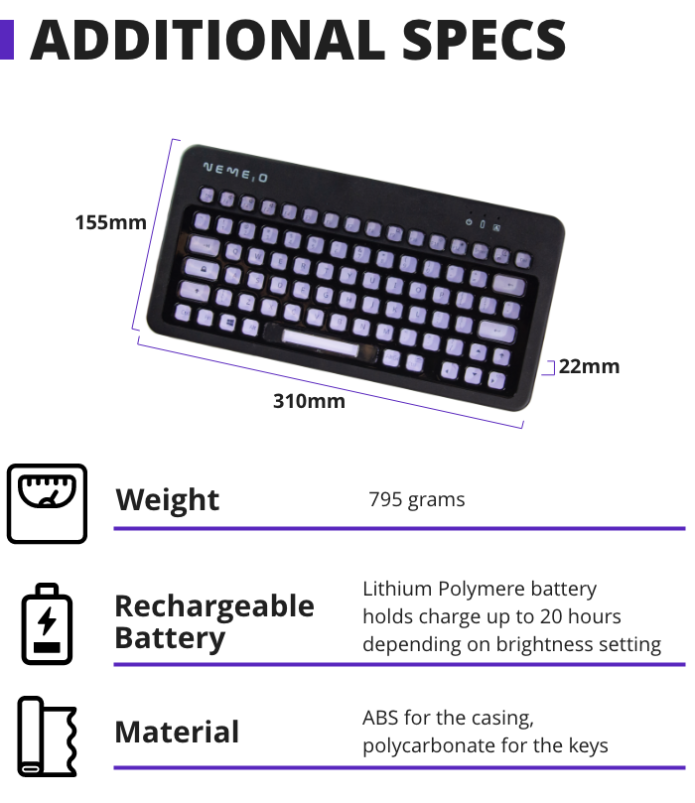
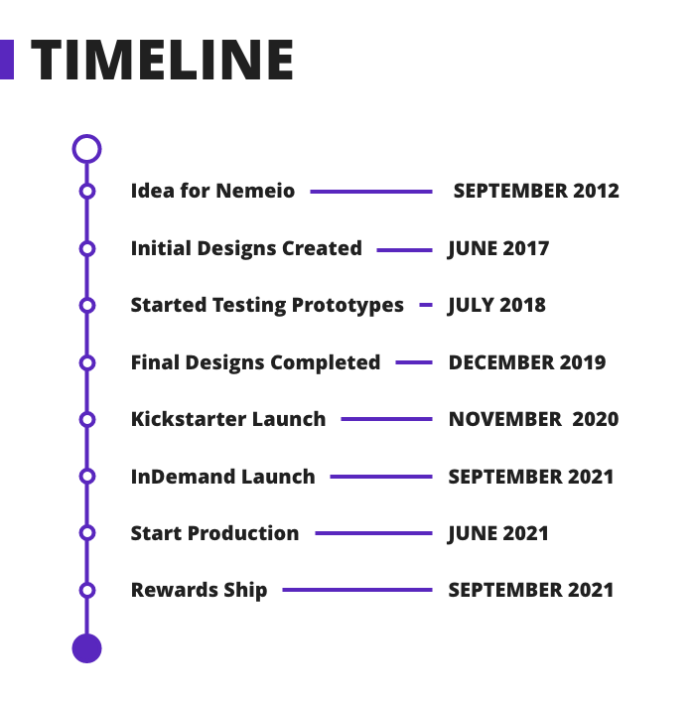
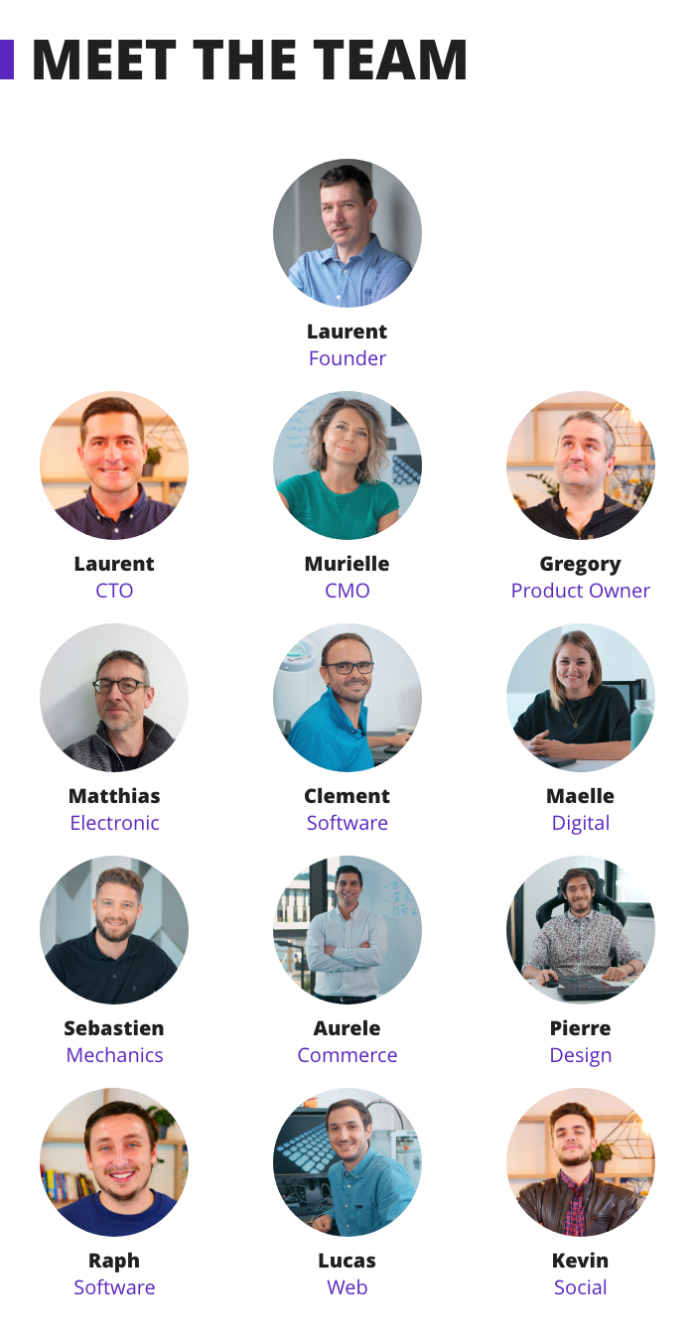

Nemeio founder, Laurent de la Clergerie, realized that keyboards haven’t evolved much since their creation. He’s an entrepreneur and has been in computing and high-tech products e-commerce for 24 years. He sold millions of devices and pieces of hardware, which is why he has a great understanding of users’ needs and decided to bring Nemeio to life.
About five years ago, he set out to improve the everyday user experience with his idea of the adaptable keyboard. Instead of adapting to existing keyboards, he dreamed of a keyboard that adapts to its users. He came up with Nemeio, which stands for adaptability and for freedom of use. It is his goal for the keyboard to provide freedom at the users’ fingertips.
Nemeio is a team of passionate, tech-savvy individuals, keen on listening to people’s needs and making sure their products embody adaptability, agility and evolution. He presented Nemeio at CES 2019 and CES 2020 and received a positive response, which led him to bring Nemeio to Kickstarter today.

LIVE DEMOS:
Nemeio functionality
Use any language
Customize your keys
Contextual Switch
We can’t thank you enough for checking out our project and helping us make Nemeio a reality.
We know not everyone will be able to support us with a pledge, so even if you can’t give a dollar or pre-order Nemeio, if you’re a supporter of Nemeio, you can help us spread the word on Twitter, Facebook, Reddit, Instagram and anywhere else you can think of!