
All-in-One Data Wipe Tool for PCs, Phones & Tablets. Simple, Secure, Unlimited use. Lifetime Updates
With the easy-to-use Redkey USB, you can securely erase all data from your old devices, making them ready for a fresh start.
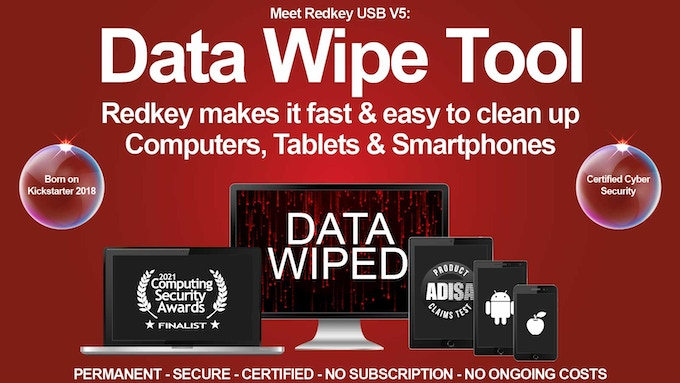
The problem: With cybercrime on the rise, safeguarding your private information is essential. Yet, erasing your data from old computers or devices can be a tough task. Often, small chunks of sensitive data are left behind, which can be a risk.
The solution: Enter RedKey USB V5 Data Wipe Tool – your own personal data eraser that leaves no stone unturned. Just insert the RedKey USB into your device’s USB port and watch it work its magic, scrubbing all your data away in a jiffy. No more fears about your personal info falling into the wrong hands!
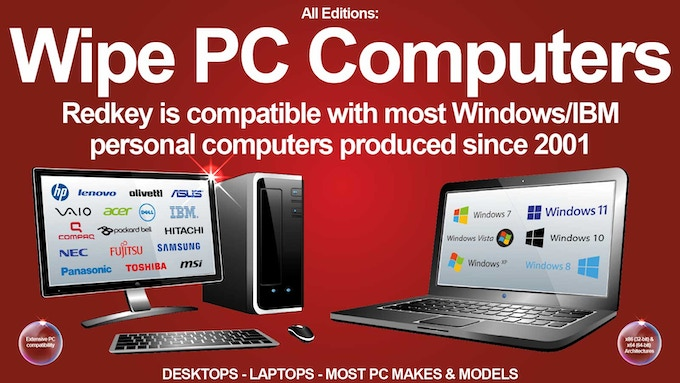
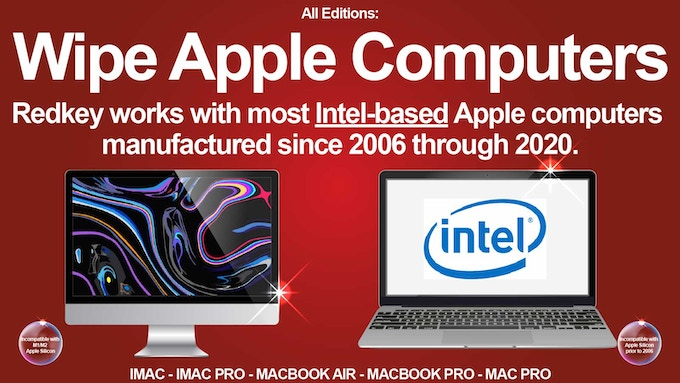
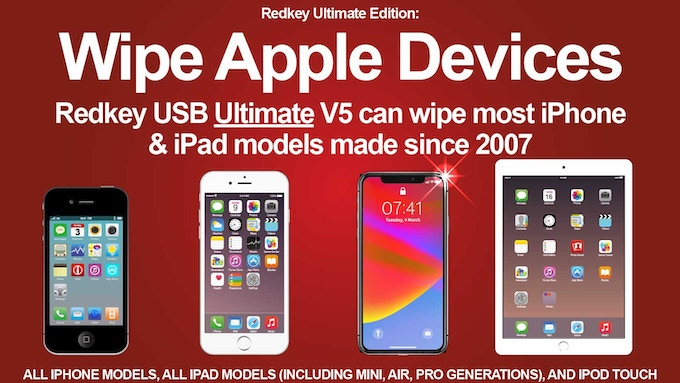

How to use it: Using Redkey is straightforward. Just plug it into the computer you wish to erase. Then, turn the computer on and press the key that opens the boot menu. Choose Redkey from this menu and follow the on-screen instructions. You’ll be up and running in no time. For mobile devices, simply connect them to a computer that’s running Redkey using a data cable. It’s really that simple!
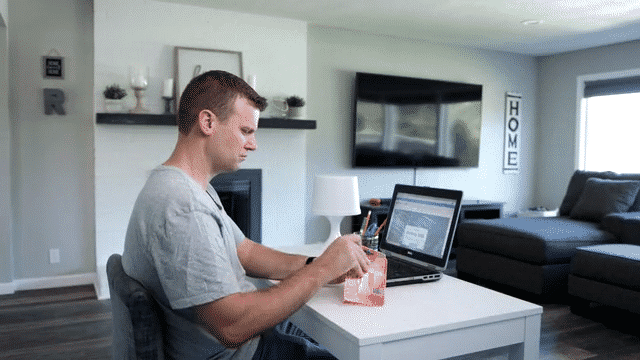
Easy online Activation: Getting your Redkey ready is a breeze. You’ll just need a Windows PC and our updater program to set up your key with the latest software. And don’t worry, this is a one-time thing. After that, you can use the same program to grab any future updates for free, anytime you like.

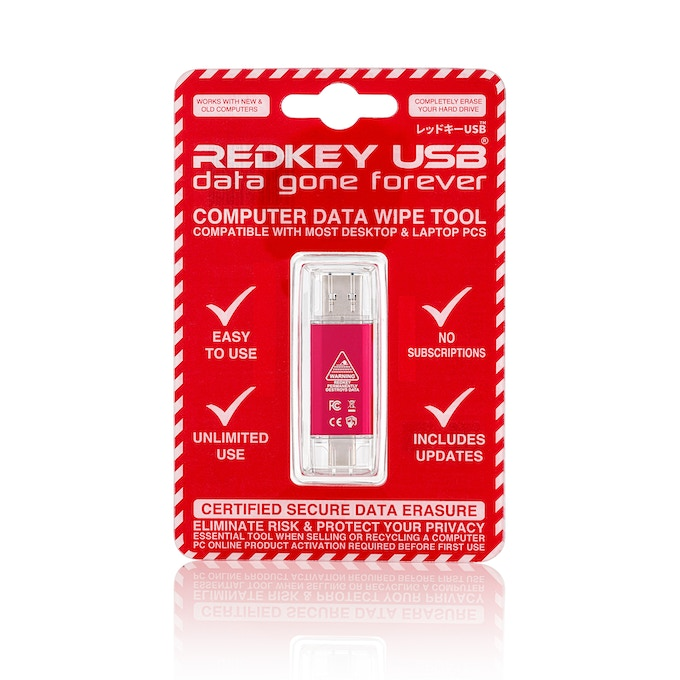

Options:
Redkey is available in several editions to suit your needs. The ‘Home’ edition is an economical solution for secure computer cleaning. The ‘Professional’ edition adds extra features such as the ability to create reports. Our top-tier ‘Ultimate’ edition encompasses all our functionalities, including the ability to clean mobile devices.

Home Edition Redkey: Perfect for casual computer recycling or reselling, the Home Edition Redkey packs all the crucial data erasure functionalities you’d need. It gives you access to over 20 data wipe standards, ensuring thorough erasure. The software is designed to be user-friendly, guiding you smoothly through the entire erasure process and providing a basic on-screen report once the wipe is complete.

Professional Edition Redkey: The Professional Edition of Redkey is ideal for those who are a bit more tech-savvy. This version boasts some advanced features not found in the Home version. One of its primary benefits is the ability to produce PDF data wipe reports, providing tangible evidence of successful data erasure. You can save these reports on the Redkey Pro itself or on another USB drive if you prefer. It also showcases detailed system specs and lets you create your own data wipe algorithms. Plus, you can customize its appearance with your own pictures and sounds. Offering a variety of features at a cost-effective price, the Professional Edition Redkey could be just what you need to kick-start a data wiping business.

Ultimate Edition Redkey: This is our premier offering, the Ultimate Redkey. Primarily, it is designed to provide a secure data erasure solution for PCs. But its capabilities don’t stop there. It also extends to wiping data from both Apple and Android mobile devices. The Ultimate Redkey isn’t just a tool, but a complete data wiping solution. It allows you to generate industry-standard data wipe reports, customize report headers with your company’s logo, and import audit information directly. Plus, it offers the ability to create reusable data wipe scripts for similar systems. As a reasonably priced alternative to more expensive data wipe services, the Ultimate Redkey helps you comply with key regulations such as HIPAA, NIST, GDPR, and more.

Data Wipe Kit: Make the task of erasing data and restoring your system easier with our all-in-one kit. It includes the Redkey for wiping data, and Green and Blue keys for backing up and restoring your system. Together, these keys offer a smooth process to backup, delete, and recover your computer’s OS. Every kit comes with an Ultimate edition Redkey, which can also wipe data from smart gadgets like phones and tablets.

Existing SW features:
Secure Erase: Redkey’s “Secure Erase” acts like a digital shredder, wiping 100% of storage content – a feature that other options might not guarantee. With over 20 defense-grade data wipe standards, it reliably wipes all user data from HDDs and SSDs.
Speed: Keeping pace with modern tech, Redkey wipes computers much faster than traditional methods, even in seconds, and supports a wide range of PCs, up to 20 years old.
Hex Viewer: Inspect your wiped hard drive with our built-in disk checker, eliminating the need for extra tools.
Versatility: Capable of wiping HDD, SSD, USB, NVME, M.2, PCIe & eMMC drives, Redkey V5 can handle both new and older PCs. See below for full specifications.
Interactive: Redkey features enjoyable screensavers and audio effects, with customizability for Pro & Ultimate users. A “Data Wiped” screen and reminder sounds notify you upon wipe completion.
Wipe Wizard®: This feature makes the wipe process easy and clear, guiding you step-by-step with on-screen updates.
AutoNuke®: This efficient mode wipes everything rapidly, with a sci-fi ‘auto-destruction’ sequence for Pro & Ultimate users.
Remote Wipe Mode: All V5 versions can wipe computers over LAN, given an appropriate network setup and system requirements.
New for V5:
Using what we’ve learned from RedKey versions 1-4, we’re working hard to make version 5 our best yet. Here’s a simple explanation of the changes and new features we’re adding to V5 since our last campaign.

Automated Mobile Erasure (Ultimate): Wiping modern mobile devices is easier than ever. In a few clicks, wipe your phones and tablets using our automated process. Our new Android app ensures fast and easy data deletion. Thanks to customer feedback, we’ve enhanced the user interface and software optimization.
Apple Wipe & Restore: We’ve developed a feature to automatically clean and restore older Apple devices, particularly models predating the iPhone 4, thus aiming for full automation across our line-up.
Server Support: We’re working towards adding server support, with potential RAID support, broadening Redkey’s versatility. Stay tuned!
Better Translations: Powered by the latest AI, we’ve enhanced our software translations, now supporting more than a dozen languages and dialects.
Helpful Pop-ups: Our new pop-ups guide you when using less common modes, breaking down technical terms for easy understanding.
Other Improvements: V5 focuses on a smoother, more enjoyable user experience, with numerous minor interface enhancements.


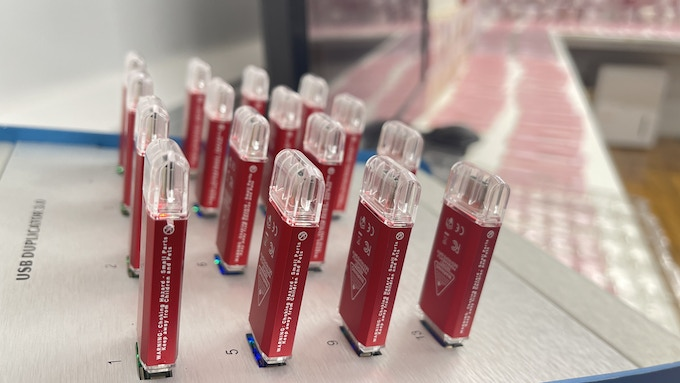
Tech Spec:
Redkey V5 is compatible with most PCs manufactured post-2000, and Intel-based Apple computers ranging from 2006 to 2020. Currently, it doesn’t support Apple “silicon” (M1, M2, etc.) computers, but we will explore this in the future. Our Ultimate Edition Redkey enables data wiping on most Apple iPhones & iPads, and a majority of Android devices released since 2011 (Android 2.3 Gingerbread onwards). However, note that some device configurations might need adjustments, and exceptions do exist. To effectively use Redkey V5 software, the host computer should have an X86/X64 processor and 1GB RAM (or 4GB for using the remote wipe feature). While we are working towards compatibility with specialized business hardware like servers and RAID disk arrays, currently, Redkey isn’t compatible with them. Redkey is effective on both internal and external storage drives, including HDDs and SSDs, with the wiping approach varying based on the device connection. The advanced menu or the Wipe Wizard feature can be used to select specific drives for wiping. Redkey V5 also allows for wiping a remote PC system over a local network. It’s essential to note that once Redkey starts its process, it should remain plugged in, and it permanently erases all data. Lastly, usage of Redkey requires agreement with our end-user license agreement and terms & conditions.
Popular reviews:

The Net Guy (USA) Wiping data from PC, Mac, and Laptops with the Redkey USB
YouFact Tech (USA) 21 Coolest Gadgets for Men That Are Worth Seeing
GMODISM (SWE) – How to Use a Redkey USB
Britec09 (GBR) – Wipe Any Windows PC Drive in Seconds
The Resellers Hustle (GBR) – How to resell laptops | Data wiping with RedkeyUSB
Linus Tech Tips (CAN) – Wipe Any PC in 2 Minutes! – Redkey USB V1
Past campaign videos:
Other info:
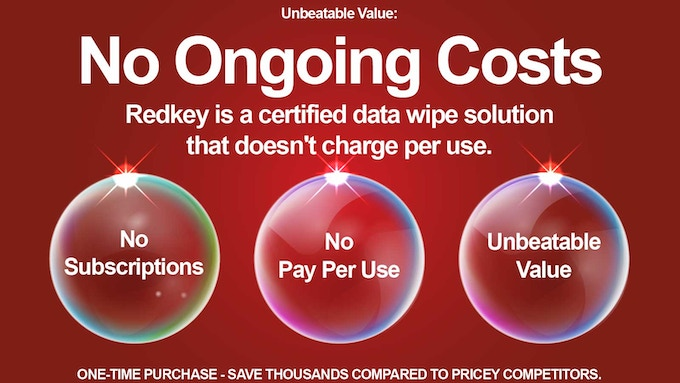
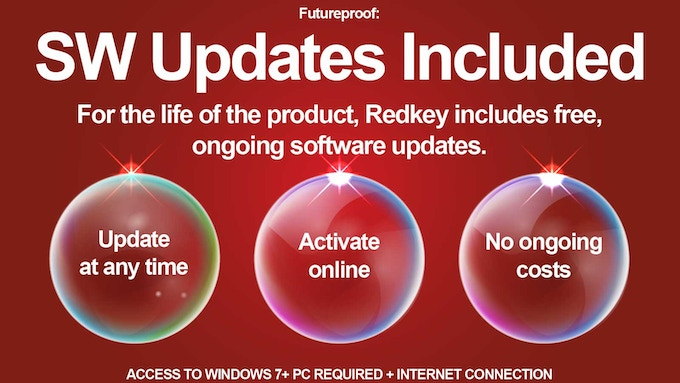


Timeline:
We’re looking to get all the rewards out by December 2023, perfect for Christmas gifts. But if we can ship them sooner, we will!
Pre-order now:
You’re getting our years of ingenuity and expertise, which you can use to enforce your own cyber security standards. Give yourself the peace of mind that comes with knowing your data is safely erased, and protect yourself with the Redkey USB.

