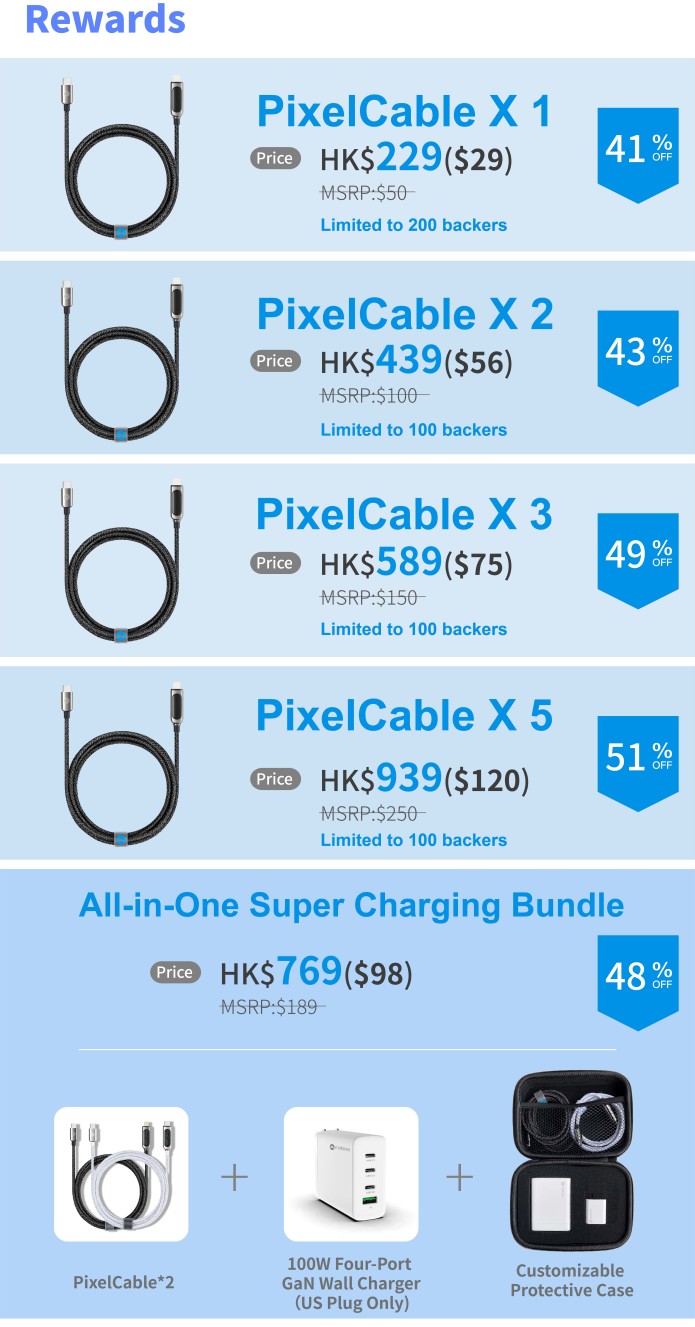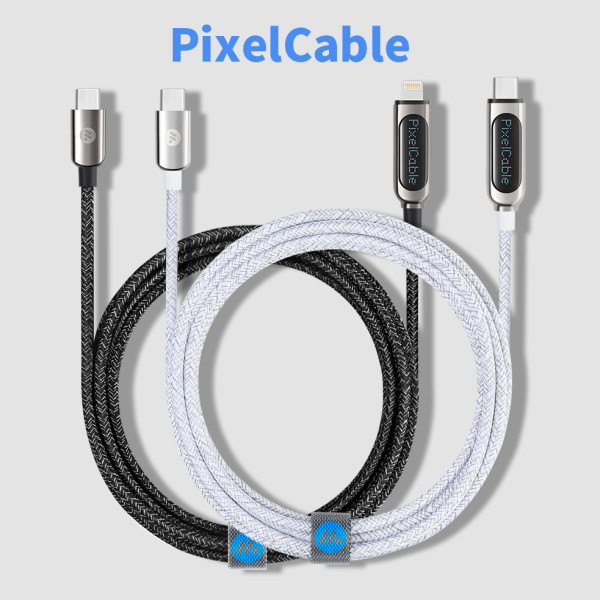
✅App Control ✅DIY Start-Up Animation✅Real-Time Charging Output&Charging Battery Percentage Display
KOL ‘s Review


Backer’s Review





Be tired of the normal charging cables that all look alike? Meet PixelCable, the world’s first App controlled charging cable with smart display. An ordinary USB cable supports charging to devices, and that’s the ONLY thing it can do. PixelCable is an interactive charging cable with a built-in OLED screen that can be your personal Private Messenger, as it lets you display personalized images and texts. PixelCable can also clearly show your charging device’s battery and charging output power status while supporting fast charging and data transmission.

PixelCable comes with two different types: USB-C to USB-C and USB-C to Lightning. It’s available in two colors: dazzling black and pearl white.


Whenever you power your device via PixelCable, it will greet you with startup animation. PixelCable is no more than an emotionless electronic, somewhat like a friend saying hi to you when you meet each other. Download QCharger App on Apple Store or Smart Charger on Google Play, and turn on Bluetooth on your smartphone; then, you can choose the animation from the preset images. The animation movement direction and speed can also be easily adjusted according to your needs. Thanks to Bluetooth technology which is designed to wirelessly transmit information between electronic devices, the built-in OLED screen shows a real-time display of your operation on the App.

Note: C to C PixelCable can’t be App controlled on iPhone due to different software protocols.

Besides images, PixelCable also allows you to type text messages as boot animation. During the everyday grind, it gets hard to always keep optimism. In general, the stressors of work, relationships and life can take a toll. That’s why it’s very important to look to outside sources for encouragement to help yourself stay positive and motivated. You can type your favorite inspirational quotes in PixelCable. When you see the short but powerful sayings, you will feel that PixelCable is one of your best companions who will always be there supporting you.

Note:Text customization is limited to 60 characters, including the punctuation and blank spaces. The font type, font size and font color are all by default.


Suppose you want to express your affection, regret or gratitude to someone but feel embarrassed of face-to-face communication. PixelCable will serve as a perfect communication tool to allow that personal connection to shine through. You can type what you want to say to your lover, friends, family members or colleagues in PixelCable, and then send it to them as a gift. Surely, the person who receives this gift will never forget how much you adore sharing such a beautiful relationship with them.



Although boot animation only lasts for a very few seconds, it’s also a good way to convey your personality and mood. PixelCable allows you to set a custom image of your choice as your boot screen logo.

 Note: As PixelCable adopts a monochrome display screen (88*48 dpi), we suggest you choose simple images with white characters on a black background.
Note: As PixelCable adopts a monochrome display screen (88*48 dpi), we suggest you choose simple images with white characters on a black background.

 PixelCable has a built-in MCU chip for intelligent power control. It will auto-detect attached charging devices and automatically adjust the current output to the highest level permitted, extending the battery life of your devices. With the OLED display cable, you are fully informed of the charging power output status and easily get to know whether your device is fast charging or not.
PixelCable has a built-in MCU chip for intelligent power control. It will auto-detect attached charging devices and automatically adjust the current output to the highest level permitted, extending the battery life of your devices. With the OLED display cable, you are fully informed of the charging power output status and easily get to know whether your device is fast charging or not.

 Note: You need to disconnect PixelCable with App to display the real-time voltage. The error margin within 5% is acceptable due to the power losses in transmission lines.
Note: You need to disconnect PixelCable with App to display the real-time voltage. The error margin within 5% is acceptable due to the power losses in transmission lines.

 The built-in display on PixelCable gives you real-time information about your battery percentage, so you will no longer need to wake the charging device to view the battery status.
The built-in display on PixelCable gives you real-time information about your battery percentage, so you will no longer need to wake the charging device to view the battery status.

Note: The screen will display real-time battery percentage after the start-up animation ends. 
In order to guarantee preparedness, you can turn on the full battery alert via App. Your phone will vibrate or play a prompt tone to notify you when fully charged, protecting your phone battery from overcharging. Also, it will remind you when the charging is interrupted. 
 The firmware of PixelCable will irregularly be automatically updated via App. A firmware update will upgrade your PixelCable with advanced operational instructions, providing an even safer and enhanced user experience while maintaining compatibility with other devices.
The firmware of PixelCable will irregularly be automatically updated via App. A firmware update will upgrade your PixelCable with advanced operational instructions, providing an even safer and enhanced user experience while maintaining compatibility with other devices. 

With a built-in E-Mark chip, USB-C to USB-C PixelCable supports up to 100W Power Delivery, providing fast charging for almost any phone, tablet, USB-C laptop at full speed. MacBook Pro (13”) can be charged to 65% in 30 minutes (with a 100W PD charger). USB-C to Lightning PixelCable supports Power Delivery up to 20 Watts. That means you can fast charge your iPhone 13 from 0-50% in just 30 minutes.

PixelCable enables fast data transmission up to 480mbps. 1G file can be transferred within 24 seconds. 
 PixelCable is woven with nylon braid to increase durability and shield from heat. This innovation allows the cable to withstand the toughest use under any situation and environment.
PixelCable is woven with nylon braid to increase durability and shield from heat. This innovation allows the cable to withstand the toughest use under any situation and environment. 

 Premium zinc alloy connector designed with an easy-to-grip feature not only brings a streamlined appearance to PixelCable but also makes it a stylish accessory to complement your smart devices.
Premium zinc alloy connector designed with an easy-to-grip feature not only brings a streamlined appearance to PixelCable but also makes it a stylish accessory to complement your smart devices.  PixelCable can withstand over 30,000 bends and hold up to 175 pounds (80 KG). No more dreaded splitting or bent ends.
PixelCable can withstand over 30,000 bends and hold up to 175 pounds (80 KG). No more dreaded splitting or bent ends. 

 PixelCable is 6ft/1.8m long, great length when lying across the couch, the bed or even in the backseat of a car. The attached Velcro strap lets you manage your cable neatly and ensures that your cable doesn’t get tangled up.
PixelCable is 6ft/1.8m long, great length when lying across the couch, the bed or even in the backseat of a car. The attached Velcro strap lets you manage your cable neatly and ensures that your cable doesn’t get tangled up.

Test Video