
Cleans up your old devices. Military grade security. Easy to use. Data gone forever!
Before you consider donating, gifting or selling your used digital devices – let the Redkey USB clean them up for you.

What this product does for you: Redkey is a permanent information disposal device. It is able to properly wipe ALL the data from almost any Computer, and our top Redkey includes the ability to wipe Tablets and Smartphones too!
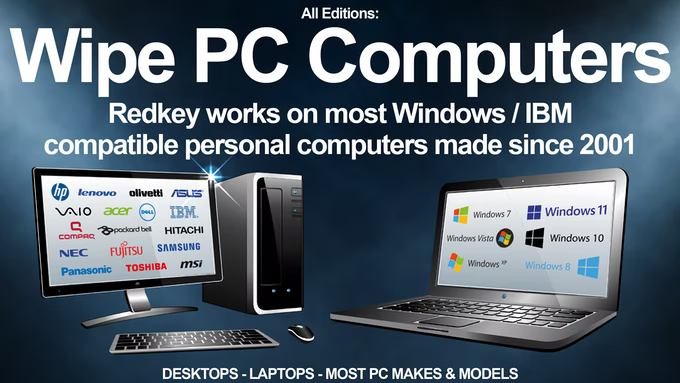
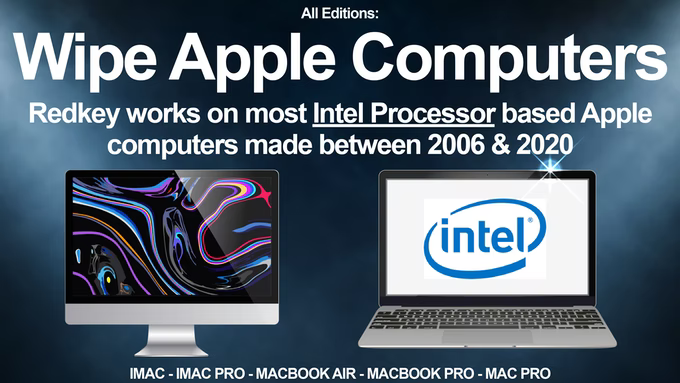
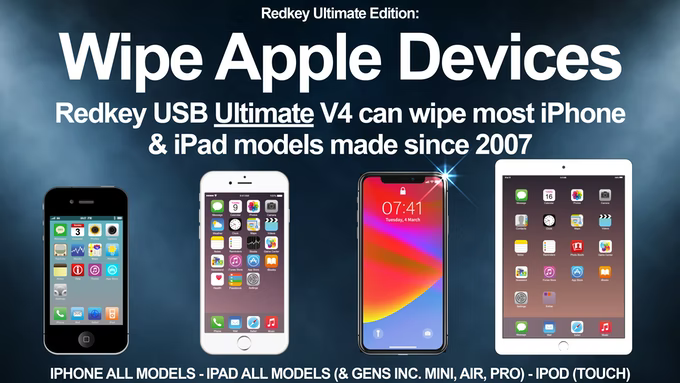

Easy online Activation: Using a Redkey couldn’t be easier. First, activate the device with a working PC which gives you access to free lifetime updates and loads it with the latest software.
Usage: Insert your Redkey into the target computer you want to wipe. Power up the computer and hit whichever key gets you into the boot menu. Select the Redkey from this menu and then follow the on-screen instructions. You’ll be up and running in no time. We supply basic instructions to help you along and support is always available.
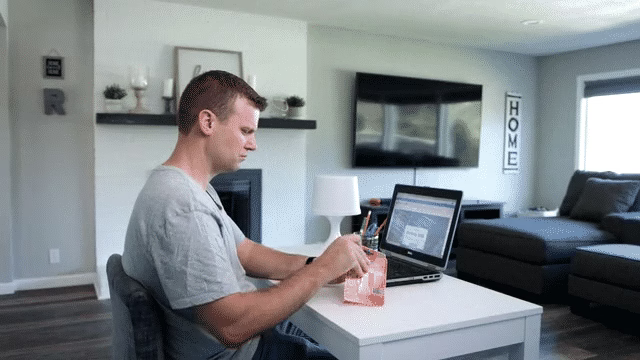
Product range: Redkey comes in several options, depending on your needs. Our entry-level home edition key is the most cost-effective and affordable way to securely wipe PCs. Our Professional key includes a few advanced features. Our top Ultimate key includes all features available including the ability to wipe mobile devices.

Home Edition Redkey: Ideal if occasionally selling or recycling a computer. Redkey Home incorporates all essential data wipe functions, including the ability to select from over 20 built-in data wipe standards. Let our easy to use software guide you through a wipe process step-by-step with minimal fuss. Check everything is gone with a basic data wipe report on-screen at the end of the process. Redkey Home Edition is available either as a standard USB key, or as a dual USB-C type.

Professional Edition Redkey: If you’re a bit more familiar with computers, then Redkey Professional will be more suited to your needs. It provides access to some of the more advanced features and options that can’t be found in the Home edition. The main benefit of Redkey Pro. is the ability to view and save PDF data wipe reports. This enables you to produce evidence of a successful data wipe. PDF reports can be saved either on the Redkey Pro. itself, or on another spare USB drive if you prefer. Upload your own logo to the Redkey and it will show in the header of your reports. Redkey Pro. also allows you to view detailed system tech. specs. on-screen, which will be included in your reports. Need more choice? Create and run your own custom data wipe algorithm. Need to change the look? Upload your own images and audio to your Redkey and these will show during a wipe. Feature loaded & great value. Why not start a data-wiping business with Redkey Professional? All Professional Redkey’s are supplied as the Dual USB-C type.

Ultimate: Redkey Ultimate provides the ability to wipe Apple + Android Tablets & Smartphones in addition to access of all of our most advanced features. Save industry-grade data wipe reports. Scripts: Save time when processing batches of similar computers by creating and running your own repeatable wipe process on sets of similar computers. Save time by importing audit information directly to your reports. Redkey Ultimate has everything you need to phase out your expensive existing data wipe solution while helping you to remain compliant with current data sanitation regulations such as HIPAA, NIST, GDPR & more. Reduce your overheads with the Redkey Ultimate. View a sample Certificate of Data Erasure here. All Ultimate Redkey’s are supplied as the Dual USB-C type.
Data Wipe Kits: Our data wipe kits are designed to make life even easier when both wiping & restoring a computer. As always, the Redkey is for wiping data. However, these data wipe kits include extra Green and Blue keys for backing up and restoring any data you wish to keep such as pictures, videos, documents – or even an OS. When used in combination, these three keys form a dedicated and convenient system to Backup, wipe and restore a computer. All data wipe kits are supplied with an Ultimate edition level Redkey which incorporates the smart device data wiping ability for phones & tablets. Our new limited edition Nickel alloy LED keys are not only stylish, but they also have cool colored logos that light up during use!





Packs: Redkey data wipe packs include several USB-C Redkeys and a small bulk purchase discount. Ideal for business purposes, they are available in several bulk ordering quantities.



Existing Redkey Technical features.
Secure erase: Our powerful “Secure Erase” technology acts like an electronic file shredder. Redkey is able to directly interact directly with storage devices and wipe them from within. All editions of Redkey offer a choice from over 20 genuine Data wipe standards as used by Defense organizations worldwide – some of which use Redkey USB! Redkey is Scientifically proven (& certified) to erase all user data from HDD’s and SSD’s.
Fast: Technology advances and Redkey keeps pace. Redkey is able to wipe computers faster than the outdated technology of yester-year. Modern computers with newer types of storage devices can usually be wiped within minutes or sometimes even seconds. Be sure to back up any data you actually wish to keep before using your Redkey. Once its gone – its gone forever!
Hex viewer: Our built in disk checker is like having your own forensics lab. This important and independent feature allows you to visually inspect your hard drive is clear after a data wipe. No need to use a 3rd party tool to check all your data is gone – Redkey has got this built right in.
Modern: Redkey can wipe the hard drives found in many different types of computers including HDD, SSD, USB, NVME, M.2, PCIe & eMMC. This means Redkey V4 can wipe many of the latest personal computers on the market as well as older ones dating back to the last 20 years or so. See below for full technical specifications.
Screensavers: Redkey shows screensavers / pictures during the data wipe process but this can be disabled if preferred. Watch as images magically fade away to simulate data being wiped. A video simulation of our existing screensaver can be found here although this is being updated with new images for V4. Pro & Ultimate users can replace the default pictures with your own by uploading them to the Redkey.
Audio: New audio effects further improve the V4 user experience. Music is active when screensaver images are displayed. Pro & Ultimate users can import custom (MP3) files to replace the default music. All audio-visual options may be muted, volume adjusted, or even disabled as preferred.
DATA WIPED! A matrix-style “Data Wiped” screen appears when the wipe process is complete! Busy? A subtle audio beacon will sound off every few minutes to gently remind you that a data wipe is complete.
New features for V4:

Wipe smart devices: Redkey V4 Ultimate edition can wipe most Apple and Android – Tablets and Smart Phones. All you need is a suitable data cable and a little patience to prepare the device. Our new Wipe Wizard™ feature guides you through the process – step by step. Redkey works in combination with your device’s existing functions to bring you an additional layer of security that is better than a factory reset alone. Don’t worry – no technical knowledge is required – everything is always kept simple with us.

Wipe Wizard™: This new user-friendly mode guides you through a wipe process step-by-step, thereby eliminating any guesswork. All you need to do is follow the on screen prompts. The Wipe Wizard applies whether wiping a computer or mobile device – the process is similar. Redkey will never leave you wondering if your data wipe actually worked – clear on screen notifications will keep you informed every step of the way.

Remote wipe mode: All editions of Redkey V4 can now be used to wipe other computers connected over a LAN / Local Area Network. A suitable network setup is required, and minimal system requirements apply. Be careful – Redkey is a powerful tool when used in this way!

Graphics / menus: We are currently in the process of overhauling our user interface for the V4 product launch. An improved menu structure makes navigation more logical and intuitive, while our new light / dark mode will make things easier on the eye. See our updates section to monitor progress on this development.

AutoNuke™: This cool new ‘Set & Forget’ wipe mode is for wiping everything quickly and efficiently. Professional & Ultimate edition & above users will be able to access a unique animated sci-fi style ‘auto-destruction’ sequence – complete with audio.
Current functionality: We’re excited about the new features that will be provided as part of Redkey V4 and have already developed the core functionality behind these advancements. The video below contains a sequence of screenshots which demonstrates this functionality based on our existing interface. Many aspects of the menu structure & design will change with time as we move forward with development in time for fulfillment.
Technical info: Redkey V4 works on most Desktop & Laptop PC’s made since 2000, and most (Intel-based) Apple computers made between 2006 and 2020. Redkey is not currently compatible with Apple silicon computers, although we are working on this. Redkey USB V4 Ultimate Edition can wipe most Apple iPhones & iPads through a computer running Redkey, and has been tested successfully on most models. Redkey USB V4 ‘Ultimate’ can also wipe most Android based Smartphones & Tablets and has been tested successfully on various models made by various manufacturers made since 2011 (2.3 Gingerbread and above.) Some device configuration may be required. Exceptions apply. Redkey V4 software minimal system requirements: X86/X64 & 1GB RAM. (4GB RAM if utilizing the new remote wipe feature.) Redkey is not rated for certain commercial equipment such as servers and proprietary disk arrays. Redkey works on both internally and externally connected storage drives for PC’s including HDD and SSDs. Individual drives may be selected for a wipe through our advanced menu or while using the Wipe Wizard feature. Redkey V4 can wipe a remote system connected over a suitable LAN connection. (Router, Crossover cable or CAT 8 LAN Cable Req.) Warning: Redkey permanently destroys all data. Redkey must be kept attached during use. End user license agreement & terms & conditions of use apply.
Who’s the host? ‘The Net Guy” is an experienced computer technician & talented up-and-coming YouTube influencer from the USA who produced an amazing review video on Redkey a few months back. In fact, his original video was so informative & entertaining – we asked him to help us launch our V4 Redkey product! We’ve really enjoyed working with The Net Guy, so if your into all things techy – we would recommend you subscribe to his YouTube channel. A link to his original video is provided below, along with some links to other notable Redkey reviews from over the past few years. Please bear in mind, all of these videos represent older or current versions of the Redkey software, so do not fully represent the V4 product improvements. Remember to like and subscribe to these channels!
The Net Guy: (USA) Wiping data from PC, Mac, and Laptops with the Redkey USB
YouFact Tech: (USA) 21 Coolest Gadgets for Men That Are Worth Seeing
GMODISM: (SWE) – How to Use a Redkey USB
Britec09: (GBR) – Wipe Any Windows PC Drive in Seconds
The Resellers Hustle: (GBR) – How to resell laptops | Data wiping with RedkeyUSB
Linus Tech Tips: (CAN) – Wipe Any PC in 2 Minutes! – Redkey USB V1
Crowdfunding Campaign videos:

Shipping: This campaign ships worldwide. All rewards will be sent fully tracked & insured. We ship from the UK, however – EU orders will be exported and distributed from within the EU directly.
ATTENTION: *** All versions of Redkey provide unlimited use with no ongoing costs. *** All versions of Redkey include free software updates for the life of the product. *** Unbeatable value!!! ***
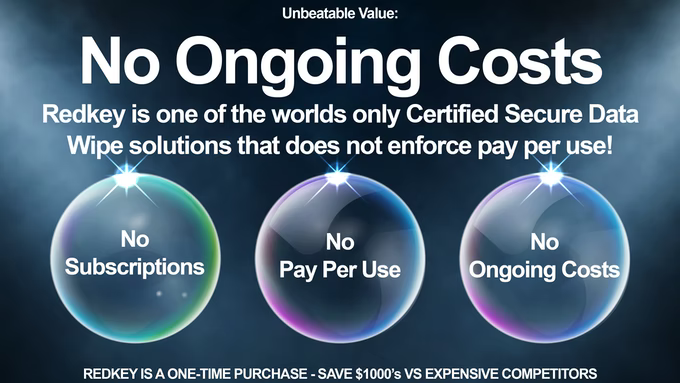
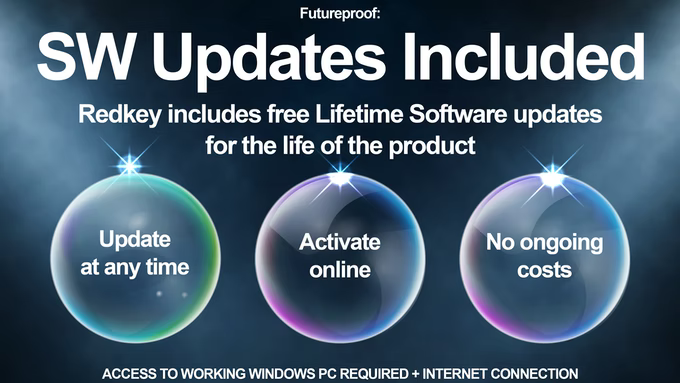

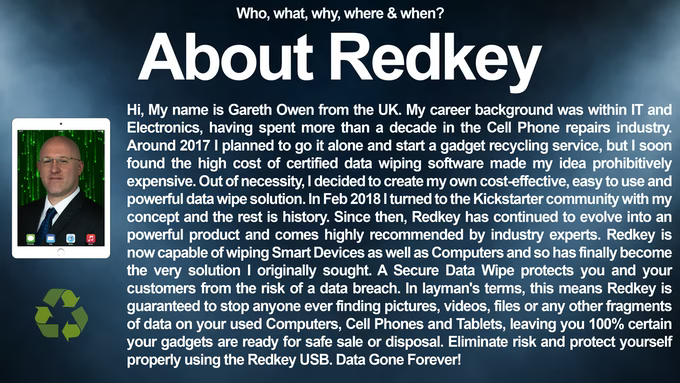

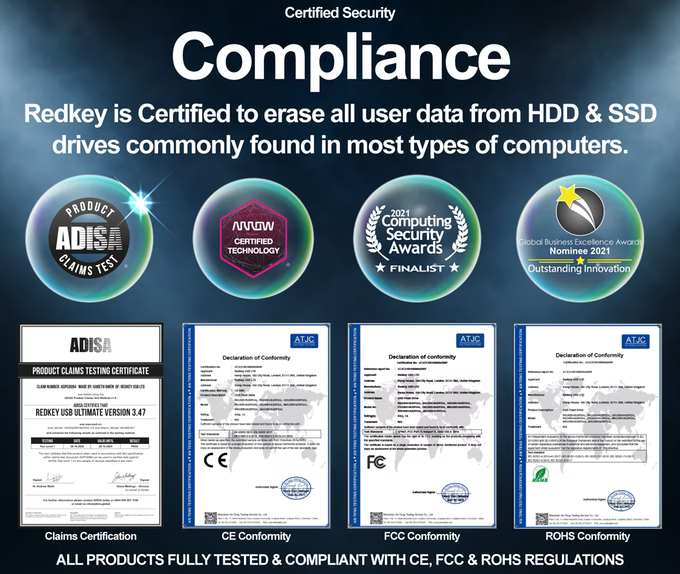
Enterprise: For enterprise consumers, the Redkey USB Ultimate helps you with PCI, HIPAA, GDPR, and CCPA compliance, with access to over 20 internationally recognized erasing algorithms, and the ability to brand reports and customize the user interface to your preferences.
Pre-order now: You’re getting our years of ingenuity and expertise, which you can use to enforce your own cyber security standards. Give yourself the peace of mind that comes with knowing your data is safely erased, and protect yourself with the Redkey USB.

