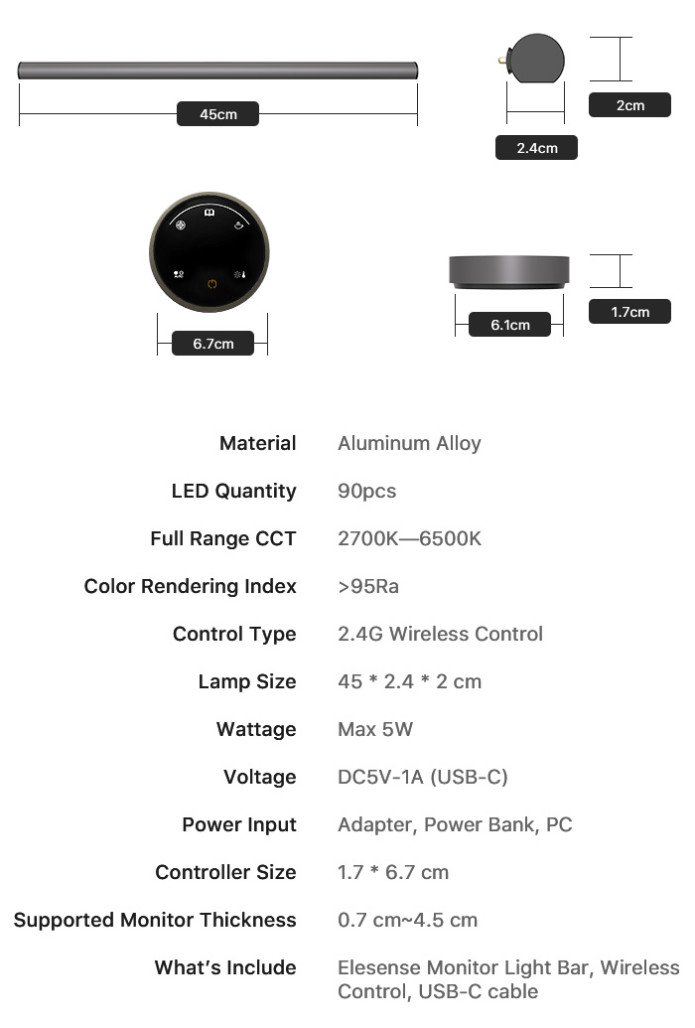Asymmetrical Design | Auto Dimming | 2.4GHz Wireless Controller | No Screen Glare
When you tend to work continuously for hours in front of a computer screen, the monitor light bar is an ideal choice, especially when you read a lot of text. For gamers, it is also beneficial to provide sufficient lighting without causing eye strain. Introducing Elesense, the asymmetrical design computer monitor light bar that minimizes screen glare, featuring auto dimming, wireless remote control and sturdy metal body. Additionally, the universal clamp makes it fit any shape of monitor. Being USB powered, it is the clean and minimal method to add additional desk lighting without the clutter.
Introducing Elesense, the asymmetrical design computer monitor light bar that minimizes screen glare, featuring auto dimming, wireless remote control and sturdy metal body. Additionally, the universal clamp makes it fit any shape of monitor. Being USB powered, it is the clean and minimal method to add additional desk lighting without the clutter.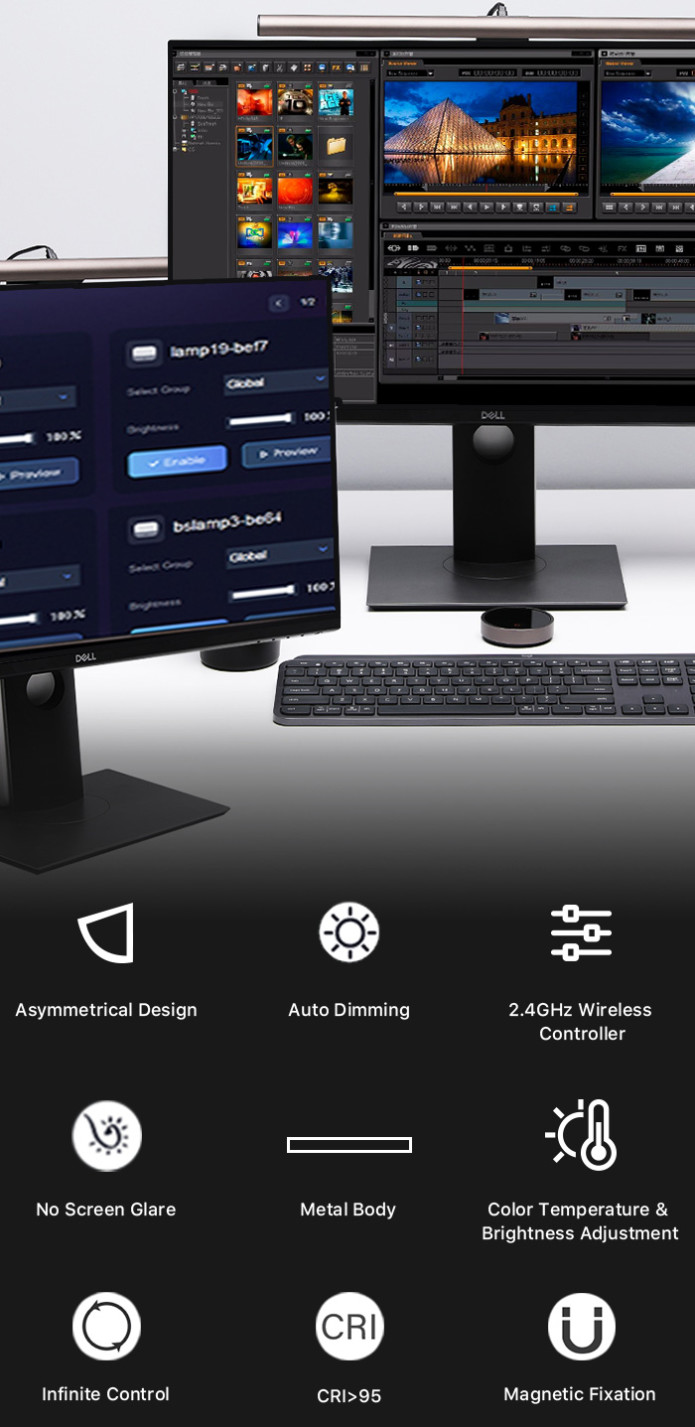

Staring at a bright screen in a dark room can increase strain on your eyes. Thanks to the customized asymmetrical optical design, Elesense monitor light bar brightens your space for easier reading without causing any screen refection. 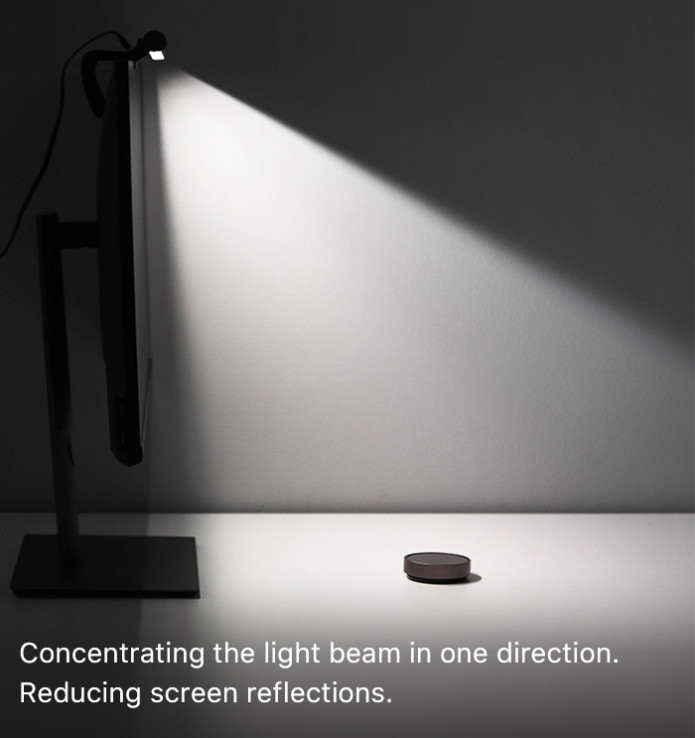
The asymmetrical light effectively prevents eye fatigue to ensure that you work for extended hours. It brings back comfort and greatly relieves eye strain while providing sufficient professional lighting over regular lamps.
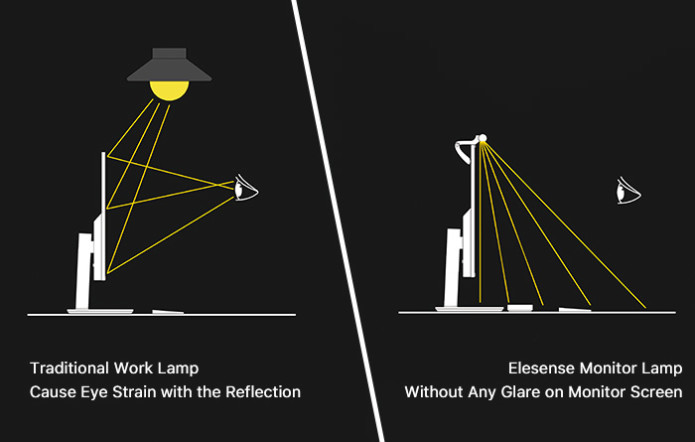
Brighten your workspace for easier reading without boosting the brightness of the screen, which can be taxing on your eyes. 
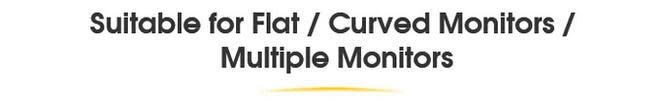
Elesense monitor light bar utilizes anodized aluminum alloy to secure the outstanding property. It fits for flat monitors as well as thicker, curvy-shaped (curved with 1800R and above) monitors. The holder of the monitor lamp works with a counterweight, making it easy to attach on any monitor with thickness between 0.7~4.5 cm (0.2~1.7 inch). The lamp itself holds thanks to magnets with gold contacts on the holder.
The below images demonstrates how Elesense works on top of the 1800R curvy monitor, and multiple screens. It perfectly suits any kind or any style of this monitor or workspace with multiple monitors.


With three lighting modes, including Precision, Reading, and Relaxing, and countless color temperature and brightness adjustment via a total of 90 dual-color LEDs (45 cool, 45 warm), Elesense boasts an extremely nice solution for bright, flexible and thoughtful “spread” of light on your desktop work area.
- Precision Mode: Color temperature 5000k; brightness automatically supplemented to 500 lux according to ambient light.
- Reading Mode: Color temperature 4200k; brightness automatically supplemented to 500 lux
- Relaxing Mode: Color temperature 3000k; brightness automatically supplemented to 300 lux
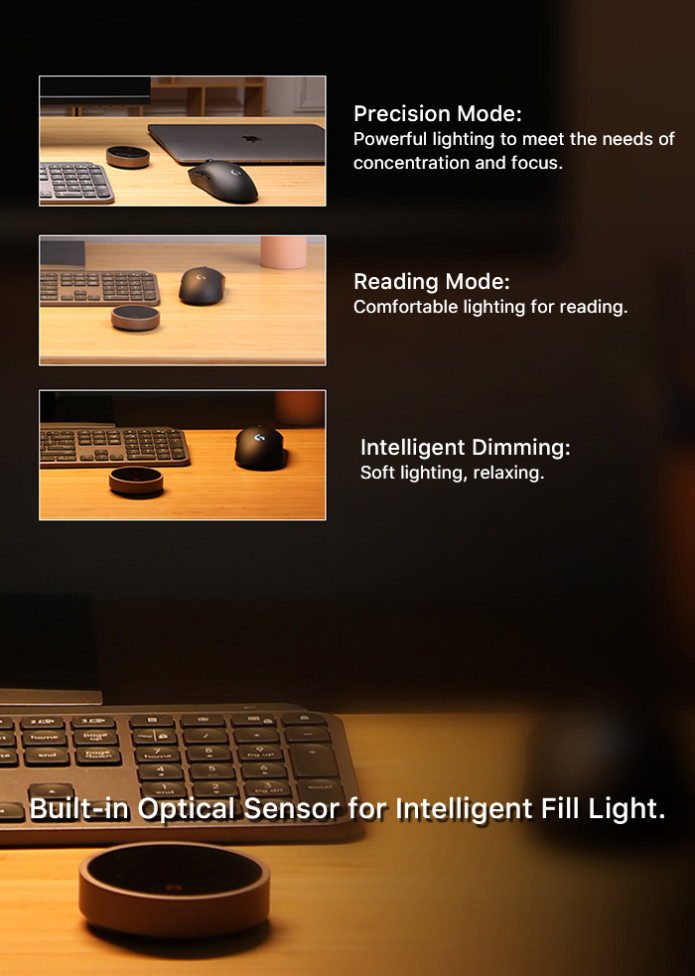
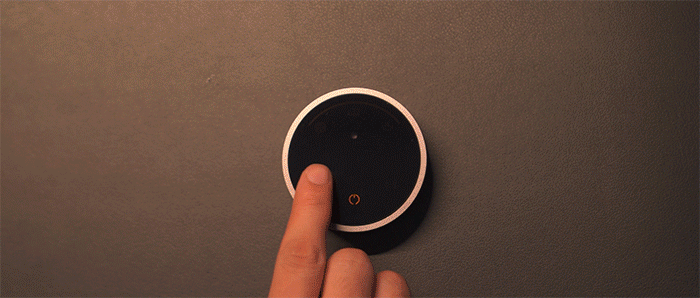
Its variable brightness and color temperature settings got you covered in numerous occasions. You may adjust to meet different lighting needs. The color temperature ranges from 2700k to 6500k, offering the options for e-readers to choose warm light for relaxing whereas cool light for efficiency and concentration. Enjoy the infinite levels of control you get with the remote.
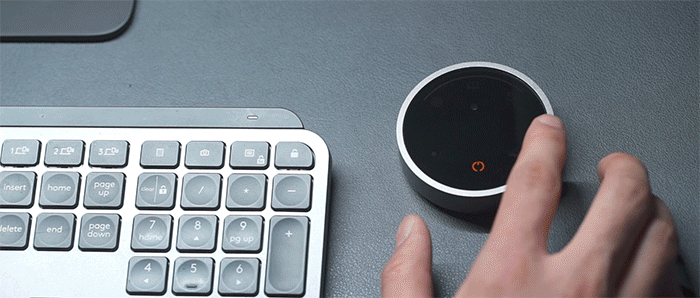
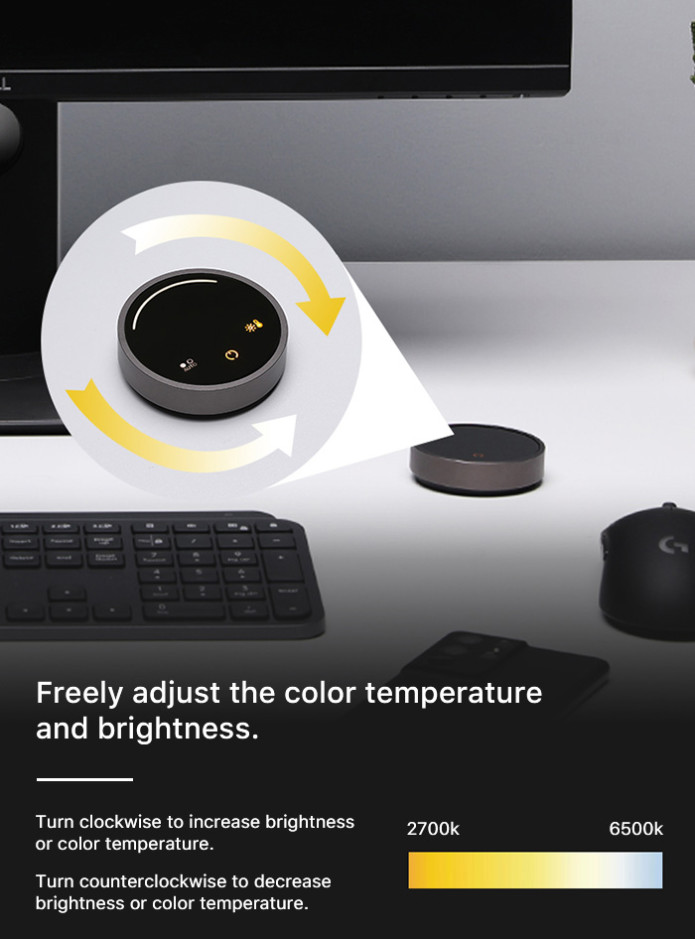
No flicker: There is no flicker happening when you shoot videos with mobile phones.
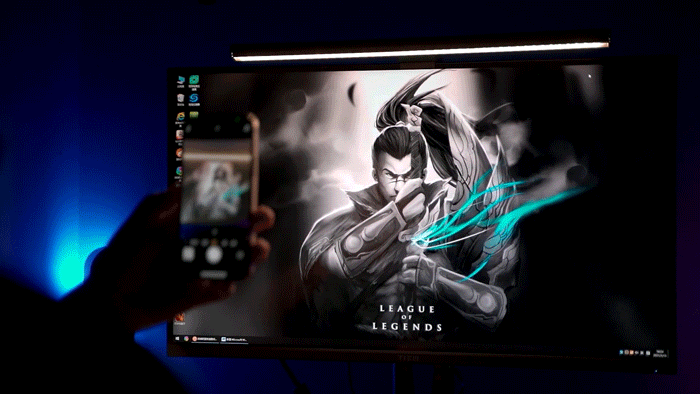
In addition to directional lighting, Elesense solves the problem of “visual glare”.
Screen lights are usually hung on the top of the display. When the light source is higher than your horizontal line of sight, you’re more likely to look directly at the lamp beads, which may cause glare and eye fatigue. When designing directional lighting, we strive to solve this problem.

Elesense shows objects in full, natural color with above Ra95 value color rendering index (CRI). It has achieved one of the highest general color rendering index up to date, which tells how true, and how close a light is to sunlight.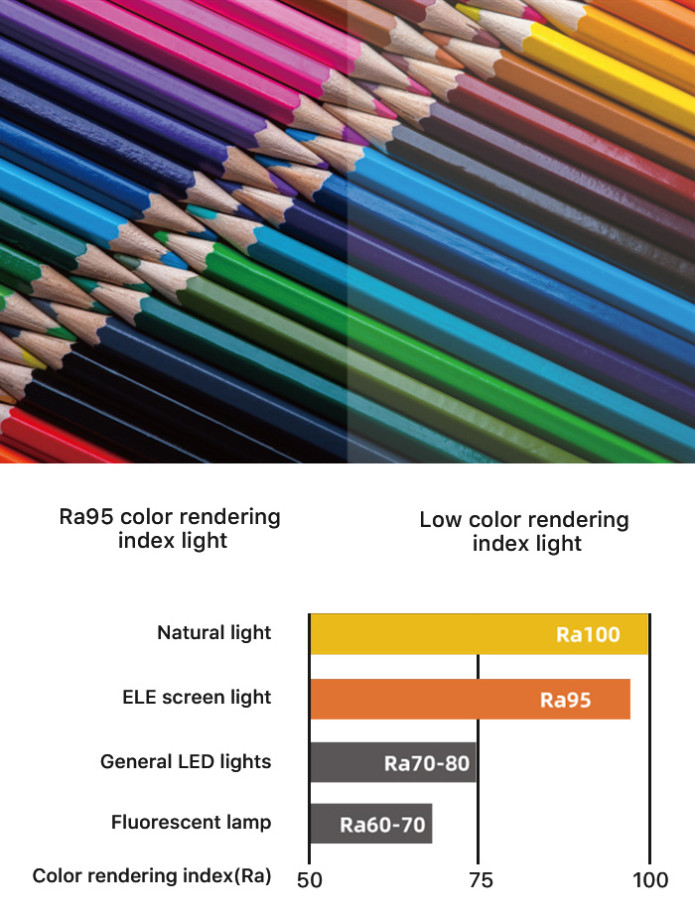
As soon as it reveals true natural color and details, it reduces eye fatigue, making it more convenient for designers as well as post editors to work from long-term use.


The Elesense system has built-in ambient light sensor, which adjusts the intensity of the light bar LEDs accordingly and automatically, maintaining 500 lux of light in the area. It can be manually dimmable via the wireless remote control as well. The auto dimming feature is pretty practical and time saving, since you don’t have to adjust the brightness level each time before you start the work.
The auto dimming function will not continuously sense the ambient lighting, so it requires the user to tap the “Auto” button when the ambient light is changed. But thanks to its memory function which can remember the brightness and color temperature for next time direct application.



Traditional monitor light bars are usually built with a cable controller, which is unfriendly for desk organizers, for instance, if you want to keep the cables hidden behind the screen but that makes it difficult to access the controller. Elesense comes with a 2.4Ghz wireless remote control so that you can change the brightness, color temperature, modes without having to walk over. It makes settings changing much easier. More importantly, your desktop will maintain clean and minimal as it used to be. The remote offers infinite stops for extremely smooth control experience!
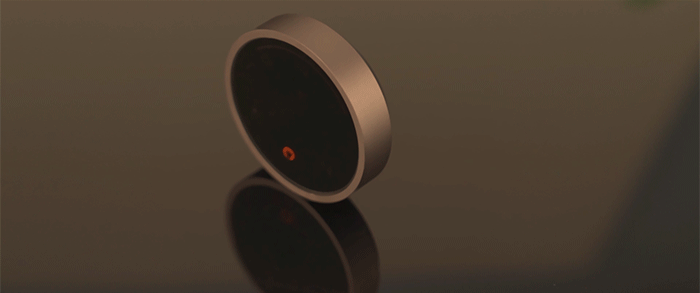


You can choose to use a dynamic setting, switching among the Precision, Reading and Relaxing modes, press and rotate clockwise/anti-clockwise to increase/decrease bright level and color temperature. There is even uber cool feature to sync up another Elesense monitor light with the current one.
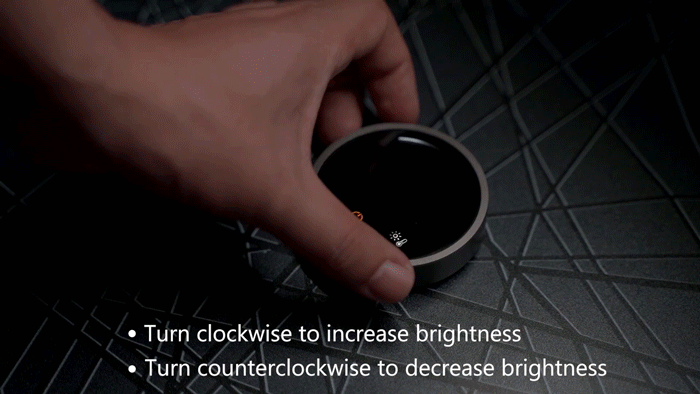
If you are a dual monitor user, you will also be able to control multiple light beams at the same time through one single 2.4G controller. Press and hold the light button on the controller for 3 seconds to pair the beams. And then it enters the multi-light control mode.

Elesense design team think the clamp system is significant since uses have monitors of different shapes and designs. Your display is the critical factor on whether it will even be attached properly. To provide the clamp with great compatibility, we use one-piece zinc alloy counterweight clamp to ensure the light bar stay solid in the place, given a variety of monitors from thin screens, thick curvy shaped ones, to square edged displays.
It fits any monitor with thickness from 0.2” to 1.7” (0.7 to 4.5 cm). Holding your display securely, it won’t damage your screen like others.

No bulky base like the lamp. Only clean and minimal design that attaches to the clamp through magnetic connectors. Using USB C connector for power, Elesense removes all hassles and clutters, hangs over your computer to offer a nice, comfortable light on your keyboard and desktop work area.

When you need to change the settings, you may simply tap on the visualized remote control with LED sensor light, to have Auto lighting or customized lighting setting. No extra wires. Comfortable user experience. Elesense is the best accompanying partner throughout most of your work/gaming time.


Materials are one of the key factors during the product polishing process. Now we are very proud to say that Elesense is one of the best built monitor light bars. It can even be comparable to the products of well-known international brands.
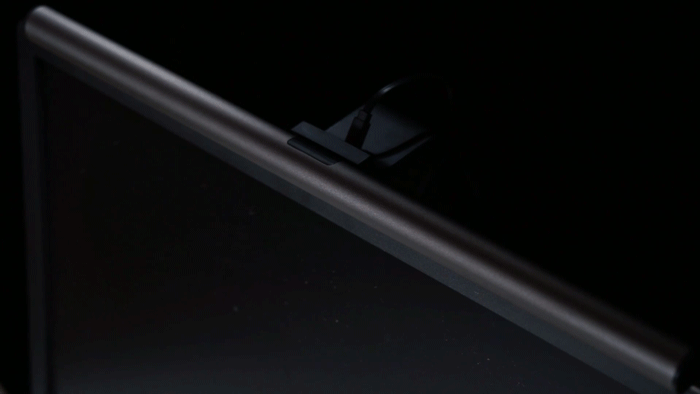
The main body surface treatment of the light bar is anodized sandblasting for prolong durability and stylish aesthetics. The touch control dial is made of tempered glass, disc shape side construction is extremely solid as well as it is built from aluminium alloy. We are pretty sure it matches your style if you look into modern high tech or cool desktop. The visual indication provided by the LED lit control panel makes it intuitive and fairly easy to use.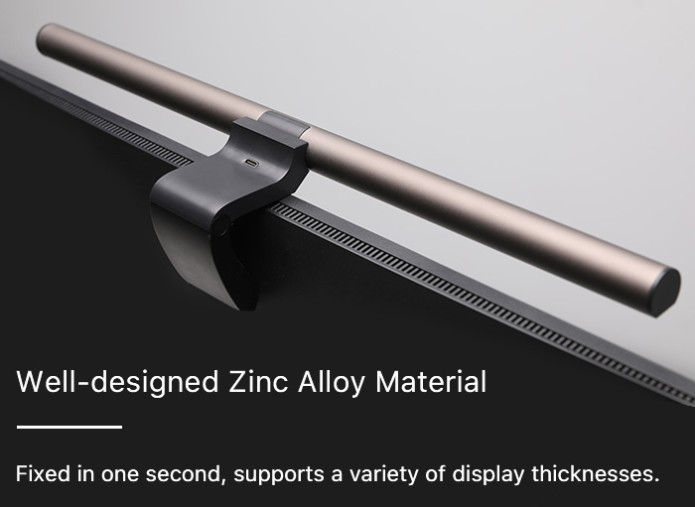
Other parts including the bottom of the dial is made of skin friendly soft plastic, offering nice touch and feel. Besides the one-piece study zinc alloy counterweight system, it also has very thoughtful design: it has built with soft rubber with the clamp to avoid scratches on your display. You can rest assure that it mounts very well and won’t damage your monitor.

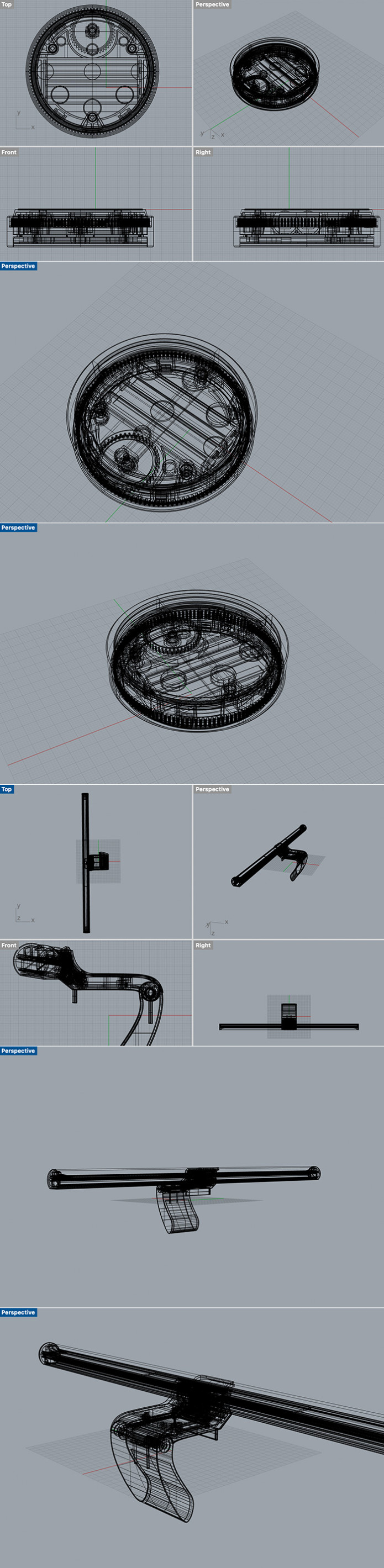

We’ve been focused on making lights for many years. We’ve tried almost every monitor light for the past years, but none of them is satisfying. We want a monitor light bar that is easy to start, comfortable to use no matter work, visual design, gaming, coding or surfing on the Internet. It should look great and offer smooth user interactive experience.
And we start the design of Elesense. We wish we could listen to the Kickstarter community’s voices to incubate new product ideas. Thank you!