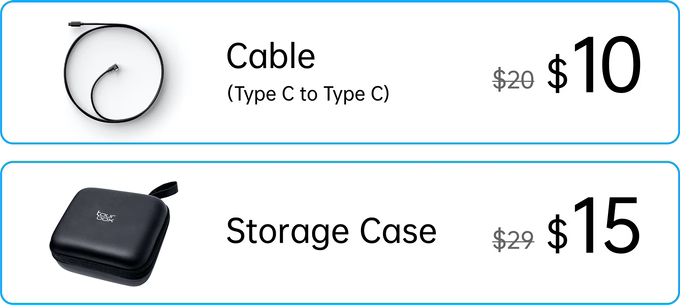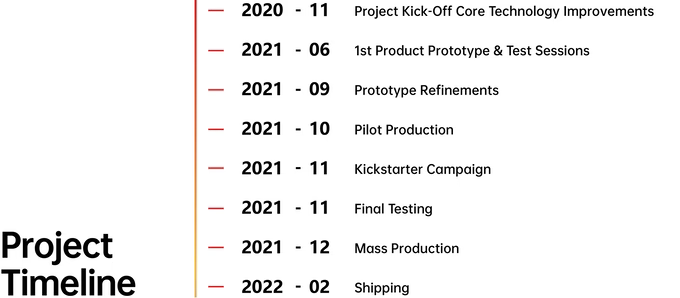Delivers an intuitive editing experience and accelerates your workflow.
Howdy Indiegogo, and here we are again!
We have been reaching customers from all over the world since our get go in 2018, and with insightful ideas and suggestions being contributed, we are able to bring our product to the next level.
Now, we are delighted to present you with our next-gen creative controller – the TourBox Elite.


TourBox Elite, an unparalleled Bluetooth editing controller, is engineered for digital content producers.
Whether it’s brush control, video and sound editing, image manipulation, parameter calibration or tool switching, the TourBox Elite is the most intuitive way to do it. Get rid of the clumsy keyboard and start taking control of the entire creative process, with a single hand.

As a dual-channel Bluetooth controller, TourBox Elite loads with features such as pinpoint control (lag-free) algorithm, customizable UI and macro command, providing users the highest level of precision and customization.
Complimented with the most advanced haptic feedback technology and featuring the TourMenu plugin and upgraded components, the TourBox Elite will help you achieve sleek one-handed operation with improved productivity and performance.
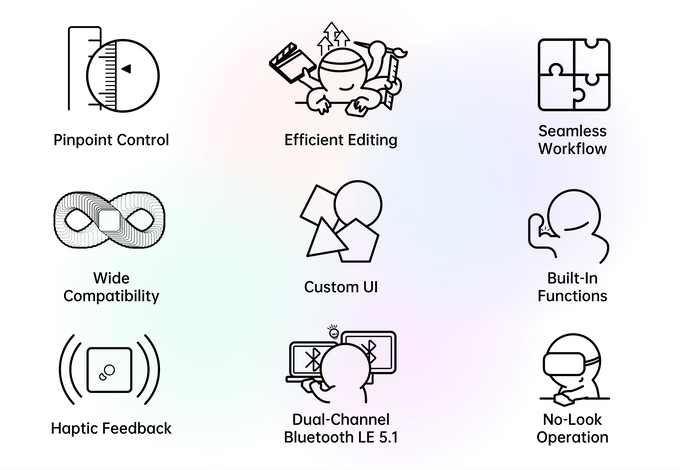

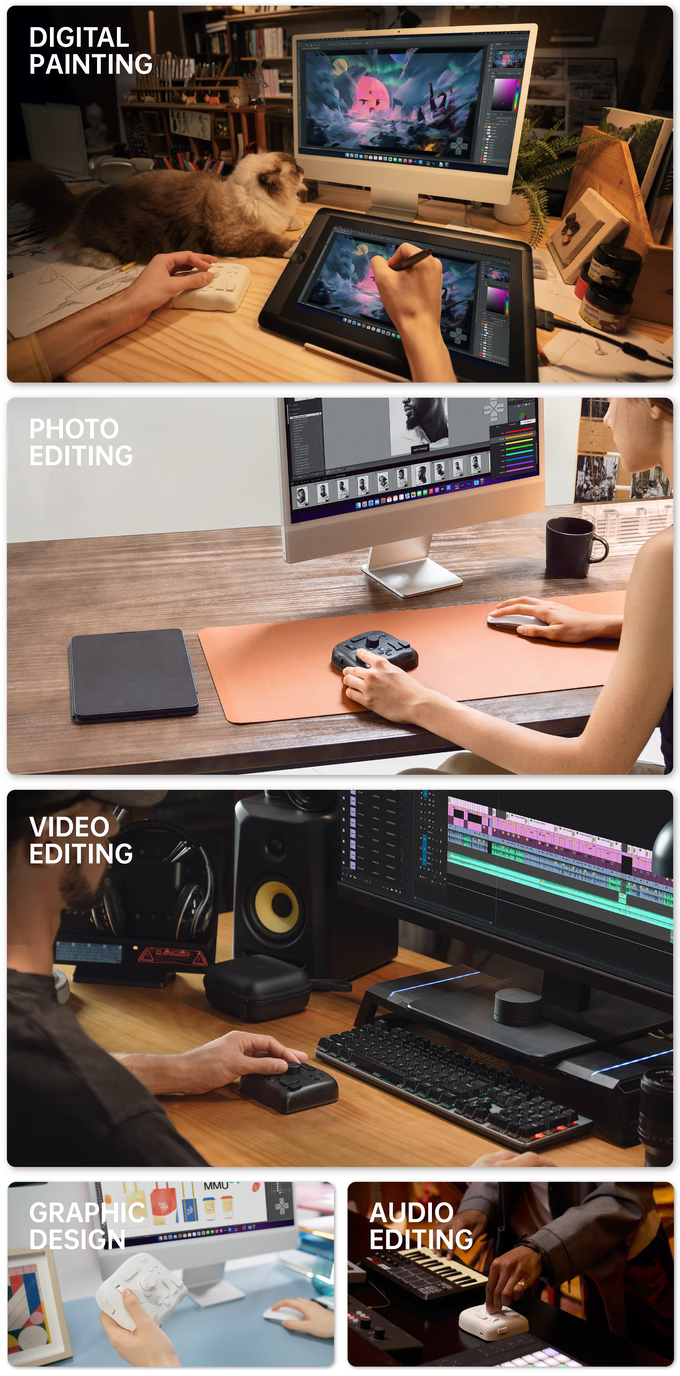
TourBox Elite is a cross-platform and pre-configured gadget for image editing applications like Photoshop, Lightroom, Illustrator, Capture One, painting solutions such as Clip Studio Paint, Comic Studio, or audio and video apps like Final Cut Pro, Premiere, After Effects, DaVinci Resolve, and more.

It can be operated individually or work alongside the mouse and drawing tablets, to complement and streamline your daily workflow.


Over 100K photographers, illustrators, graphic designers, directors, audio and video editors, musicians across various professional industries are using TourBox daily to master their creation.

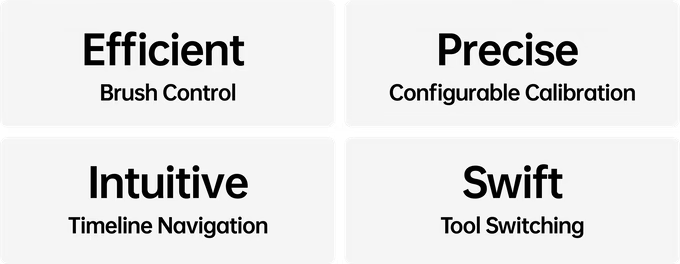
1. Illustration – Dive into the seamless workflow
Enjoy the instant access to features like canvas rotation, image zooming in and out, brush control, etc. All to keep you focused in your illustration.

Adjust size, hardness, weight, opacity etc., with a simple turn of the knob.


Rotate the knob to select your desire brush tool, zoom in and out with the versatile scroll, hold and press the buttons to drag images across the screen, and use the D-pad to seamlessly switch between key shortcuts and tools.

Say goodbye to the unnatural movements on the keyboard.
2. Photo Editing & Retouching – Stay focused on the image only
The TourBox Elite allows you to fiddle with your single hand. You can just focus on the images, hit the buttons, turn the knob and get the work done! No more searching in the parameter bar.
Glance through your photo stocks, select and rate them at ease.

Go mouse-free and swiftly work on adjusting exposure, contrast, shadows and highlights with a simple turn of the knob, in editing apps like Lightroom, Camera Raw and Capture One.

(In Lightroom)

(In Affinity Photo/Capture One/Adobe Camera Raw/other color grading software)
Adjust parameters accurately and rapidly, different gears of speed can be calibrated based on your needs.

Adjust the entire image or isolate specific parts or objects in frame (including lens correction, layer masking) in real time without a keyboard and mouse.

Remove objects, retouch and recolor your images as if you’re drawing.

Select, remix and impress!
3. Video Editing – Edit intuitively with inborn skill
Enjoy a smooth operating experience while working on Final Cut Pro X, Premiere Pro, DaVinci Resolve, PowerDirector with actions like zooming in and out of timeline, jumping to a new position with speed or moving speedily from end to end.

The built-in acceleration algorithm allows the trimming process of the timeline to be modified based on your preferred pace, fast or slow. The editing experience becomes much more immersive than that of the keyboard plain constant-speed adjusting.

Features like selecting video clips, trimming, rapidly scrolling through timelines and frame-by-frame control become easy and efficient.

Adjusting picture quality and matching color and exposure are crucial in video editing. TourBox Elite allow users to easily calibrate color parameter precisely via the knob, dial and scroll.

4. Graphic Design & 3D Rendering – Make it simple
The D-pad buttons allow an accurate and fast switching between multiple sets of tools, and their corresponding functions can be checked in real time via the HUD.


5. Audio Production – It’s also a MIDI controller
For audio production, you can rapidly call out all kinds of panels including Playlist, Channel Rack, Piano Roll, Mixer, Plugin Picker, Pattern Picker etc. When you edit the playlist, you would have easy access to tools for drawing, painting and slicing. In addition to that, it supports MIDI control. Commands like playback, pause, record and even automation could be achieved via the TourBox Elite.

6. Use It for Office Work? Sure!
With TourBox Elite, you could change the volume, display brightness and backlit keyboard brightness, play and pause, control even the computer OS, greatly improve your efficiency when using the browser or any other office work software, etc.


1. The First Bluetooth Editing Controller in the Industry
As the first Bluetooth controller for digital creators on the market, we plan to stay ahead, by creating an unprecedented & compelling protocol for Bluetooth editing controller. This Bluetooth LE 5.1 technology provides seamless, instant connection to your devices with perfectly consistent and strong pairing ability.

2. Multiple Programs, Projects and Professions – All well-handled
As a dual-channel Bluetooth controller, featuring presets auto switch, TourBox Elite allows you to switch seamlessly among various devices and programs.
That means you can literally handle multiple programs, projects and professions all well at the same time!
3. Haptic Feedback – We make the editing even more engaging
TourBox Elite comes in with a small haptic bump that provides excellent responsiveness every time rotating or scrolling the knob, dial and scroll.
In various scenarios, you could tailor the haptic touch intensity to your needs.
- Configurable Feedback Intensity
TourBox Console has 2 variations of haptic feedback levels: Medium (VIB1) and High (VIB2). You may calibrate the level of force through the haptic tool icon on the console to meet your exact needs.
Of course, you can also disable this feature and stick with the default settings with some loss of the haptic feel, the decision is entirely yours.

- Adjust Speed As You Like
Think of it as if you’re changing the scroll settings on your mouse, how many lines to scroll each time, the speed and sensitivity control will do exactly that.
There are three dedicated modes: Standard, Slow1 and Slow2.

When you alter the speed mode from Slow1 to Slow2, less corresponding value would be changed in the program you use and less haptic feedback would be sensed. Standard being the most responsive, and Slow 2 being the least of all.

- Pioneering Motor Technology
Since there is no physical scale marks on the rotary buttons of TourBox Elite, the sense of touch is simulated by virtue of the internal vibration motor. That’s why the haptic feedback can be switched off or configured to your preferred level of force.

TourBox Elite incorporates the first wide-band motor in the industry, bringing a simulated touch that is immersive and subtle.

Traditional motors feature a low damp, high elasticity and slow response. By contrast, the innovative wide-band vibration motor is characterized by rapid start and stop with accurate and timely response, making it perfect to simulate the haptic touch.

4. TourMenu – Expand the possibilities
TourMenu is a menu tool developed by the TourBox Tech Team, to act as an extension plugin for the TourBox Elite.

It can be assigned with user-defined functions, such as toolbox for Photoshop, copy and paste, or open files.
Visual feedback lets you know which commands are assigned at all times, and most of all, you can seamlessly switch between functions with the knob and scroll.

Functions can be set up differently for each piece of software you’re using.

5. Macro Command – Workload eased, stress reduced
We offer the most convenient and easiest way to set up macros.
Leave all the confusing codes behind, and literally set up your own macro command with just a few clicks on the TourBox Elite.

A macro contains multiple groups while each group consist of multiple actions. Configurable actions include keyboard shortcuts, mouse action, delay, text input, file and folder opening and link directing. All macros can be set to execute in forward or reverse order, one time or recurringly.


1. Configure Every Button As You Like
TourBox Elite comes with only 14 buttons, yet it supports nearly 100 straightforward actions including single-click, double-click, press and hold and combos.
All keyboard and mouse shortcuts can be mapped onto the TourBox Elite. Every button is configurable. And it’s more than that.

TourBox Elite is utterly playful because of its boundless imagination and infinite possibilities. You can always discover and develop new functions of the TourBox Elite and utilize it in your workflow.

2.Built in Feature – Beyond the keyboard and mouse
Exclusive built-in feature enables you to assign these actions on your TourBox Elite, and offers you absolute control and efficiency beyond the out-of-date keyboard and mouse combinations.

3. Preset and Auto Switch – Tailored to your needs
TourBox Console allows you to manage multiple presets and automatically switch to the corresponding preset when it identifies the software you are using.

You could use the official templates, import the ones shared by the community or create your own and share it to other TourBoxers.

The same software can be applied with several presets for different workflows.

4. The TourBox Community – Create, share and inspire
TourBoxers are the heart and soul of the TourBox Community. A significant number of global user presets for creative software such as Final Cut Pro, Premiere, Affinity Photo and DaVinci Resolve are shared within the community. We are grateful to see TourBoxers’ enthusiasm to share concepts and borderless abilities to discover new tricks and combinations.

As we continue to build the TourBox Console Ecosystem, we envision a place where creatives can easily upload and download presets, to amplify their creativity journey, also providing an opportunity for creators around the world to not only share their ideas with one another but also inspire each other with their creations.

1. Easy-to-use Tag
Instead of remembering complicated keyboard shortcuts, you could use the Tag system. Each shortcut can be assigned with a lucid tag illustrating its actual function.

2. Responsive HUD Prompt
A DIY head-up-display will be projected on the screen throughout the entire process of creation to provide instructive information of the button in real time.
Furthermore, you can select the button module required to be displayed or recall the visual guide with only one click.

With the organic button distributions on TourBox Elite, you no longer need to look down or memorize keyboard shortcuts. Just create freely with your eyes on the screen.


TourBox Elite inherits an organic silhouette design combining the distinguishing button layouts, enabling an experience that greatly reduces movement around your wrist, so you can be in absolute command of your device.

All accounts were considered when we designed the TourBox Elite, that includes durability, comfort, and most importantly, the quality of it all. TourBox Elite also uses a fingerprint-proof processing technique.

An excellent product shall bring the ultimate user experience. When designing the TourBox Elite, we adapted 4 different switch encoders, and carefully modified the layout, to cater to the needs of various scenarios and frequency. All these buttons come with unique shapes and tactile touch, bringing you into the most engaging editing tour.





![]()
Creativity should not to be limited by complexity, period.
The keyboard was purposely invented for typing. It wasn’t built for the daily tasks of creative software, and it reduces the synergy between creatives and inspiration, which is vital. In addition to traditional mouses and keyboards, there is a lack of products on the market that can really solve this problem, and provide intuitive interaction between control and operation, making creation more enjoyable.
In 2017, TourBox Tech was founded in silicon valley, USA, bringing together a group of like-minded hardware and software engineers, industrial designers and creatives from MediaTek, Google, Autodesk and more. In order to make a product that meets the needs of the mass creatives, we invited a pack of creators to be part of the design and production journey, including cartoon illustrators, movie directors and photographers. And we are proud to say that the whole team makes this TourBox Elite trailer together! With a shared vision in mind, we believe we could make life easier for digital creators in the world.

We have always been committed to offering creators a smoother creative experience, so how to make the Bluetooth controller as reliable and effective as the cable version, became our top priority.
Moreover, we need to factor in all scenarios, as each creator is absolutely unique with its own signature, and applications may vary between professions. It was crystal clear that we will need to provide a device that is diverse and capable, from a software and hardware point of view, to act as a catalyst between our users and their ideas.
To achieve this end, we developed a proprietary Bluetooth protocol, established a brand-new technical framework, and overcame various problems such as mixed operation, component durability, integrated UI design, and more.
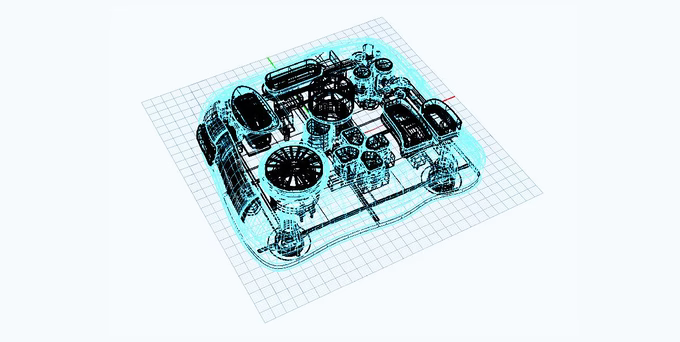
In October 2018, we launched the first generation TourBox via Kickstarter.
A little over a year in July 2019, we delivered the TourBox to backers and supporters from all over 58 countries, and received highly praised feedback.
After 12 months of product development and technology refinements, the TourBox Elite is born. Not only is it as smooth and reliable as the cable version, but also equipped with more advanced functionality and outstanding longevity, the wire-free feature will truly empower creators to master what they make, and elevate their work to a whole new level.


TourBox was founded to address the rising demands of creative workflows and the overwhelming complexities of daily editing operations.
The meticulously crafted editing console solves this with deep integrations, seamless controls, and intuitively designed user interfaces that make achieving the perfect creation, easy.
We’re extremely passionate about leading the movement toward creation, from both the hardware and software standpoint, with a fierce team of creators, engineers, and enthusiasts, we aim to continually develop products that are designed to empower your creativity and bring your vision to life.

TourBox Console, from the initial version to the latest V3.0.2, has carefully considered users’ feedback and suggestions. With that in mind, every upgrade has brought numerous extensive functions and met different creative operations.
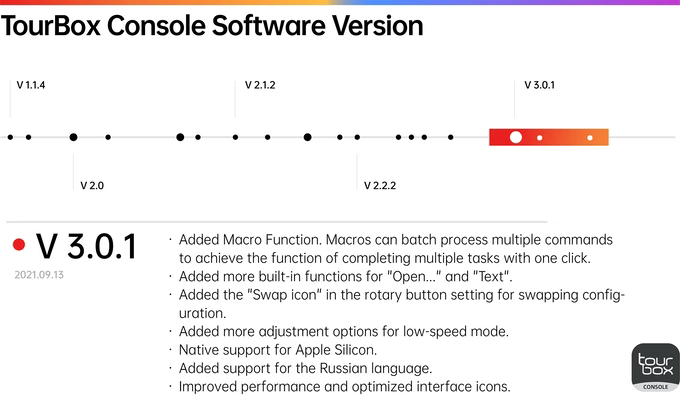
TourBoxers unite from over 100 countries and regions. The device supports 10 languages, including English, German, Italian, Spanish, Japanese, Korean, Russian, Portuguese, Simplified Chinese and Traditional Chinese. More languages will be added in the coming future.

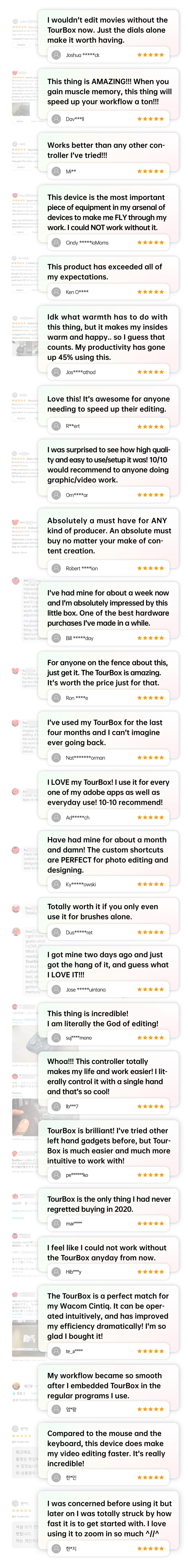
Trusted by aspiring professionals and inventive creators around the world.
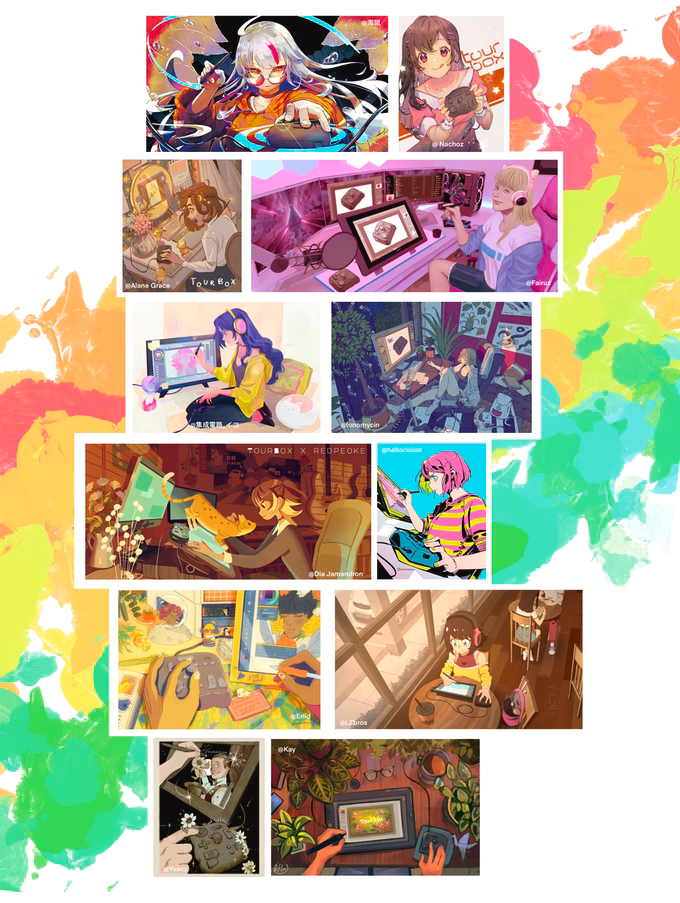

- Dimension: 116 X 101 X 44mm
- Weigh: 376g (without batteries); batteries weigh 48g
- Outer Material: ABS
- Button Material: PC
- Dial & Wheel Material: PC & TPU Double Injection Molding
- Surface Material (Translucent): No Extra Coating
- Surface Material (Black & White): UV Anti-fingerprint Coating
- Connection: Dual-Channel BLE5.1 & USB Type-C Cable
- Motor: Linear Motor
- Processor: Low Energy Consumption
- Power Supply: Wired: 5V DC, 50mA; Wireless: 3V DC, 50mA
- Operating Systems: macOS 10.10 or higher/Windows 7 or higher
- Battery life: For now, the prototype already has 2 months of battery life to meet your editing needs with superior reliability. And we will keep optimizing it before mass production. When the TourBox Elite is low on power, a pop-up window as an alert would prevent you from power outage.
![]()

![]()