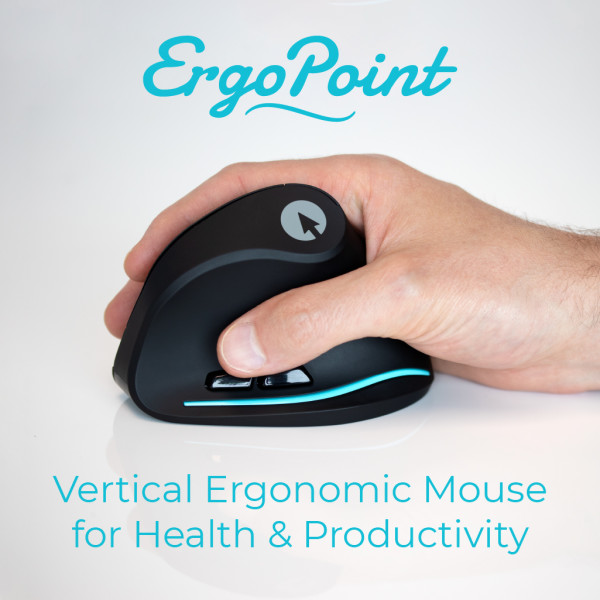
ErgoPoint utilizes a handshake design & unique software to improve health, productivity & efficiency
We know your pain
Do you or someone you know, suffer pain or discomfort in the hand, wrist, shoulder or back while working on a computer? Well, you’re not alone. Between 50-100 million people suffer acute pain, if you add general discomfort then many millions more suffer every day while using a mouse.
Currently you are left to choose from; putting up with physical pain and discomfort, switch to your other hand (and potentially damage it too) or put up with inefficient and frustrating products that leave you performing at far less than your peak.
We have a solution to ease your pain.
Introducing ErgoPoint!

Our mice are endorsed by doctors, ergonomists and occupational therapists – but better yet, they’re endorsed by happy users the world over!
“One of the best purchases I’ve ever made. This mouse saved my hand. I’ve been solely using a Swiftpoint pen-grip mouse for six months and my hand pain is totally gone. I’m so glad to be pain free.” – Matthew, Architect – Norway
The Swiftpoint difference
One of the best ways to minimize harm is to use a non-traditional mouse, such as a vertical or pen-grip mouse. The grip of these mice keep your hand, wrist and arm in a more neutral position than a conventional mouse, greatly reducing muscle load, pain and discomfort.
ErgoPoint utilizes a vertical “handshake” design, which is proven to reduce pronation and can aid in the prevention of musculoskeletal injuries, all while retaining the robust quality and thoughtful design that Swiftpoint is renowned for. But there’s more to ErgoPoint than hardware.
Swiftpoint’s smart software suite includes both health and productivity tools, useful whether you’re working at your corporate HQ or home office. You’ll have access to;
- Wellbeing Assist – professionally developed pause and rest break reminders to help keep you healthy
- Wheel Productivity Assistant – one-click access to a full menu of ready-to-use productivity shortcuts, use ours or create your own
- WFH Express Toolkit – digital spotlight/laser pointer & magnifier, plus annotation, mark-up and collaboration tools for working remotely or virtual presentations
- Customizable settings – adjust DPI, scroll speed/direction and customize button functions to suit how you work


Wellbeing Assist

“When you look at the research we’re not really designed to sit in front of a computer and sit still all day and that’s behind a lot of the health problems today and there’s some relatively straightforward things that you need to do, but they’re not very easy for people to remember” – Dr. Kevin Taylor
ErgoPoint comes with professionally developed pause and rest break software, making it a complete ergonomic health solution. Choose to use the pre-configured best practice settings, or create your own personalized reminder program based on your needs or your recovery plan. Wellbeing assist will even tell you when you’ve hit your daily limit and it’s time to call it a day!

Wheel Productivity Assistant

Well-designed hardware and a neutral hand position are important for your health. But many ‘ergonomic’ mice are designed for safety and become inefficient and hard to use. They undermine your productivity and make it difficult to get things done.
We know that to work efficiently while keeping yourself healthy, you need to consider more than hardware and grip, so our aim is not just to get you performing at your peak – our aim is to improve it!
So ErgoPoint helps keep you healthy, but its cutting edge software also helps you be more productive. Pre-loaded with Swiftpoint’s Wheel Productivity Assistant, a swift-access menu full of useful and easy-to-use tools. The Wheel Productivity Assistant allows you to access commonly used shortcuts and applications at the click of a button. Select from the pre-made list, or create your own! Get things done without the physical (or emotional) discomfort!

WFH Express Toolkit

Clear communication is more important than ever – express yourself with Swiftpoint’s WFH Express Toolkit. Annotate & mark-up any screen, then action immediately by hitting save and sending a copy to your team. Or make remote collaboration a breeze during virtual meetings by putting the virtual laser pointer, spotlight or magnifier to work. You can even draw and annotate live on-screen.

Work your way
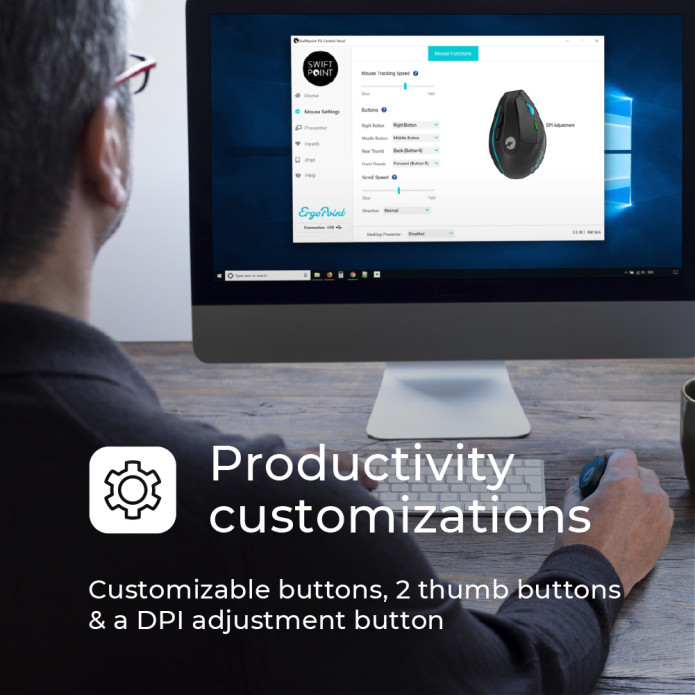
ErgoPoint works where you work, it’s wireless and tracks on virtually any surface. Imagine what you could do with this health and productivity toolkit literally at your fingertips. Are you ready to give it a try? Getting yours is simple and affordable. Get yours on InDemand today!
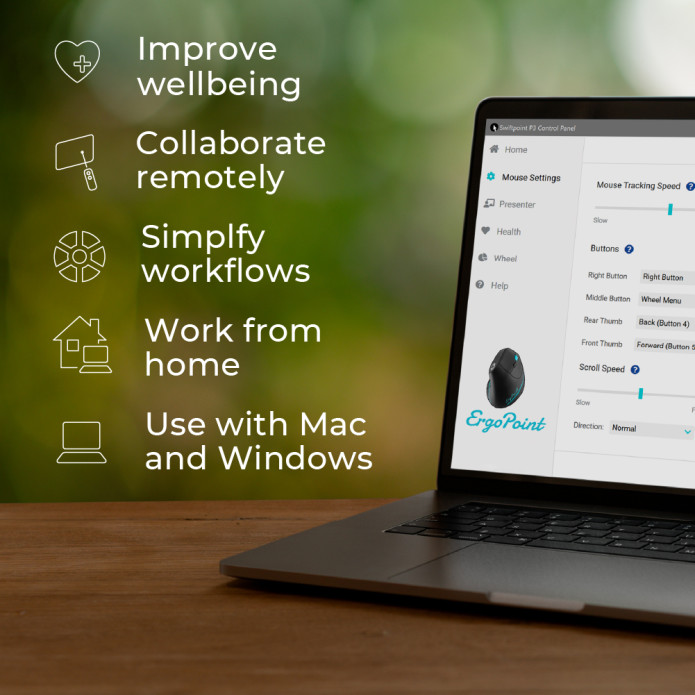
Who is Swiftpoint?
We are Swiftpoint and we strive every day to build the most ergonomic, most efficient, most comfortable, and most productive computer mice in the world.
Swiftpoint’s journey began in 2011 by designing and creating our first award winning pen-grip mouse. Since then, we’ve continued to innovate with new generations of mice and software. With the support of crowdfunding communities and by re-imagining what a mouse could be, we’ve birthed a range of truly innovative and productive ergonomic products. ErgoPoint is our 6th crowdfunding campaign and we’re excited to have you with us!
We’re very proud that our designs have been recognized globally for their innovation and have been awarded 7 CES Innovation Awards since inception.

ErgoPoint Default Buttons / Settings

ErgoPoint features 6 buttons, 4 of which are customizable. The 4 customizable buttons are; Mouse Button 2 (default action: Right-click), Middle Mouse Button (default action: Wheel Productivity Assistant), Mouse Button 4 (default action: Back) and Mouse Button 5 (default action: Forward).
Specifications
- Number of buttons: 6
- Number of customizable buttons: 4
- Sensor type: Optical
- DPI levels: 1000, 1600, 2400
- Software OS Support: Windows 10+, macOS 10.15+
- Mouse OS Support: Any device with USB mouse support
- Connection type: 2.4 GHz Wireless USB
- Wireless range: 33-ft / 10m
- Battery type: 1 x AA (not included)
- Ergonomic right-handed design
- Length: 4.33 in / 110mm
- Width (over main body): 2.75 in / 70mm
- Height: 2.95 in / 75mm
- Weight (excluding battery): 3 1⁄6 ounces / 90 grams
- Max. USB Report Rate: 250Hz
- Long-life PTFE feet
Project timeline, risks and challenges
This isn’t our first rodeo, in-fact we’re serial creators and this is our sixth Indiegogo campaign (not to mention other crowdfunding platforms!) Not only do we have a proven track-record but we’ve already gone ahead and taken out most of the risk.
The product is built and sitting in our global fulfillment warehouse, and the final touches are being put on the software as we speak.
The global pandemic could cause some shipping or local delivery delays, but we’ve been able to fulfill all orders without disruption during the course of the pandemic so we expect to continue to be able to do this.

